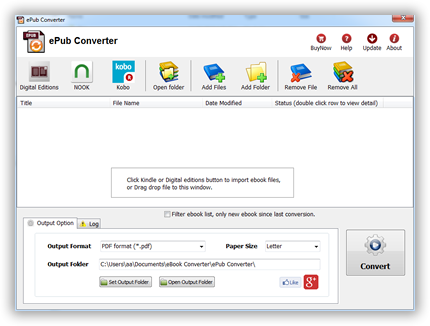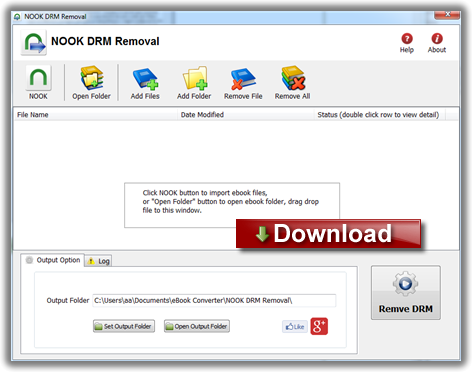Adobe updated DRM server recently, new DRM can’t decrypt by now, all converter failed to remove NEW DRM, Digital Editions Converter is solution for NEW DRM that support book opened in Adobe digital Editions, it takes screenshot of page in ADE, pdf page is image , but you still can view pdf without any limitation.
Digital Editions Converter quickly and easily converted ADE DRM book to PDF file, it takes screenshot of ADE book page, so only image page in PDF file, it support Adobe new drm, work with books opened in Digital Editions. user can view PDF ebook on other computer or device, user also can print Digital Edition ebook without limitation, read Digital Editions ebook on any device.
Key Features
- One-click converter.
- screenshot of ADE book page, pdf page is image
- Support Adobe New DRM book.
- Support Book opened in Adobe digital editions.
Screenshots
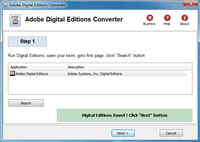 |
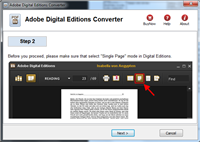 |
 |
 |
How to remove Adobe Digital Editions DRM ?
How to check Adobe digital eidtions version number?
Adobe Digital Editions
Adobe Digital Editions software offers an engaging way to view and manage eBooks and other digital publications. Use it to download and purchase digital content, which can be read both online and offline. Transfer copy-protected eBooks from your personal computer to other computers or devices. Organize your eBooks into a custom library and annotate pages. Digital Editions also supports industry-standard eBook formats, including PDF/A and EPUB.
How to read Kindle ebook on Nook?
Kindle ebooks don’t support other devices, etc Nook, user need to convert kindle format ebook to epub format file, then read it in other ereader device.
Download your kindle books in amazon app Kindle for Mac/PC
If you don’t install amazon app Kindle for PC, please download Kindle for PC/Mac and launch it at first. And register it with your Amazon account.

run Kindle for PC,Go to library of the application software sidebar
right-click ebook title to download it to the local computer.
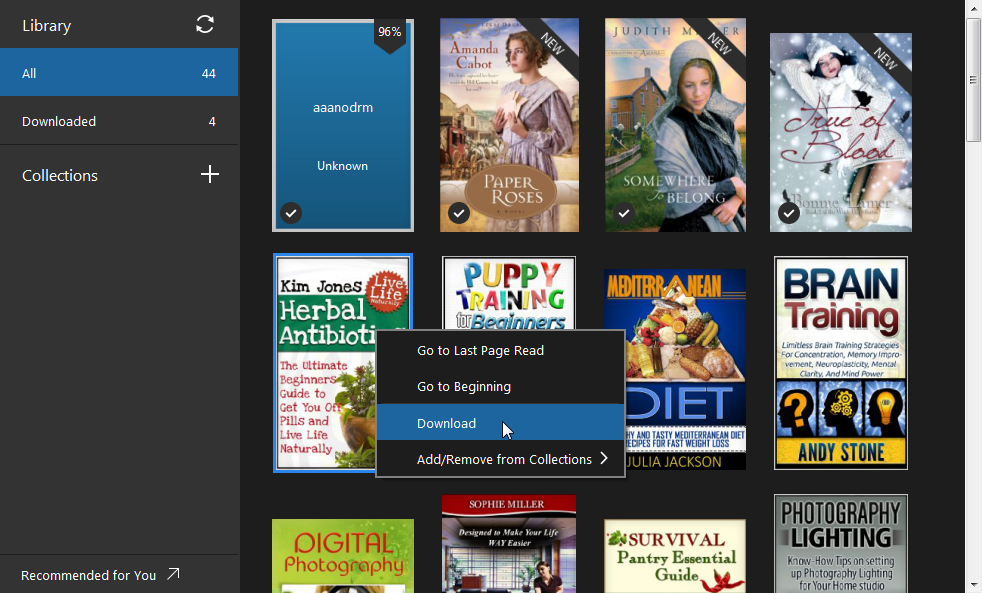
Convert Kindle ebook to ePub format in Kindle converter
 Kindle Converter is tools to convert Kindle ebook to EPUB/PDF/TXT/RTF format with 1-click. it support Kindle DRM ebook downloaded in Kindle for PC.
Kindle Converter is tools to convert Kindle ebook to EPUB/PDF/TXT/RTF format with 1-click. it support Kindle DRM ebook downloaded in Kindle for PC.
3). Run Kindle Converter, click Kindle button to add all azw files into file list in converter.
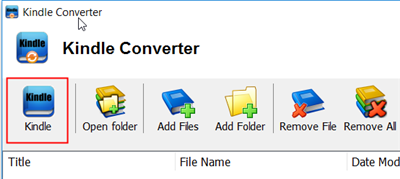
You also can drag azw file from windows explorer to converter, azw file saved in “My Kindle content” folder.
- For Windows, files is saved in “My Document\My kindle content” folder.
- For Mac, it is “~/Library/Application Support/Kindle” folder.
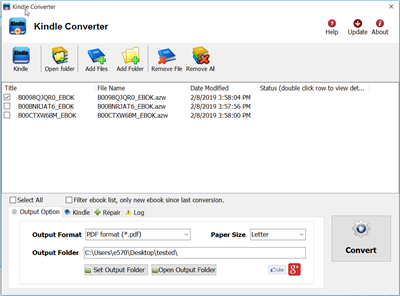
4). Select output format in Output Section button, you can select pdf,epub,rtf, htmlz,text format in drop list, change output folder if you want.
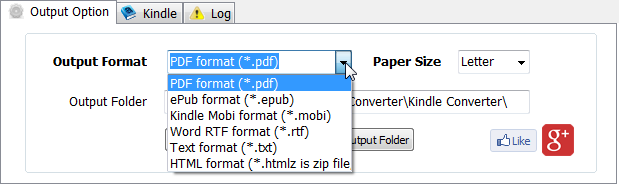
5) Click Convert button to start job, wait until all job done, if everything goes well, new ebook files will be created in output folder, click Open Output folder to find them .
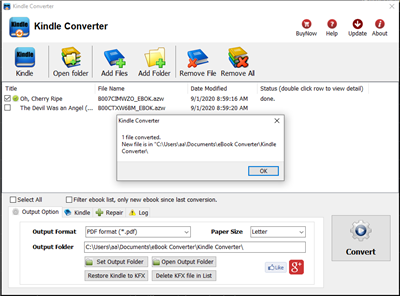
6) Sending your new e-book file to your e-reader .
B&N Changes Nook DRM Key, and Solution to remove drm
B&N is using a new method for generating its encryption keys. I can’t yet tell you what the new method is (it looks to be random), but I can report that the actual DRM has not changed, just the method for generating the encryption key.
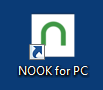 B&N has blocked NOOKstudy to download ebook, but there is new way to fetch DRM key from B&N server, so we can remove NOOK DRM again.
B&N has blocked NOOKstudy to download ebook, but there is new way to fetch DRM key from B&N server, so we can remove NOOK DRM again.
user must download and install B&N app NOOK for PC, download ebook in NOOK for PC, run our converter and input B&N email / password, it fetch DRM key from B&N server, Remove ebook DRM protection.
All our converters support this new feature, include epub drm removal, NOOK drm removal, ebook drm removal bundle, epub converter, ebook converter bundle.

If you want to protect your ebooks from B&N’s future bungling by removing the DRM, you’ll need to download, install, and activate NookStudy. You have to use it to download Nook ebooks. After you’ve downloaded a Nook ebook, NookStudy will have a copy of the new encryption key.
Our NOOK DRM Removal has support NOOKStudy DRM key, it remove drm without inputing credit card no.
- NOOKStudy Download
- B&N Changes Nook DRM Key, and Solution to remove drm
- How to find correct info to remove NOOK ebook DRM?
- How to remove NOOK ebook DRM ?
- Read NOOK ebook in Kindle
- How to fix error message “Key error :Key cannot be the null string” ?
- Barnes Noble DRM Removal tutorial
Convert NOOK ebook to PDF
ePub Converter is powerful tools to convert DRM or noDRM ePub to PDF, Kindle, Word, Text and Html format file, it support both Adobe Digital Editions DRM and Barnes Noble NOOK DRM ebook,
NOOK DRM Removal
NOOK DRM Removal is powerful tools to remove NOOK ebook DRM, it support nookstudy ebook file, NOOK for Pc not support anymore.
You can find the key in one of NookStudy’s log files, and get this: NookStudy stores the key in plain text.
B&N may lock up the Nook ebooks you buy but they also literally hand you the key so you can extract the ebooks and strip the DRM.
I know that the concept of DRM is flawed due to the fact that the end user has to be able to decrypt the DRMed content, but this is the first time that I have ever encountered a company giving me the encryption key in plain text.
 Download for Windows
Download for Windows Download for Mac
Download for Mac