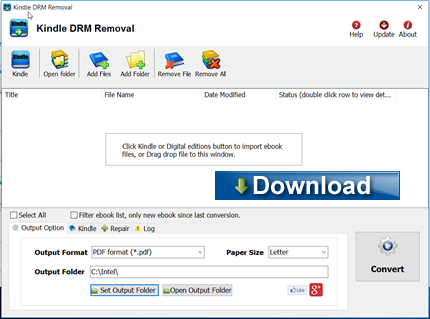ProQuest Downloader is tools to download proquest.com books to pdf format ebooks, ProQuest book usually download by Adobe Digital Editions, remove ebook DRM by ePub DRM Removal, proquest.com updated DRM server recently, new DRM can’t decrypt by now, some books can view in browser, ProQuest Downloader download book in PDF format, the new PDF file can read in Windows,Mac without limitation, share your ebook with friends.
ProQuest Downloader is best tools we provide for proquest.com before new DRM decrypted, it only support PDF book by now,
There is demo limitation in demo version, only 6 pages download in demo, all pages in full version.
Step by Step Guide
- Install ProQuest Downloader and run it, copy book link from browser and paste in downloader address bar, login bookshelf account,
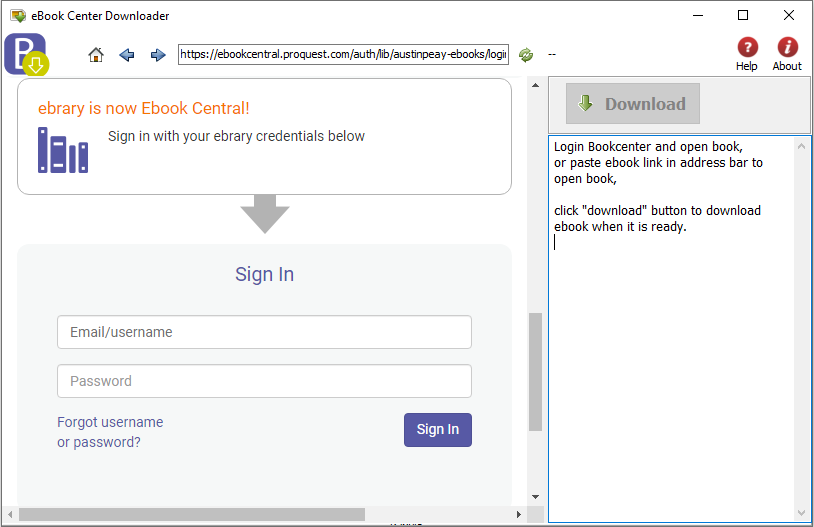
- Select book to download, open it, click Download button when it is ready,
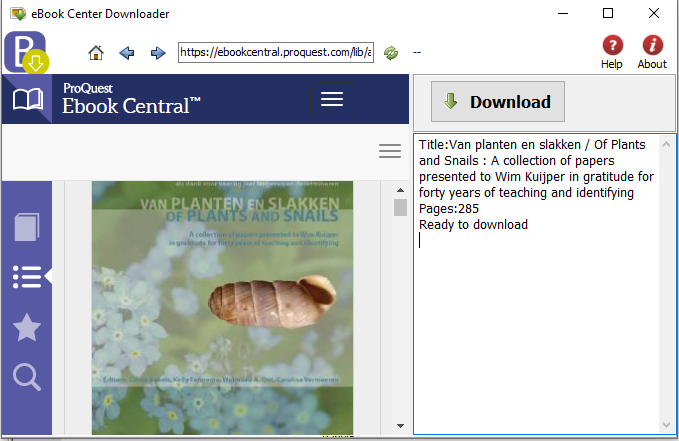
- it will download pages one by one, user can stop it any time or close downloader, resume downloading rest pages when download book again.
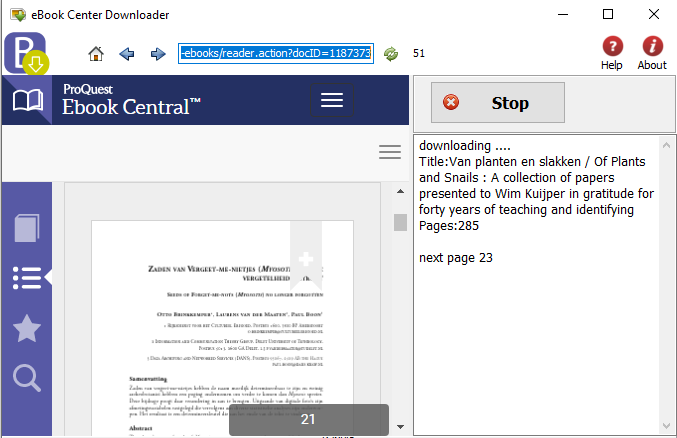
- it create pdf file in output folder when all pages downloaded.
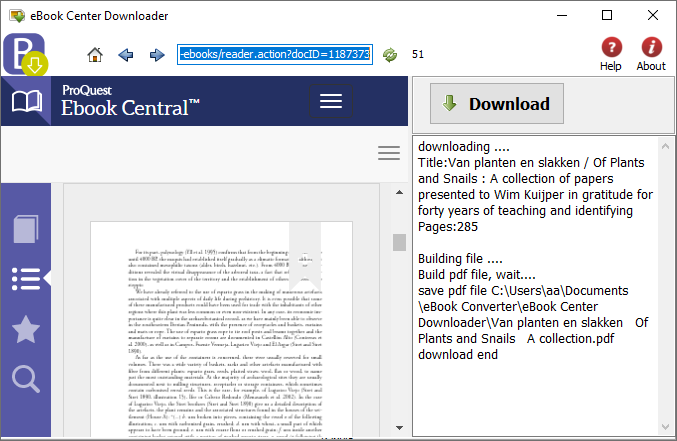
Read DRM Mobipocket book on iphone/ipad ?
Read you bought Mobipocket book on iphone, it is easy, just follow this tutorial .
1. Removal DRM from Mobipocket book
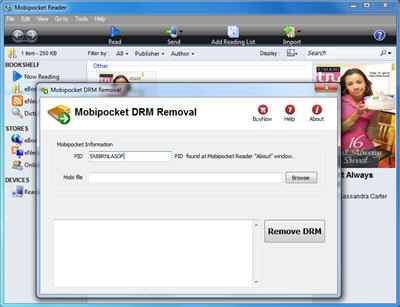
2. Convert new mobipocket book to epub format using Calibre, similar tutorial.
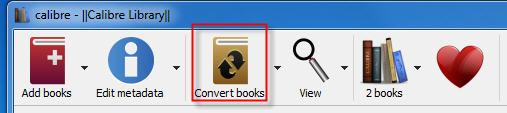
3. Drag epub book into itune, enjoy your book.
How to AZW/AZW1/AZW3/AZW4 DRM Removal
AZW was basically the MOBI format using the high compression option.
AZW1 is another name for the topaz format (Also called .tpz).
AZW3 is another name for KF8 This format first came out for the Kindle Fire. This is the primary format for most current Amazon Kindle devices but they can also read the other formats.
AZW4 for a new version for textbooks (similar to PDF).
AZK for a special iOS version for Kindle Reader on Apple products.
Kindle DRM Removal quickly and easily remove azw/azw1/azw3/azw4 ebook DRM protection with 1-click. it produce a new nodrm ebook file that user can convert to EPUB/PDF/TXT/RTF format ebook using Calibre, read them on iPad, NOOK, Sony Reader or other device without limitation, user also can print converted Kindle ebook.
Key Features
- One-click converter.
- No quality lose, the same quality as source ebook.
- Create a new nodrm ebook file without DRM, no need to backup the source files.
Download kindle ebook in Kindle for Pc
User should download and install amazon free app Kindle for pc or Kindle for Mac, free download here. Kindle from app store NOT support, download win7 version on amazon.com
Video – Download ebook in Kindle for Pc
 Video tutorial to download Kindle ebook into Mac Windows
Video tutorial to download Kindle ebook into Mac Windows
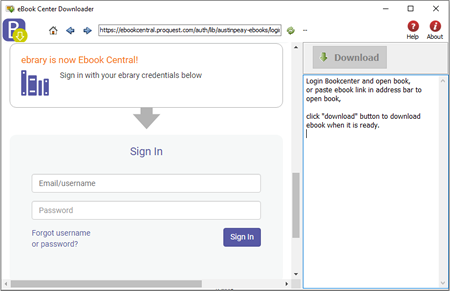
 Downloader for Win
Downloader for Win Downloader for Mac
Downloader for Mac