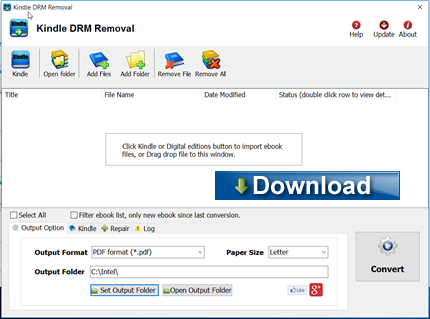
Kindle DRM Removal quickly and easily remove Kindle ebook DRM protection with 1-click. it produce a new AZW file that user can convert to EPUB/PDF/TXT/RTF format ebook using Calibre, read them on iPad, NOOK, Sony Reader or other device without limitation, user also can print converted Kindle ebook. It is very easy to use, just 1-click to decrypt Kindle ebook.
v4.23.10818 released! new book 2023 support!
If you want to read Kindle ebook in Sony e-reader that bought from amazon.com, you will feel pain that Kindle ebook has DRM protection prevent you to do that, then you have probably discovered how annoyingly restrictive DRM technology is. You can try our software that removes Kindle DRM easily, convert it to other format that you can enjoy on practically any capable e-reader device.
Key Features
- One-click converter.
- No quality lose, the same quality as source ebook.
- Create a .azw ebook without DRM, no need to backup the source files.
- Decrypted .azw file supported by Calibre.
.KFX-zip file
.kfx-zip is new KFX kindle book, you can rename to .zip and unzip to a folder, share that folder as kindle book. if you want .mobi file, should downgrade kindle for pc to old version v2.0, look at Downgrade Kindle for PC to v2.0 v1.40.
DrmException: Invalid file format – Kindle drm removal
Kindle Converter FAQ
Download Kindle for PC 2.0 Download Kindle for Mac from amazon
Download kindle ebook in Kindle for Pc
1). User should download and install amazon free app Kindle for pc or Kindle for Mac, latest version is NOT support, download kindle for pc old version v2.0,
Kindle for PC 2.0
Video – Download ebook in Kindle for Pc
 Video tutorial to download Kindle ebook into Mac Windows
Video tutorial to download Kindle ebook into Mac Windows
Tutorial and FAQ
- How to convert Kindle AZW to EPUB/PDF/RTF/TXT format?
- How to deregister in Kindle for Pc or Mac?
- How to downgrade Kindle for Mac or Kindle for PC to old version v2.0 ?
- How to convert Kindle ebook to pdf ?
- How to print Kindle ebook?
 Video : How to deregister in Kindle for Pc
Video : How to deregister in Kindle for Pc
Screenshots
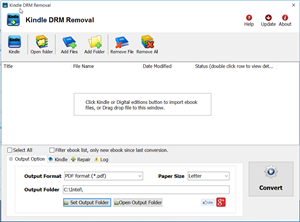 |
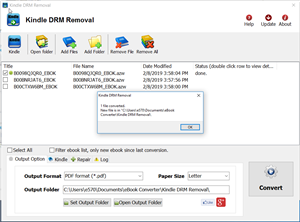 |
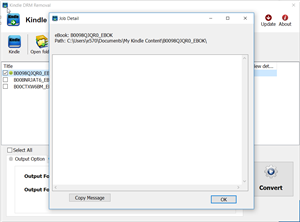 |
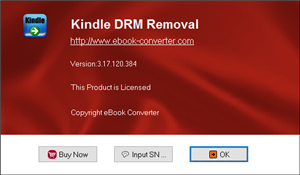 |
Kindle for PC
Amazon released a Kindle for PC app, available as a free 5.17MB download for Windows 7, Vista, and XP. Much like the Kindle for iPhone app, Kindle for PC syncs your Amazon e-book downloads and shows them on your computer for convenient reading either when you’re away from your svelte e-book reader or if you chose not to buy it in the first place.
Though not necessarily revolutionary, the Kindle for PC app does the job. Among other benefits, it syncs your last read page with Whispersync, syncs Kindle notes, and promises to utilize Windows 7’s touch technology, allowing readers to pinch-zoom, and, in future releases, turn pages with finger swipes. Amazon is reportedly working on the ability to create notes and highlights on your PC and a search function. What you can’t do is view blogs, newspapers or magazines — not a big whoop given you’ll be at your computer, but still…
Kindle Paperwhite
The Paperwhite seemed ideal for me for a number of reasons. It offers far fewer distractions than a tablet, it’s backed by Amazon’s massive ecosystem, and most importantly, it packs the company’s latest E Ink innovation: a glowing, front-lit display. it’s one of the best E Ink displays on the market, and might possibly be the best thanks to that new lighting. The higher resolution of the display is also a noticeable improvement. Text and line art look extremely crisp on the screen, and even detailed images like panels in a comic book popped.
How to AZW/AZW1/AZW3/AZW4 DRM Removal
AZW was basically the MOBI format using the high compression option.
AZW1 is another name for the topaz format (Also called .tpz).
AZW3 is another name for KF8 This format first came out for the Kindle Fire. This is the primary format for most current Amazon Kindle devices but they can also read the other formats.
AZW4 for a new version for textbooks (similar to PDF).
AZK for a special iOS version for Kindle Reader on Apple products.
Kindle DRM Removal quickly and easily remove azw/azw1/azw3/azw4 ebook DRM protection with 1-click. it produce a new nodrm ebook file that user can convert to EPUB/PDF/TXT/RTF format ebook using Calibre, read them on iPad, NOOK, Sony Reader or other device without limitation, user also can print converted Kindle ebook.
Key Features
- One-click converter.
- No quality lose, the same quality as source ebook.
- Create a new nodrm ebook file without DRM, no need to backup the source files.
Download kindle ebook in Kindle for Pc
User should download and install amazon free app Kindle for pc or Kindle for Mac, free download here. Kindle from app store NOT support, download win7 version on amazon.com
Video – Download ebook in Kindle for Pc
 Video tutorial to download Kindle ebook into Mac Windows
Video tutorial to download Kindle ebook into Mac Windows
DRM ePub to Kindle
It is well know that Kindle ereader doesn’t support DRM ePub ebook, you can’t read DRM epub in Kindle device, ePub DRM Protection prevent you to do that, this is tutorial how to convert DRM ePub to Kindle format, read it in Kindle device, it support ePub ebook purchased from kobo, sony, google play ebook store, and all epub download in Adobe digital editions.
When you have bought the drmed books, you just need this simple way to resolve the conversion matter. It is very convenient for readers to convert EPUB to Kindle no matter the books contain drm or not.
How to convert drm epub to Kindle?
1. First of all, if you have not installed Adobe Digital Editions, click here to download it. Then use your Adobe ID account to activate the Adobe Digital editions on the current computer.
There is something that you need to pay attention to: If your EPUB books are downloaded or copied from other devices, they are not able to be converted. And if so, you need to use Adobe Digital Editions to re-download the books into your current computer.
2. Download and install ePub Converter, it’s one of the best ebook conversion tools to help you convert drm epub file to Kindle mobi format.
3. Run ePub Converter, click “Digital Editions” button to import Adobe DRM epub file into converter, if you have B&N ebook, just click “Nook” button to import nook ebook.
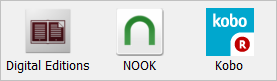
user also click “Open” button to open digital editions folder, drag drop epub file into converter window.
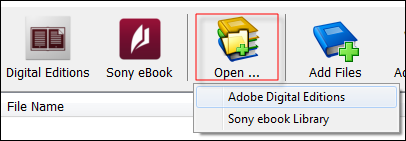
4. Select “Kindle Mobi format” as output format, then Click “Convert” button to start job, it takes time to convert to other format, wait until job finished.
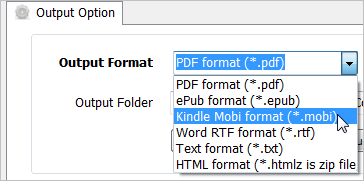
converter supports batch conversion mode, And conversion process is promised without any quality loss to your files. The books will still keep the same quality as the original one.
5. After you succeeded in converting EPUB to Kindle mobi format, you can read your ebook in kindle device.
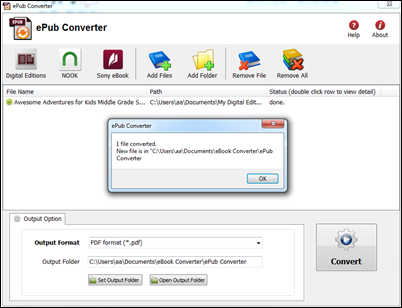
6. if conversion fails, double-click file name in list in converter windows, you get error message in detail.
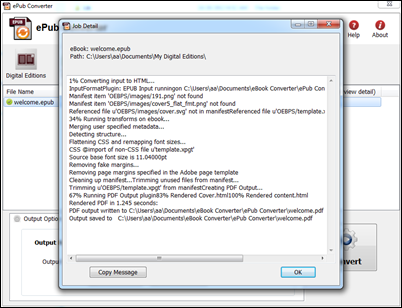
About Epub ebook format
Epub file format is an ebook standard format. it is supported by the majority of the reader devices in the market, such as: Adobe Digital Editions, Google Books, iBooks, Calibre.
The Amazon Kindle’s AZW format is basically just the Mobipocket format with a slightly different serial number scheme (it uses an asterisk instead of a dollar sign), and .prc publications can be read directly on the Kindle. The Kindle AZW format also lacks some Mobipocket features such as JavaScript.
 Download for Windows
Download for Windows Download for Mac
Download for Mac