PDF Reader Converter is tools remove DRM protection from Adobe LiveCycle Policy Server for PDF file, it create a new non-DRM PDF file with 1-click, the new PDF file can read in Windows,Mac without limitation, user also can print PDF file. It is very easy to user, just 1-click to copy DRM book.
Download for Windows Download for Mac 2.0M Buy Now
V3.25.10201 Released !
* support new version Adobe Acrobat Reader .
* support text search, copy .
Key Features
- One-click converter.
- Work with Adobe Reader.
- PDF has captured image page from Adobe Reader.
- Text function support, search and select copy.
- Create a new non-drm file, no need to backup the source files.
Support PDF
- DRM PDF from Adobe LiveCycle Policy Server
- All other DRM PDF file opened in Adobe Reader.
How to remove ePub DRM ?
How to remove DRM from Adobe LiveCycle Policy Server ?
Screenshots
 |
 |
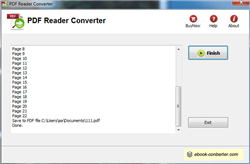 |
 |
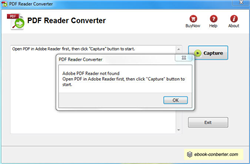 |
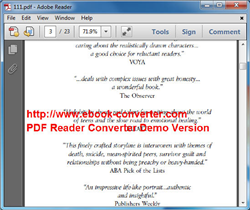 |
Adobe® LiveCycle® Policy Server
Adobe® LiveCycle® Policy Server software enables you to apply rights management policies directly at the document level, so you can control who has access to the information and what the person can do with it. Most importantly, you can update or revoke these access and usage rights at any time, even if the document has been distributed outside the organization, so you can exchange your most sensitive and valued information with greater confidence and protect regulated information while collaborating in a global environment.
Adobe LiveCycle Policy Server offers a multiplatform, multiformat solution for dynamic, persistent, and robust document rights management — greatly reducing costs and risks of protecting and controlling sensitive information. It also integrates with existing enterprise infrastructures, including existing authentication and enterprise content management (ECM) systems for cost-effective, centralized document protection, control, and policy administration.
How to Read OverDrive Library eBooks on Kindle, Android,iPad?
Many public libraries on the US and around the world lend ebooks through OverDrive, 3M Cloud Library, and other services. When you borrowed fiction, OverDrive is the most used platform. OD lets you read in your web browser and works with most ereaders, including the Kindle.
if you want to read fiction freely on ereader, you should convert it to epub/mobi/pdf format. Here’s how you can convert OverDrive ebooks to other format.
1. First of all, if you have not installed Adobe Digital Editions, click here to download it. Then use your Adobe ID account to activate the Adobe Digital editions on the current computer, then you can download OverDrive Library fiction ebook in Adobe digital editions, it maybe a acsm file to download, acsm file is ebook download link information, digital editions will download real epub/pdf file automatically.
There is something that you need to pay attention to: If your EPUB books are downloaded or copied from other devices, they are not able to be converted. And if so, you need to use Adobe Digital Editions to re-download the books into your current computer.
2. Download and install ePub Converter, it’s one of the best ebook conversion tools to help you convert drm epub file to pdf.
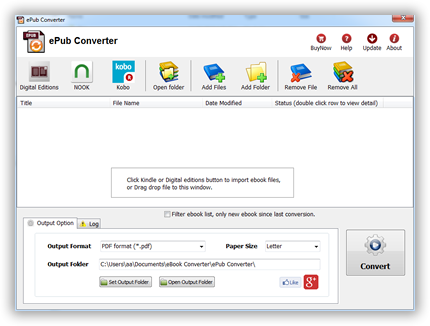
3. Run ePub Converter, click “Digital Editions” button to import Adobe DRM epub file into converter, if you have B&N ebook, just click “Nook” button to import nook ebook.
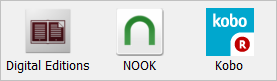
user also click “Open” button to open digital editions folder, drag drop epub file into converter window.
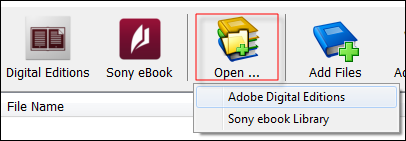
4. Select output format, user can set paper size if output is PDF format, it support Letter, A4, A5, B4,B5 size, then Click “Convert” button to start job, it takes time to convert to other format, wait until job finished.
converter supports batch conversion mode, And conversion process is promised without any quality loss to your files. The books will still keep the same quality as the original one.
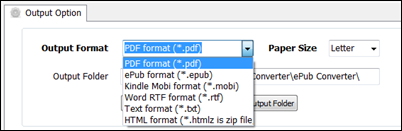
5. After you succeeded in converting EPUB to PDF, you can read your epub in any device.
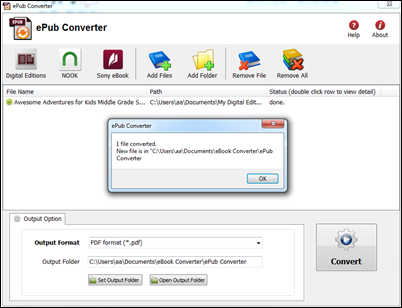
6. if conversion fails, double-click file name in list in converter windows, you get error message in detail.
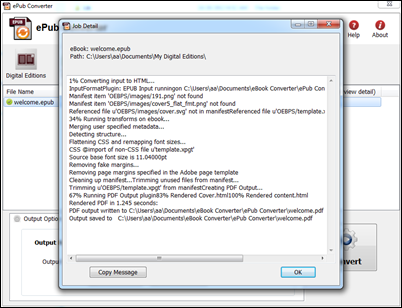
OverDrive Library eBooks
To start, you will need a library card for a library which is also an OverDrive partner. You can search for a local library through the OverDrive website.
Most libraries will only issue a library card to local residents, but a handful do issue cards to non-residents. You’ll of course need to get a library ebook before checking out any ebooks, and for that you’ll need to check with the library.
How to deauthorize Adobe Digital Editions
To deauthorize Adobe Digital Editions, and then re-authorize with the correct Adobe ID.
1. Deauthorize Adobe Digital Editions
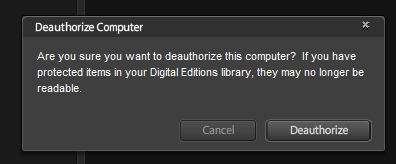
- a) Open Adobe Digital Editions
- b) On your keyboard, simultaneously press the Ctrl, Shift, and D buttons (if on Windows) or the Cmd, Shift, and D buttons (if on a Mac)
- c)Click the button that says Deauthorize Computer
2. Authorize Adobe Digital Editions
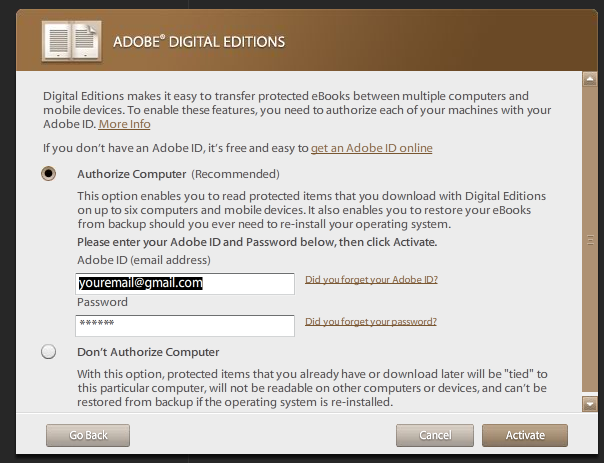
- a) If you don’t already have an Adobe ID, create one here
- b) Open Adobe Digital Editions
- c) Click on the Library button (looks like 3 books, at the left of the page)
- d) Click on the downward arrow next to the word LIBRARY
- e) Click on Authorize Computer
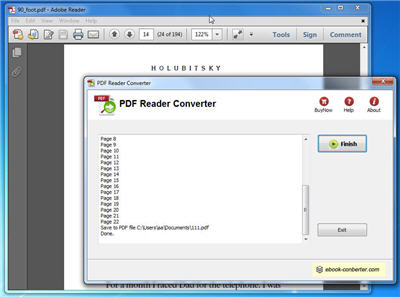

 Download for Windows
Download for Windows Download for Mac
Download for Mac