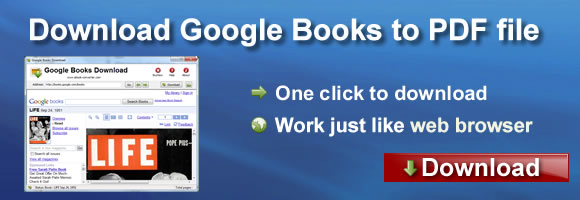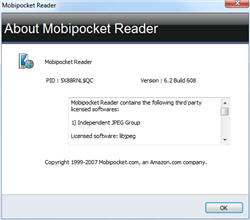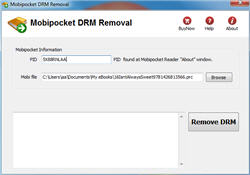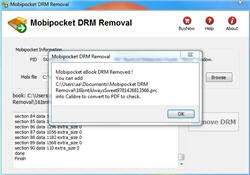How to Download Google Play ebook in Windows Mac Pc?
 ePub Converter is to convert Google Play ebook to PDF / Kindle / Word / Text / HTML format file with 1-click, let user read ebook in ANY Device without limitation.
ePub Converter is to convert Google Play ebook to PDF / Kindle / Word / Text / HTML format file with 1-click, let user read ebook in ANY Device without limitation.
 Download for Windows
Download for Windows  Download for Mac
Download for Mac
User should download Google Play ebook in Adobe digital editions first, this is tutorial.
Download Google Preview ebook in Google Search
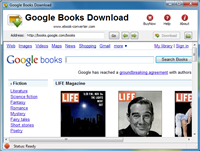 Google books can be viewed online but there is no way to make the contents available offline easily, Google book download is tools to download parts or entire books in pdf format. it is quite easy to use like a browser, one-click to download any book available in “full view” from Google books.
Google books can be viewed online but there is no way to make the contents available offline easily, Google book download is tools to download parts or entire books in pdf format. it is quite easy to use like a browser, one-click to download any book available in “full view” from Google books.
Google Book Downloader for Win Buy Now
New version v1.20.125 released, new design, works in all windows.
Key Features
- One-click download
- Manual mode for download copy-protected books.
- Automatic mode for download public domain books and pdf document.
- It is a web browser, easy to use.
- Safely download, prevent to lockout by Google.
Video tutorial
Screenshots
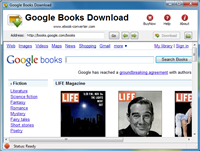 |
 |
 |
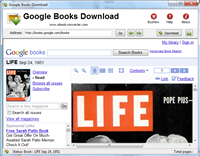 |
Google Book Downloader for Win
 |
 123 123 |
How to remove drm from Mobipocket book?
You feel pain if you want to read DRM Mobipocket on e-reader, DRM protection prevent you to read it on other ereader device, but it is pretty easy to remove DRM from Mobipocket.
1. download Mobipocket DRM removal
2. run Mobipocket DRM removal, find PID at Mobipocket reader About window.
3. Input PID, select mobipocket book, mobipocket book is saved at “My Document\My eBooks” folder, has .prc file extension.
4. Click “Remove” button, a new prc file created.
5. Convert new mobipocket file to other format ebook using Calibre, enjoy reading.
How to converter vitalsource bookshelf ebook to PDF?
![]() VitalSource Converter is tool to convert vitalsouce book to pdf file, remove DRM protection from VitalSource Bookshelf ebooks, it create a new non-DRM protection PDF file with 1-click, the new PDF file can read in Windows,Mac without limitation, share your ebook with friends.
VitalSource Converter is tool to convert vitalsouce book to pdf file, remove DRM protection from VitalSource Bookshelf ebooks, it create a new non-DRM protection PDF file with 1-click, the new PDF file can read in Windows,Mac without limitation, share your ebook with friends.