Do you want to remove DRM from pdb ebook of ereader.com ?
Do you want to convert DRM pdb ebook to PDF/ePub ?
PDB DRM Remvoal quickly and easily convert .pdb ebook to .pmlz format, user can convert .pmlz format to ePub/Mobi/PDF format using Calibre without any limitation. it remove DRM protection from PDB ebook of ereader.com, let user read new ebook in other computer or other e-reader device, like Kindle,Sony Reader, iPad, user also can print PDB ebook without limitation.
Download Windows version Download Mac version Buy Now
Key Features
- One-click converter.
- convert to PDF/epub/mobi other format using Calibre
- Produce a ebook support by most e-reader, PC and Mac.
How to remove DRM from PDB ereader.com?
1 Run program, select PDB file decrypt . PDB ebook normally locate at “PDM” in “My Document” folder.
2 click “Remove DRM” button to decrypt, it popup a new window to input B&N account information, Name field is name in billing address, first credit card used in B&N account, CC # is (last 8 numbers).
3 If anything you input is correct, DRM will be removed and produce a new .pmlz file .
4 To convert .pmlz to PDF/epub/.mobi format, download and run Calibre, look at this similar tutorial .
Screenshots
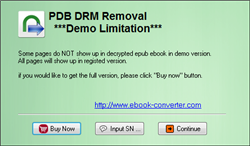 |
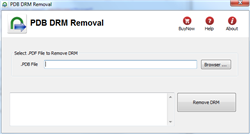 |
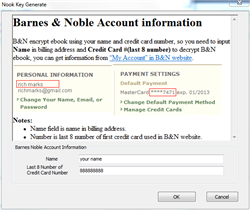 |
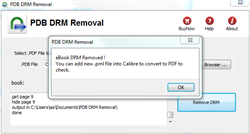 |
 |
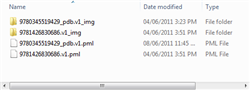 |
Download Windows version Download Mac version 2.0M
PDB ebook & eReader.com
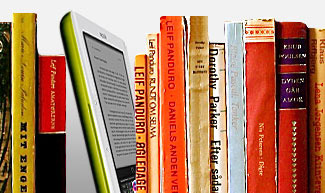
.pdb is Palm Media ebook format, read in eReader that is a freeware program for viewing Palm Digital Media electronic books, Versions are available for iPhone, PalmOS, WebOS, Android, Symbian, BlackBerry, Windows Mobile Pocket PC/Smartphone, desktop Windows, and Macintosh. The reader shows text one page at a time, as paper books do. eReader supports embedded hyperlinks and images. Additionally, the Stanza application for the iPhone and iPod Touch can read both encrypted and unencrypted eReader files.
The company’s web site – ereader.com maintains a wide selection of eReader-formatted e-books, available for purchase and download, with a handful of public domain titles available for free. Those books that aren’t free are encrypted, with the key being the purchaser’s full name and credit card number. This information is not preserved in the e-book. A one-way hash is used, so there is no risk of the user’s information being extracted.
How to remove expired days from library eBook

if you borrow a public library ebook, the longest days is 21 days that you can borrow, if you want to read more longer than its expired, you must removal DRM protection from public library ebook.
ePub DRM Removal is tools to remove DRM protection and remove expired limitation of public library epub books. you can download it at here.
Difficulty Level: Easy
What You Need:
- A epub book with DRM that download using Digital editions, install at here
- A Winndows PC
- ePub DRM Removal : application that download from ebook converter
- An Android tablet, or some sort of portable device that accepts ePub format
1). Install Adobe Digital editions, you can skip to next step if you have already installed.
2). To get your epub ready to remove DRM protection, you must add DRM epub into Adobe Digital editions library if you download DRM epub from 3rd program other than Digital Editions,like sony reader, click “Library” button in toolbar, select “Add item to library”, find epub in Sony ebook folder, “My documnet\My books\Reader Library”, select ebook to add.
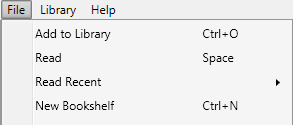
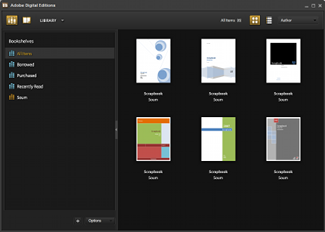
3). ePub DRM Removal is easy to use, just select public library epub file from digital editions library folder, and click “Remove DRM” button.
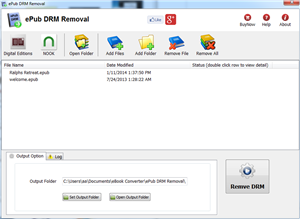
4) When you’re ready to removal DRM protection , click “Removal ePub DRM” button. After a few seconds, you’ll have an ePub book in output folder.
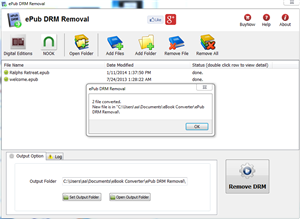
5) Once find decrypted ePub file in Windows Explorer, you can upload it to e-reader device or convert to other format, enjoy reading.
OverDrive Library
OverDrive currently hosts more than 1 million premium digital titles from more than 1,000 publishers, including Random House, HarperCollins, AudioGO, Harlequin, and Bloomsbury. Our digital distribution services are utilized by more than 19,000 libraries, schools, and colleges worldwide. For two consecutive years, OverDrive has been named to the EContent 100 as a company that matters most in the digital content industry.
How to read Kindle ebook on Nook?
Kindle ebooks don’t support other devices, etc Nook, user need to convert kindle format ebook to epub format file, then read it in other ereader device.
Download your kindle books in amazon app Kindle for Mac/PC
If you don’t install amazon app Kindle for PC, please download Kindle for PC/Mac and launch it at first. And register it with your Amazon account.

run Kindle for PC,Go to library of the application software sidebar
right-click ebook title to download it to the local computer.
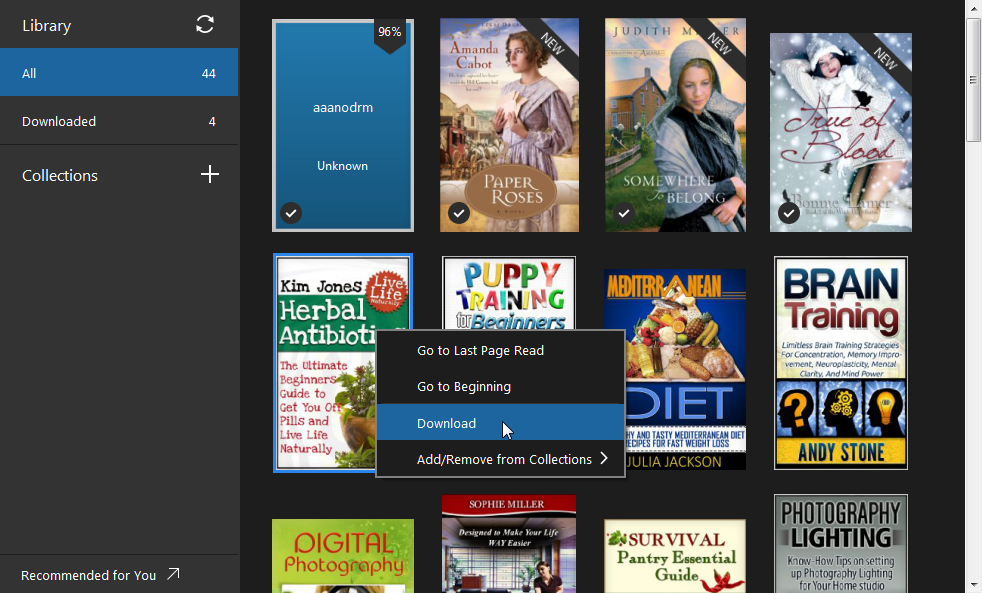
Convert Kindle ebook to ePub format in Kindle converter
 Kindle Converter is tools to convert Kindle ebook to EPUB/PDF/TXT/RTF format with 1-click. it support Kindle DRM ebook downloaded in Kindle for PC.
Kindle Converter is tools to convert Kindle ebook to EPUB/PDF/TXT/RTF format with 1-click. it support Kindle DRM ebook downloaded in Kindle for PC.
3). Run Kindle Converter, click Kindle button to add all azw files into file list in converter.
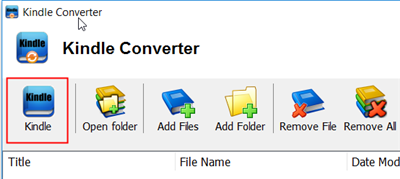
You also can drag azw file from windows explorer to converter, azw file saved in “My Kindle content” folder.
- For Windows, files is saved in “My Document\My kindle content” folder.
- For Mac, it is “~/Library/Application Support/Kindle” folder.
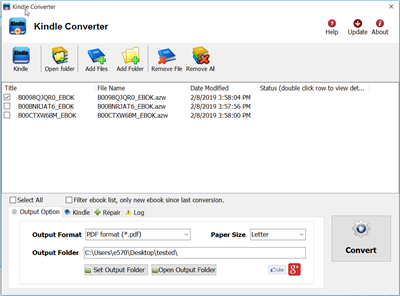
4). Select output format in Output Section button, you can select pdf,epub,rtf, htmlz,text format in drop list, change output folder if you want.
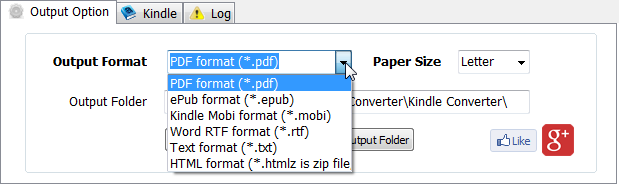
5) Click Convert button to start job, wait until all job done, if everything goes well, new ebook files will be created in output folder, click Open Output folder to find them .
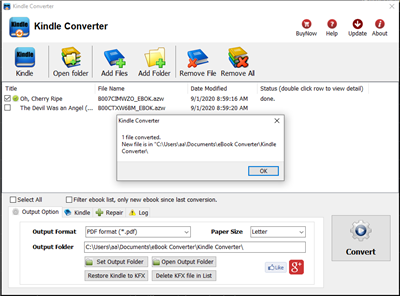
6) Sending your new e-book file to your e-reader .
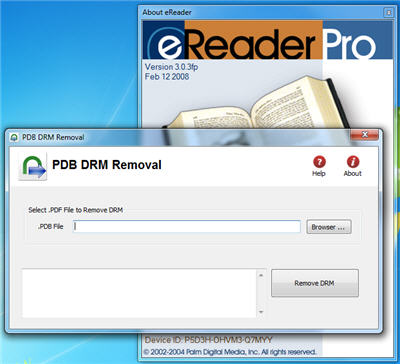
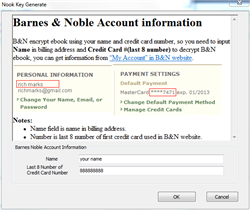
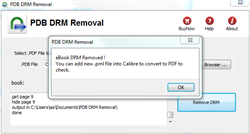
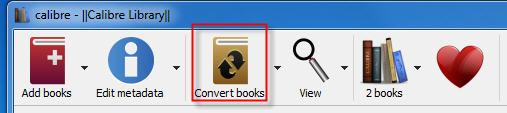


 Download for Windows
Download for Windows Download for Mac
Download for Mac