PDF ePub DRM Removal quickly and easily remove ebook ADEPT DRM protection for PDF epub files with 1-click. user can view PDF ePub ebook on iPad, Sony Reader or other device without limitation, user also can print Digital Edition ebook. It is very easy to user, just 1-click to decrypt epub ebook.
Latest 3.25.10101. archive.org Readium LCP LCPDF ebook support.
Download old 4.2 version.
Key Features
- archive.org Readium LCP LCPDF DRM ebook support.
- One-click converter.
- No quality lose, the same quality as source ebook.
- Create a new epub/pdf file, no need to backup the source files.
- Support both epub and PDF file.
- Remove ebook DRM
Troubleshooting
if you have drm pdf file that could open in Adobe Reader, not in Digital editions, you should try another converter PDF Reader Converter.
Screenshots
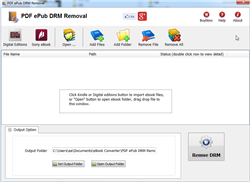 |
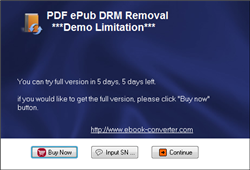 |
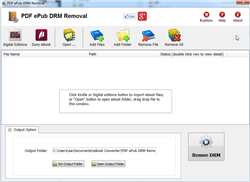 |
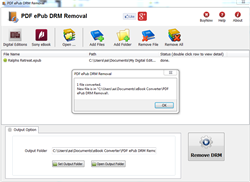 |
 |
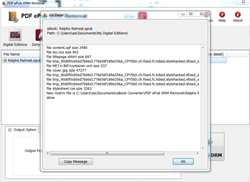 |
How to remove Readium LCP DRM ?
How to remove ePub DRM ?
How to remove DRM from Adobe LiveCycle Policy Server ?
ePub eBook
EPUB is a free and open e-book standard by the International Digital Publishing Forum (IDPF). Files have the extension .epub.
EPUB is designed for reflowable content, meaning that the text display can be optimized for the particular display device used by the reader of the EPUB-formatted book. The format is meant to function as a single format that publishers and conversion houses can use in-house, as well as for distribution and sale.
An EPUB file can optionally contain DRM as an additional layer, but it is not required by the specifications.In addition, the specification does not name any particular DRM system to use, so publishers can choose a DRM scheme to their liking. However, future versions of EPUB (specifically OCF) may specify a format for DRM.
How to find correct info to remove NOOK ebook DRM?
B&N ebook was encrypted by credit card and user, user must input correct info to remove NOOK ebook DRM, this is way to find your correct information in your B&N account.
1. Go to bn.com, login in your account, goto Manage Account page,
2. Select time period, click “find” button to find your latest order , click one order ,
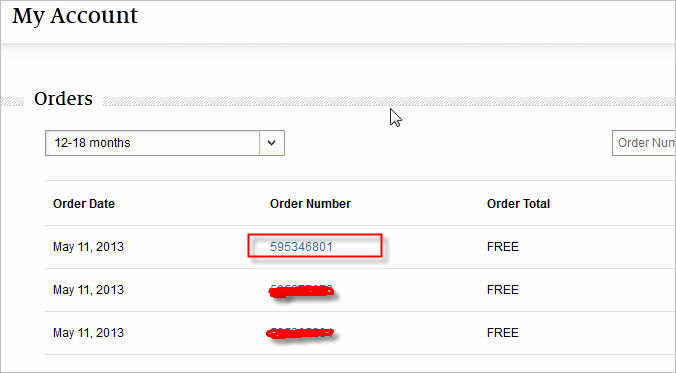
3. In order detail page, you find credit card # and user name, try those info in converter to remove ebook drm .
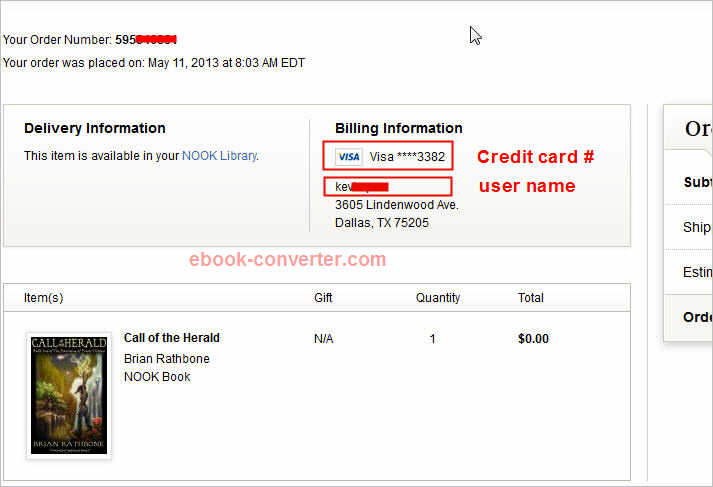
User Name: This is the name used by Barnes and Noble to generate your encryption key. Seemingly at random, Barnes and Noble choose one of three places from which to take this name.
- . Most commonly, it’s your name as set in your Barnes Noble account, My Account page, directly under PERSONAL INFORMATION.
- Sometimes it is the the name used in the default shipping address,
- Sometimes it’s the name listed for the active credit card.
IF you change credit card # in BN account
you need to delete downloaded ebook files in NOOK for PC, re-download them again, then input new cc to remove drm.
How to remove DRM from Kobo ebooks
Kobo ebooks has standard Adobe digital editions DRM protection, When you buy an ebook online from one of the major retailers, you can be pretty sure you’re getting a ePub DRM ebook.

It’s a great format and many wonderful ebooks is using ADE DRM protection. However, most of these encrypted files are a real pain if you want to throw them on different devices or use other software.
Today, we’ll show you how to crack the encryption of these epub files, so you can enjoy them however you want. In other words, we’ll show you how to remove drm from ADE epub files. When you’re done, you’ll be able to read them on any system or device, convert those epub ebooks to PDF or any other format you’d like and you’ll – once again – own those books that you’ve payed for.
1. Open Kobo epub book in digital editions. you must add drm epub in digital editions library.
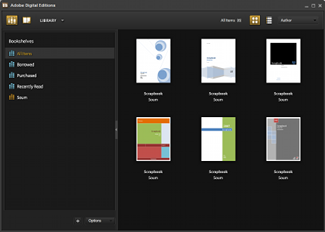
2. Login Kobobooks.com, goto “”My Library” page, click “Adobe DRM Epub” button to download drm epub file in digital editions, so you can read your kobo books in digital editions.
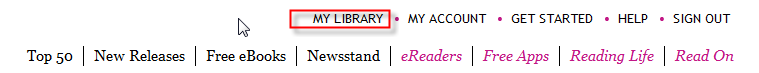
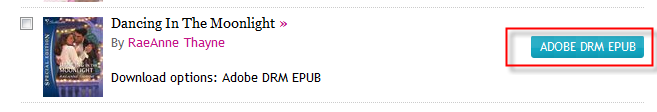
3. download ePub drm removal from ebook-converter.com, this tools has an easy-to-use interface to help new comers get up to speed.
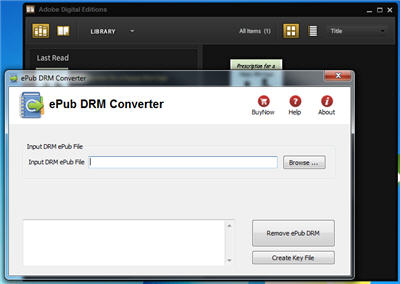
4. Run ePub drm removal, select your epub file which you want to decrypt, click “Remove” button, a new epub file created withou drm protect.
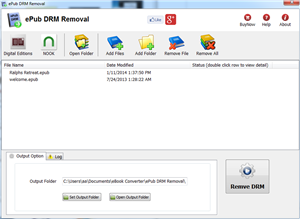
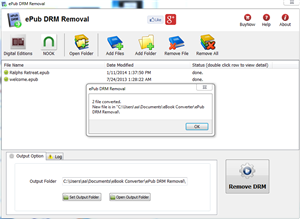
5. Convert epub to PDF format using Calibre
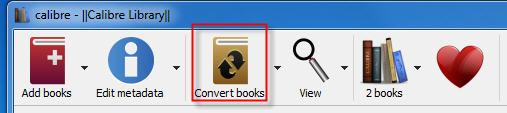
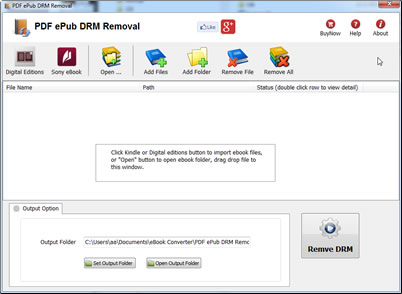
 Download for Windows
Download for Windows Download for Mac
Download for Mac