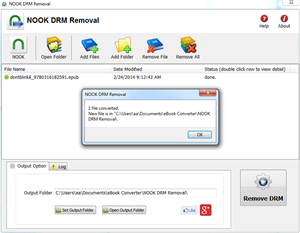Google Play has the world’s largest collection of eBooks, with over 4 million books to choose from, you access to the world’s largest collection of eBooks. customize your reading experience by adjusting the font, switching to day or nighttime modes, and much more, this is how to read those books on iPad.
1. Google play ebook can download in Adobe digital editions, so first thing is to install digital editions,

2). Goto Google play store, click “My books” on top of webpage, select ebook title you want to download, then book webpage opened, click “How to read” button on top. Scroll to bottom webpage, you will see a big icon as “Download ePub” , click epub icon,
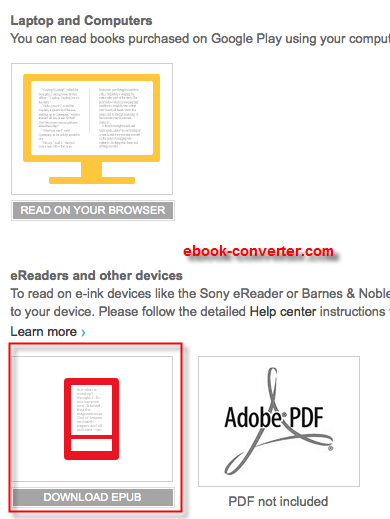
3). You should download drm ebook from Google Play, but you can’t upload epub file to iPad, because drm protection prevent from that, download and install ePub drm removal, this tools remove google play drm.
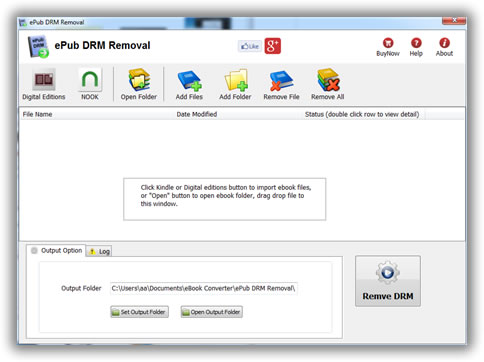
4). Run ePub DRM Removal, select epub file downloaded from Google Play, click “Remove” button to strip drm, it create a new non-DRM epub file, you can read this new epub without limitation.
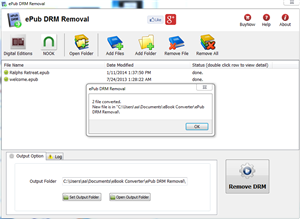
4). Transfer new non-DRM epub file to iPad using itunes, run itunes, drag epub file iTunes’ Book section, then you read Google play ebook in iPad.
How to remove Kindle fire drm
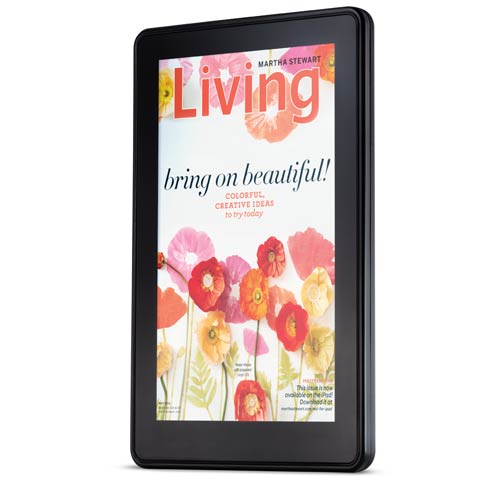
The new Kindle Fire is more than a tablet – it’s a Kindle with a color touchscreen ebook reader, all ebooks you bought on Kindle fire has DRM protection as usual, our converter Kindle drm removal doesn’t support Kindle fire ebook yet, but you can still remove all kindle ebooks DRM in Kindle for Pc.
this is tutoral how to remove drm from Kindle fire ebook.
1. Download and Install Kindle for Pc, or Kindle for Mac if you have a Mac.
Amazon has cloud service which you can download ebook you bought in multi-device, kindle, pc, mac, even ebook was bought on Kindle fire, so you can download it in Kindle for PC.
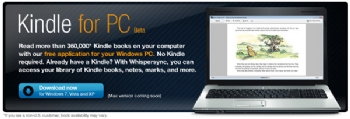
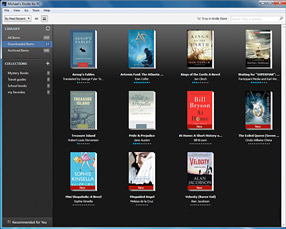
2. To remove drm, download Kindle drm removal and install it.
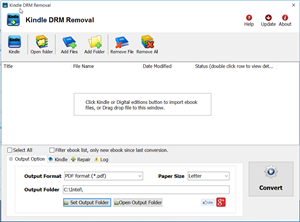
Kindle DRM Removal is tools to remove Kindle ebook DRM with 1-click.
3. Run Kindle drm removal
select Kindle ebook file to decrypt, you navigate to the folder containing Kindle ebook files, it should be in folder “C:\Users\your-name\Documents\My Kindle Content” folder.
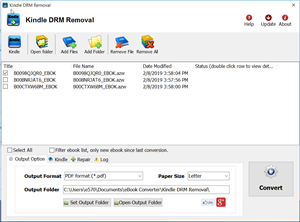
4. Remove drm
Click “Remove” button, it will create a new mobi file without drm that can convert to other format using Calibre, you read it anywhere.
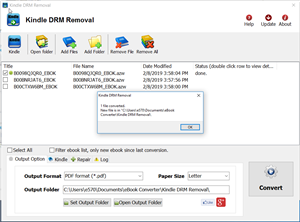
5. Convert mobi to PDF/ePub format
You can convert new mobi ebook to PDF epub format in Calibre, this is tutorial.
How to convert Kindle AZW to EPUB/PDF/RTF/TXT format?
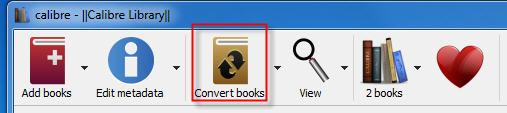
Kindle Fire
Most Kindle Fire devices employ a 1 GHz Texas Instruments OMAP 4430 dual-core processor. The display is a 7 inches (180 mm) multi-touch color screen with a 600×1024 pixel resolution. Connectivity is through 802.11n Wi-Fi and USB 2.0 (Micro-B connector). The device includes 8 GB of internal storage — said to be enough for 80 applications, plus either 10 movies or 800 songs or 6,000 books. According to Amazon’s list of technical details, the Kindle Fire’s 4400 mAh battery sustains up to 8 hours of consecutive reading and up to 7.5 hours of video playback with wireless off.
Of the 8GB internal storage, 6GB is available for content.
The Kindle Fire runs a customized Android 2.3 Gingerbread OS. Along with access to Amazon Appstore,the Fire includes a cloud-accelerated “split browser”, Amazon Silk, using Amazon EC2 for off-device cloud computation; including webpage layout and rendering, and Google’s SPDY protocol for faster webpage content transmission.
How to remove NOOK DRM from Barnes Noble ebook?
Barnes & Noble uses its own DRM scheme for some EPUB books. It’s a variant of the Adobe ADEPT scheme. we can remove NOOK DRM ebook download by NOOKstudy. this is tutorial that remove NOOK DRM from NOOKstudy ebook.
1 Download NOOK ebooks in NOOKStudy
 Barnes & Noble changed encryption algorithm for new ebooks, to remove DRM, user must download and install B&N app “NOOKStudy”, download ebooks in NOOKstudy, nook for pc isn’t support in new version.
Barnes & Noble changed encryption algorithm for new ebooks, to remove DRM, user must download and install B&N app “NOOKStudy”, download ebooks in NOOKstudy, nook for pc isn’t support in new version.
2 Download Nook DRM Removal here.
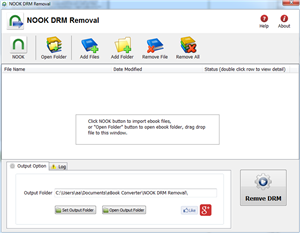
3 Run program, click NOOK button to import nookstudy ebook files,
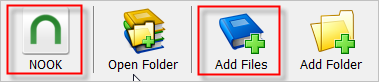
or select files in B&N epub ebook to decrypt, NOOK ebook locate at “My Document\My Barnes & Noble eBooks” folder.
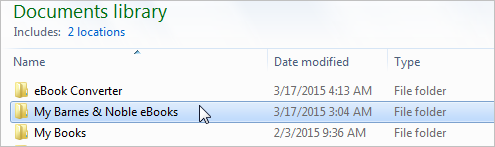
4 click “Remove DRM” button to decrypt, If anything you input is correct, DRM will be removed and produce a new epub file,
new nodrm file saved in output folder, click “open output folder” button to find them.
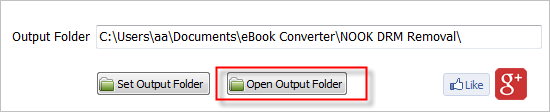
 Download for Windows
Download for Windows Download for Mac
Download for Mac