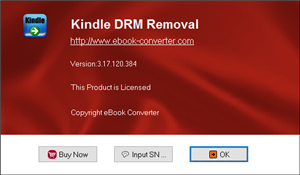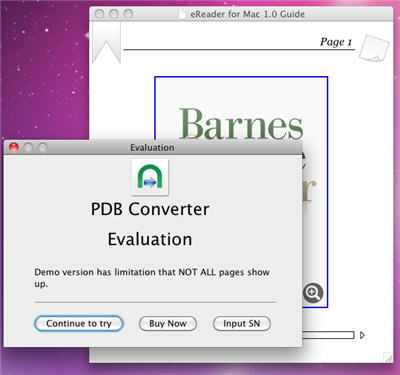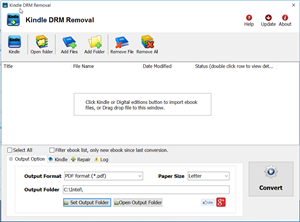PDB Converter quickly and easily convert .pdb ebook to .pmlz format, user can convert .pmlz format to ePub/Mobi/PDF format using Calibre without any limitation. it remove DRM protection from Barnes & Noble PDB ebook, let user read new ebook in other computer or other e-reader device, like Kindle,Sony Reader, iPad, user also can print PDB ebook without limitation.
Download Mac version 2.0M Download Windows version Buy Now
How to remove Barnes & Noble PDB ebook DRM ?
Key Features
- One-click converter.
- convert to PDF/epub/mobi other format using Calibre
- Produce a ebook support by most e-reader, PC and Mac.
Screenshots
 |
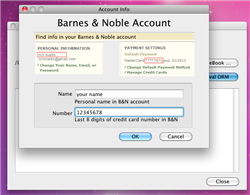 |
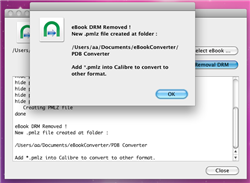 |
 |
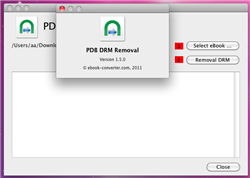 |
 |
Download Mac version Download Windows version
Barnes & Noble eReader
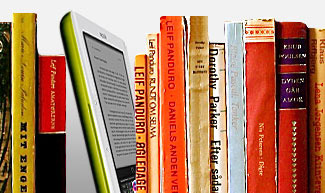
Barnes & Noble eReader, a program that brings electronic books to your desktop computer. new 2.0 version brings you an enhanced reading experience, a new look and feel – and our brand-new LendMeTM technology. You can read eBooks in eReader format and Palm Doc format. Both of these types of files end in the extension “.pdb”. With 2.0, you can also read titles in ePub format.
How to read public library ebook on Kindle?


if public library provide OverDrive ebook, you can borrow and read it on your Kindle 3, this is tutorial how to do that.
1. Install digital editions.

You will download a .acsm file when you download a OverDrive ebook, .acsm file is a download link, doesn’t have ebook content, you install Adobe digital editions first, register a Adobe ID using any email, so you can open .acsm file and download a drm epub file that opened in digital editions.
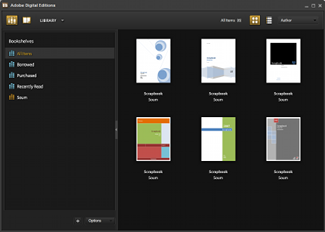
2. Install PDF epub drm removal and remove DRM from public library epub file
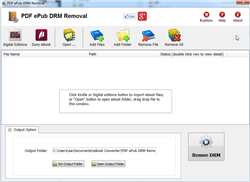
PDF epub drm removal is tools to removal adobe drm from epub/PDF, click here to download, run it after installation, find ebook file, normally adobe ebooks are in “My Document\My Digital Editions” folder, select epub/PDF file and click “Remove DRM” button, a new epub/pdf file was created without DRM protection, we will convert epub ebook to Kindle ebook format in next step.
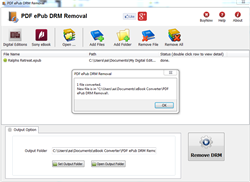
3. Install Calibre and convert epub to Kindle format.

Kindle 3 doesn’t support epub format ebook, it support .mobi format ebook, we can’t read public library epub ebook in Kindle directly, fortunately there is another freeware Calibre that convert epub to mobi format. click here to download calibre,
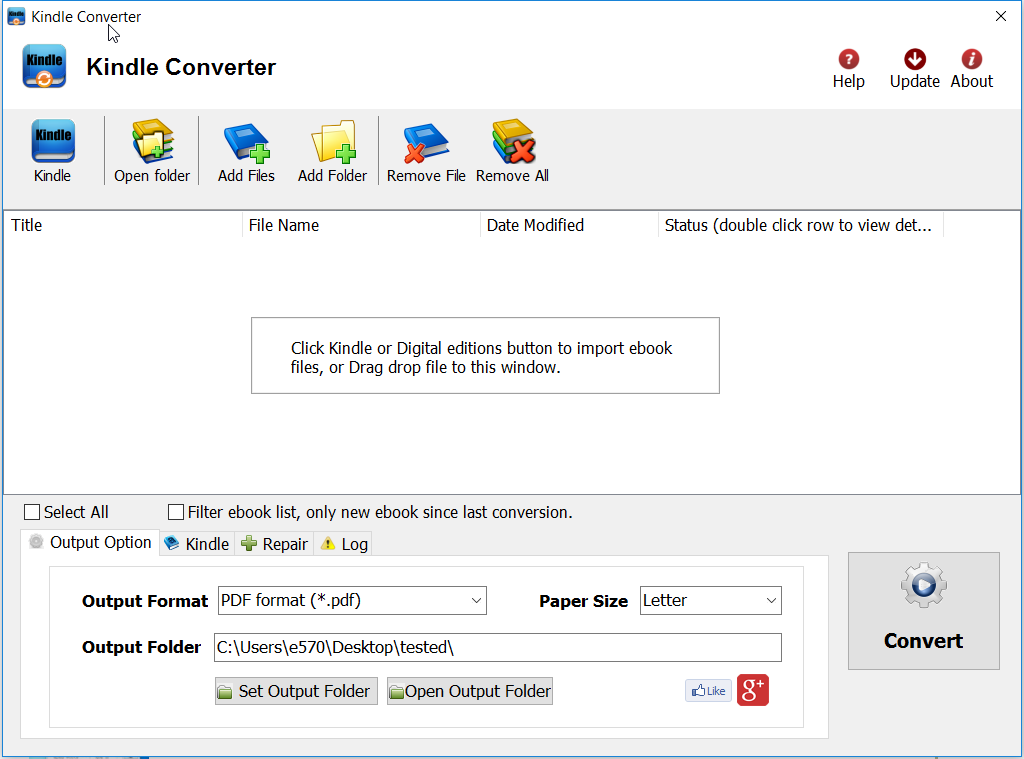
Run Calibre after installation, drag new epub/pdf file into calibre, click “Convert” button on toolbar, select .mobi format to convert to, then it will create a new .mobi file.
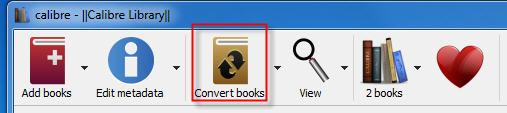
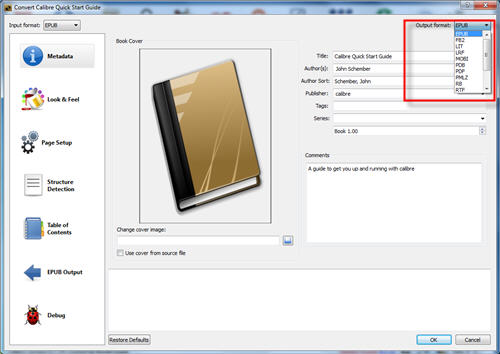
4 Read public library mobi ebook in Kindle
just copy .mobi file into Kindle, you can read it.
Kindle DRM ebooks on Android phone
Do you want to read Kindle ebook on Android phone? Kindle ebook has proprietary format that doesn’t support by other e-reader.
But the truth of the matter is that’s not completely true. Technically other e-reader can display Kindle ebooks in their native format, even Kindle DRM eBooks.
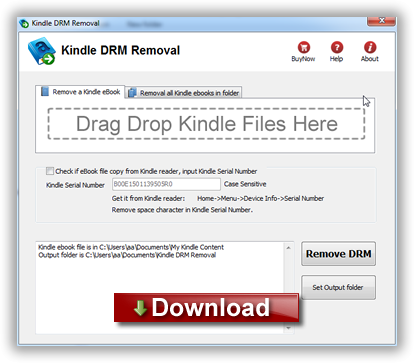
Kindle DRM Removal is tools to remove drm protection from Kindle ebooks, it create a .mobi file that was able to convert to text/epub/PDF using calibre, this is tutorial about remove drm from Kindle drm ebooks.
1. Downloading Kindle drm removal
What you need to do is to visit ebook-converter.com, download and install Kindle drm removal
Run Kindle drm removal
select mobi file to decrypt, you navigate to the folder containing Kindle ebook files, it should be in folder “C:\Users\your-name\Documents\My Kindle Content” folder.
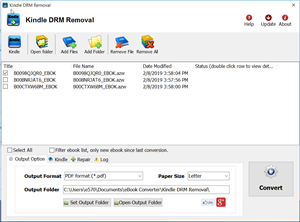
if this mobi file is copy from Kindle reader, then you should input PID of Kindle, you find it at “Home->Menu->Device Info->Serial Number”
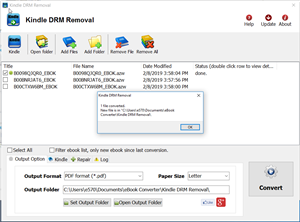
Remove drm
click “Remove” button, it will create a new mobi file that can convert to other format using Calibre, you read it anywhere.