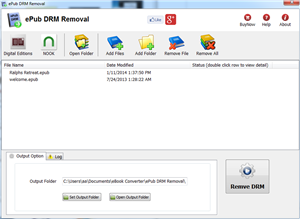Mobipocket Converter quickly and easily converted ebook to PDF file formats. user can view PDF ebook on other computer or device, user also can print Mobipocket ebook without limitation.
| Download for windows | 1.3M |
Our program is 1-click converter and easy to use. it has simple interface makes conversion into child’s play. The opening screen allows users to select ebook view mode and then also select where the PDF file will be saved. From there users begin to convert. A series of screens lead you through the process, ensuring that everything is perfect. The program adjust to best ebook resolution automatically,this ensures perfect conversions into PDF.
How to remove Mobipocket ebook DRM ?
Key Features
- One-click converter.
- Adjust ebook screen size automatically
- Perfect conversions into PDF
Screenshots
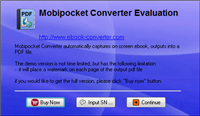 |
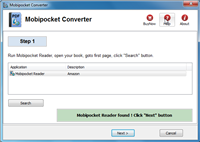 |
 |
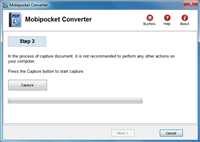 |
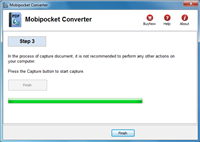 |
 |
| Download | 1.3M |
Kindle PC
Amazon released a Kindle for PC app, available as a free 5.17MB download for Windows 7, Vista, and XP. Much like the Kindle for iPhone app, Kindle for PC syncs your Amazon e-book downloads and shows them on your computer for convenient reading either when you’re away from your svelte e-book reader or if you chose not to buy it in the first place.
How to remove DRM from Sony Library ebook?
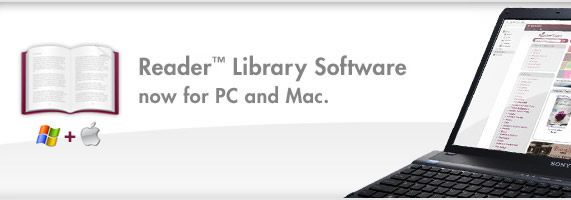
To remove Sony Reader Library ebook drm and convert, you need to install Adobe Digital editions and import sony reader book into ADE library, do follow steps
1). Install Adobe Digital Editions, click here to install
2). Run Digital Editions, Add ebook from reader library into digital editions library.
click “Library” button and select “Add Item to Library ” in digital editions, then open reader library folder, select epub book to import into ADE.
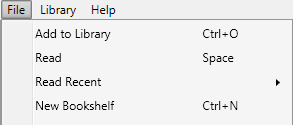
reader library path is C:\Users\aa\Documents\My Books\Reader Library (windows 7)
3). You also need download ePub DRM Removal that will remove DRM protection and produce a epub file, click to download it
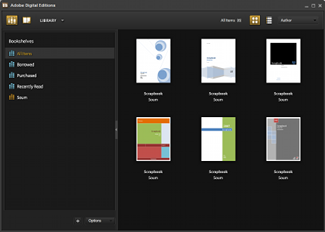
4). Run ePub DRM Removal, select epub file from Sony library folder, just click “Remove” button, it done.
It might be necessary to download and install Adobe Digital Editions (ADE). Although Sony’s newest eBook Library 3.0 software now seems to take over all prior ADE functionality (including DRM — Digital Rights Management copy protection — and returning eBooks to the public library), Browse, checkout and download eBooks for public library free, all you need is a library card and an Adobe account. ADE will prompt you to register the software and authorize your desktop/notebook machine. Do so! This is required to enable your machine to deal with the necessary Adobe-provided copy-protection (DRM).
How to read NOOK ebook on Kobo
The Barnes Noble Nook (styled “nook”) is a brand of electronic-book readers developed by American book retailer Barnes Noble, The nook ebook format is specific to the nook, can only be read by the nook, it is new EPUB format file with eReader DRM combination created for the nook, that is different with EPUB with Adobe ADEPT DRM, sometimes called Adobe EPUB or Adobe Digital Editions format, you can’t read NOOK epub file directly on KOBO ereader, however kobo support some different types of ebook format files that can be read , include epub, PDF and others.
B&N epub ebooks has drm protection only supported by NOOK, you need to remove drm protection before put epub file on other eReader devices such as the Kobo, Sony Reader, here’s how to remove drm directly from B&N epub.
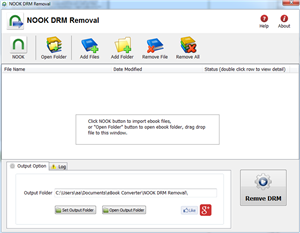
1. To start removing drm from B&N ePub files, you’ll need to install NOOK DRM Removal, click the Download link. once you’ve download NOOK DRM Removal, install it as normal.
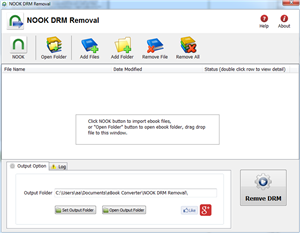
2.Once setup is complete, run NOOK DRM removal, select a epub from B&N ebook folder, then click “Remove DRM” button, NOOK ebook locate at “My Barnes & Noble eBooks” in “My Document” folder.
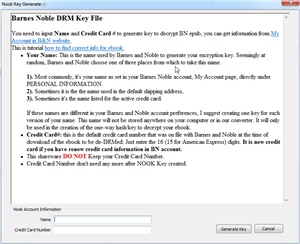
3.first times you need to input your Name of B&N account, and credit card number to decrypt drm protection, it is name in B&N account, not name on credit card, full digital number of credit card, this converter don’t keep these information, only to create a key file for next times.
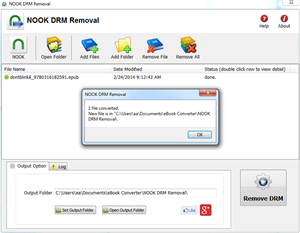
if Name and number is correct, it will create a epub file without drm protection.
Now you can open your ePub file in any eReader program, such as Nook for PC. You can also transfer it to your eReader device, including Kobo or iPad, to read on the go. If you use a Kindle, you can also convert the ePub file to MOBI format with Calibre and transfer it to your device.
NOOK Reader
The new Nook Simple Touch Reader eBook reader is the talk of the eReader market. It has a beautiful and functional design that is easy to use and places emphasis on comfort. We loved the feel of the Nook Simple Touch Reader in our hands and through our research found that users prefer its design to other eReader designs on the market. While the Nook doesn’t offer as many features as other top eBook readers, its design and navigation are superior.