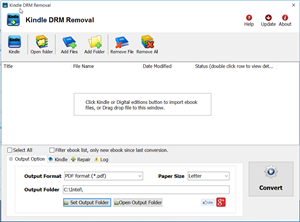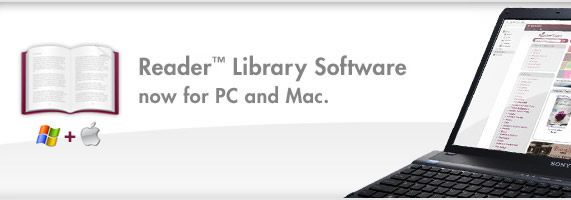
To remove Sony Reader Library ebook drm and convert, you need to install Adobe Digital editions and import sony reader book into ADE library, do follow steps
1). Install Adobe Digital Editions, click here to install
2). Run Digital Editions, Add ebook from reader library into digital editions library.
click “Library” button and select “Add Item to Library ” in digital editions, then open reader library folder, select epub book to import into ADE.
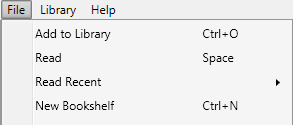
reader library path is C:\Users\aa\Documents\My Books\Reader Library (windows 7)
3). You also need download ePub DRM Removal that will remove DRM protection and produce a epub file, click to download it
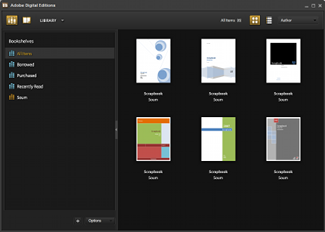
4). Run ePub DRM Removal, select epub file from Sony library folder, just click “Remove” button, it done.
It might be necessary to download and install Adobe Digital Editions (ADE). Although Sony’s newest eBook Library 3.0 software now seems to take over all prior ADE functionality (including DRM — Digital Rights Management copy protection — and returning eBooks to the public library), Browse, checkout and download eBooks for public library free, all you need is a library card and an Adobe account. ADE will prompt you to register the software and authorize your desktop/notebook machine. Do so! This is required to enable your machine to deal with the necessary Adobe-provided copy-protection (DRM).
How to Hack Kindle DRM ?
The Kindle only allows the reading of Amazon DRM-protected content. So how do you load other eBooks onto the Kindle? Just convert other ebook to PDF.
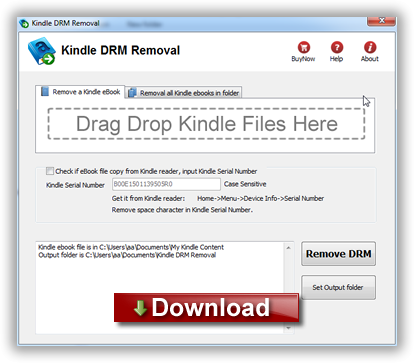
Kindle DRM Removal is simple solution to hack Kindle ebook DRM protection,it support Windows and Mac, it create a new .mobi format file that was able to convert to ePub/PDF format using Calibre, download it here
Difficulty Level: Easy
What You Need:
- Kindle DRM Removal : application that download from ebook converter
- Calibre that download here
1). Install and run Kindle DRM Remova to remove drm protection from kindle books, it is easy to use, just click “remove DRM” button, a new azw file will created without DRM.
2). Add new .azw file to Calibre, just drag azw file into Calibre, then convert azw format to epub format that support by moset e-reader device, include Sony e-reader. detail look How to convert Kindle AZW to EPUB/PDF/RTF/TXT format?
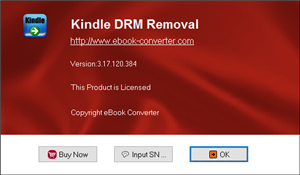
3) Once you got .epub file, upload to Kobo e-reader, enjoy reading.
How to read Kindle ebook on Kobo?
You maybe are looking a way to read amazon Kindle ebook on Kobo ereader, it isn’t easy because all ereader don’t support Kindle DRM protection, this is tutorial that how to read Kindle book on Kobo reader.
Difficulty Level: Easy 2024
What You Need :
- Kindle DRM Removal : application that download from ebook converter
- A Winndows PC or Mac
- Calibre that download here
- A Kobo reader device , or some sort of portable device that accepts ePub format
1). Install and run Kindle DRM Removal to remove drm protection from kindle books, it is easy to use, just click “remove” button, a new azw file will created without DRM.
2). Add new .azw file to Calibre, just drag azw file into Calibre, then convert azw format to epub format that support by moset e-reader device, include Sony e-reader. detail look How to convert Kindle AZW to EPUB/PDF/RTF/TXT format?
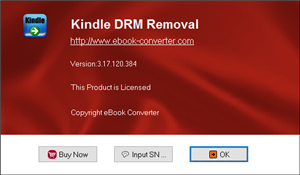
3) Once you got .epub file, upload to Kobo e-reader, enjoy reading.
Kobo
The Kobo eReader is a Canadian-based e-book reader. The original version was released in July 2010 and was marketed as a minimalistic alternative to the more expensive e-book readers available at the time. There are apps available for BlackBerry, iPhone, Android, and palm pre.
It is currently sold at Indigo/Chapters, Wal-Mart, Best Buy Canada, and Future Shop in Canada, Whitcoulls in New Zealand, Angus and Robertson and Borders in Australia,and at Borders and Wal-Mart in the United States. Fifty-eight percent of the Toronto-based company is currently owned by Indigo Books & Music Like most e-book readers the Kobo uses an electronic ink screen.

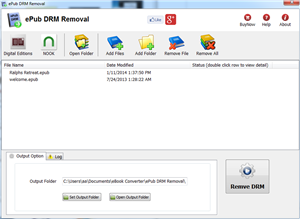
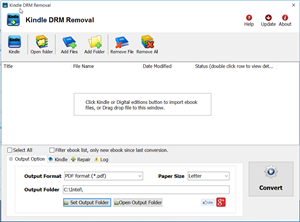
 Download for Windows
Download for Windows Download for Mac
Download for Mac