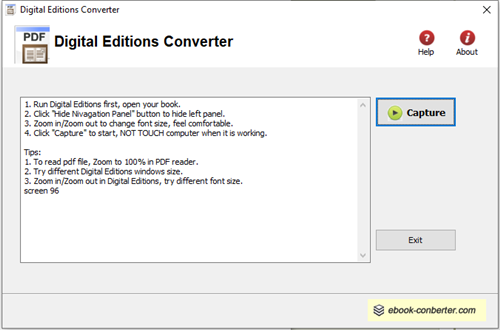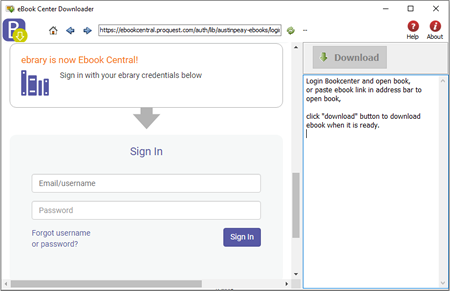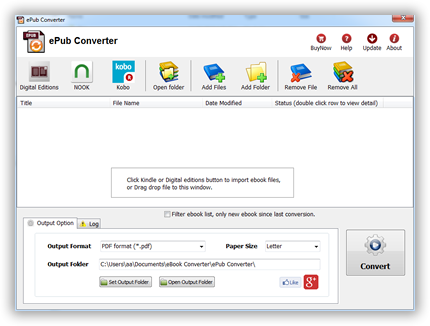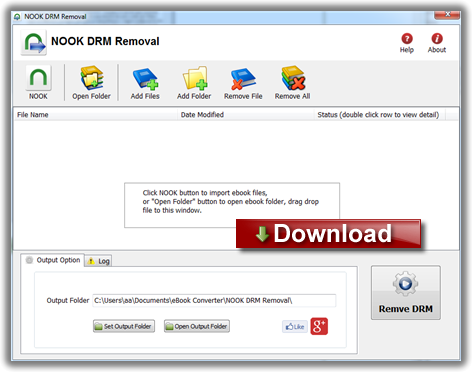Adobe updated DRM server recently, new DRM can’t decrypt by now, you got error message like this
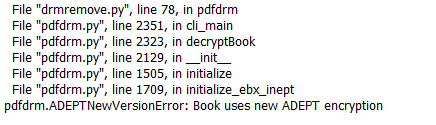
epub drm removal and other converter doesn’t work with new ADEPT, but we provide 2 way to deal with it,
Adobe Digital Edition Converter
 Digital Editions Converter is tools to convert ADEPT book to PDF file, it is designed for new ADEPT, work with book open in Digital Editions, it takes screenshot of page in ADE, pdf page is image , but you still can view pdf without any limitation, backup your textbook before expiration, share pdf textbook with friends
Digital Editions Converter is tools to convert ADEPT book to PDF file, it is designed for new ADEPT, work with book open in Digital Editions, it takes screenshot of page in ADE, pdf page is image , but you still can view pdf without any limitation, backup your textbook before expiration, share pdf textbook with friendsProQuest Downloader
 PorQuest Downloader download proquest.com textbook to pdf into PC/Mac, it works like a browser and get ebook pdf format file, backup your textbook before expiration, print etextbook, share pdf textbook with friends, read textbook in any device without limitation
PorQuest Downloader download proquest.com textbook to pdf into PC/Mac, it works like a browser and get ebook pdf format file, backup your textbook before expiration, print etextbook, share pdf textbook with friends, read textbook in any device without limitationNOOKstudy download
 In mid-2014, Barnes & Noble changed the way they generated encryption keys, user’s name and credit card number doesn’t work anymore, but there is another app “NOOKStudy”, we can remove ebook drm download by NOOKstudy, B&N also delete nookstudy download page, this is NOOKstudy download link.
In mid-2014, Barnes & Noble changed the way they generated encryption keys, user’s name and credit card number doesn’t work anymore, but there is another app “NOOKStudy”, we can remove ebook drm download by NOOKstudy, B&N also delete nookstudy download page, this is NOOKstudy download link.
Convert NOOK ebook to PDF
ePub Converter is powerful tools to convert DRM or noDRM ePub to PDF, Kindle, Word, Text and Html format file, it support both Adobe Digital Editions DRM and Barnes Noble NOOK DRM ebook,
NOOK DRM Removal
NOOK DRM Removal is powerful tools to remove NOOK ebook DRM, it support nookstudy ebook file, NOOK for Pc not support anymore.
How to Read Kindle Books in iBooks
iBook is best read app in iOS, Kindle app for iOS is slower than iBooks app at the synchronous reading. the iBooks interface is more like a library. And you will feel that the books are really on your bookshelf. So this guide will show how to read DRMed Kindle books in iBooks.
Download your kindle books in amazon app Kindle for Mac/PC
If you don’t install amazon app Kindle for Mac, please download Kindle for Mac and launch it at first. And register it with your Amazon account.

run Kindle for Mac,Go to library of the application software sidebar
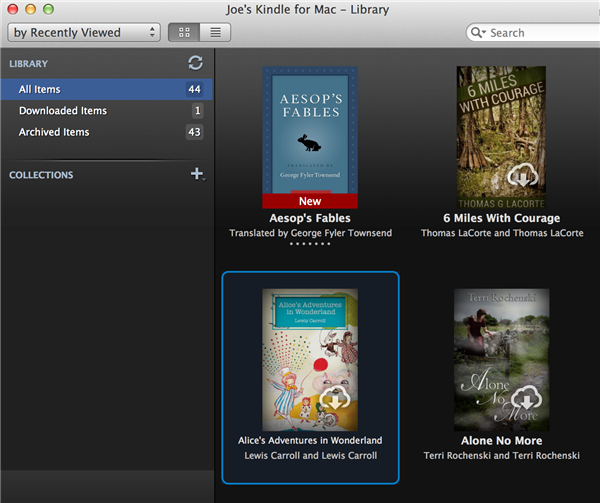
right-click ebook title to download it to the local computer.
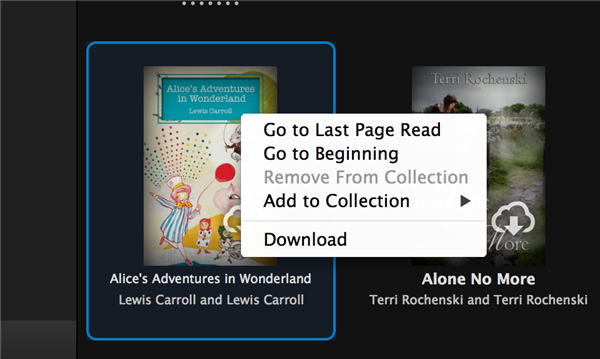
Convert kindle books to epub for iBooks
It seems impossible that we can get protected Kindle books into iBooks. Firstly, mostly purchased Kindle books (.azw4, .prc, .azw3, etc) are protected from DRM. Secondly, the Amazon kindle main formats are MOBI and AZW. But iBooks doesn’t all support these formats except for epub.
 eBook Converter Bundler can convert any eBooks including DRMed eBooks to iBooks format. it support to convert kindle drm ebook to epub format that support by ibook.
eBook Converter Bundler can convert any eBooks including DRMed eBooks to iBooks format. it support to convert kindle drm ebook to epub format that support by ibook.
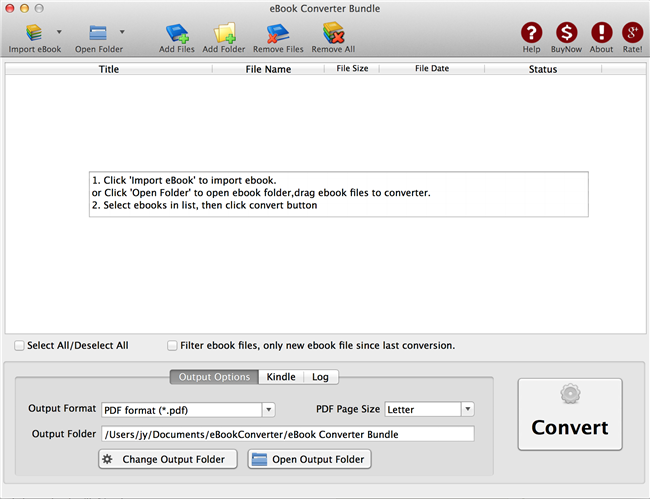
Run eBook Converter, click Import ebook button on toolbar to import kindle ebook download in local hard drive by Kindle for Mac,
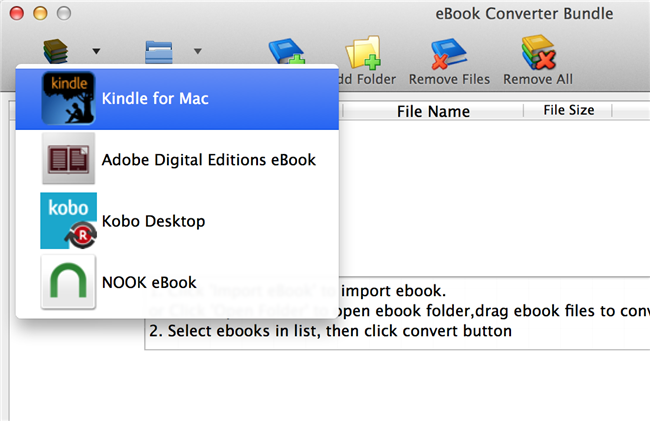
Change Output format to “epub format” at Output options tab at bottom.
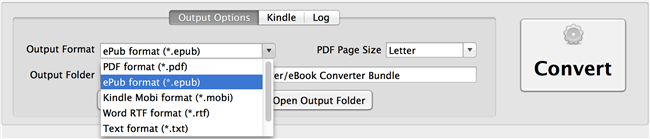
select ebook you want, click “Convert” button, it takes a while and new epub saved in output folder.
Read converted kindle books on iBooks
Run the iBooks application on Mac. Navigate to “File”->”Add to Library” and it will pop up a window for us to load new epub file into iBooks.
 Downloader for Win
Downloader for Win Downloader for Mac
Downloader for Mac