if you want to print epub ebook, you should convert it to PDF format to get better print quality, if you want read epub ebook in Kindle, you should convert epub to Mobi format that support by Kindle, this is step-by-step conversion guide.
1) The conversion process takes place using open source software called Calibre
http://calibre-ebook.com Download here .
2) Open Calibre and click Add books. A pop-up window will then appear allowing you to browse to epub file. Select the file and click Open the file will then be added to Calibre.
Note: you should add non-drm epub file into calibre after remove drm protect, do not select origin drm epub file.
3). Select your file and click Convert E-books button.
4). In the pop-up window that appears in the drop down box on the right hand side make sure that Output format is selected as PDF, other format you want.
4). It will work fine if epub doesn’t have DRM, you will get message if ebook has DRM. You need to removal epub ebook DRM first, this is how to remove ePub DRM protection.
Note: you should add non-drm epub file into calibre after remove drm protect, do not select origin drm epub file, delete origin drm ebook in Calibre first.
Download ePub drm removal for Win Download for Mac
5). Sending your e-book to your e-reader, according to the instructions with your e-reader attach the device to your computer. Calibre will automatically detect your e-reader. Select your e-book and click Send to device. Calibre will transfer the e-book onto your e-reader.
Kindle DRM ebooks on Android phone
Do you want to read Kindle ebook on Android phone? Kindle ebook has proprietary format that doesn’t support by other e-reader.
But the truth of the matter is that’s not completely true. Technically other e-reader can display Kindle ebooks in their native format, even Kindle DRM eBooks.
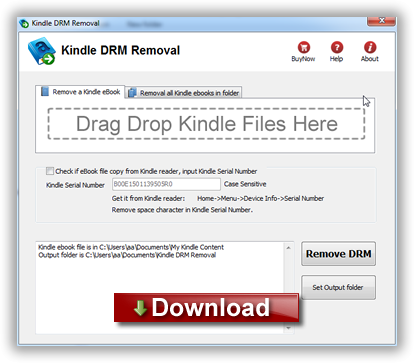
Kindle DRM Removal is tools to remove drm protection from Kindle ebooks, it create a .mobi file that was able to convert to text/epub/PDF using calibre, this is tutorial about remove drm from Kindle drm ebooks.
1. Downloading Kindle drm removal
What you need to do is to visit ebook-converter.com, download and install Kindle drm removal
Run Kindle drm removal
select mobi file to decrypt, you navigate to the folder containing Kindle ebook files, it should be in folder “C:\Users\your-name\Documents\My Kindle Content” folder.
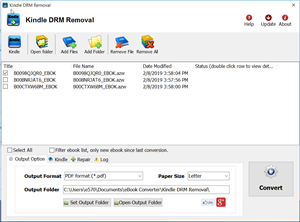
if this mobi file is copy from Kindle reader, then you should input PID of Kindle, you find it at “Home->Menu->Device Info->Serial Number”
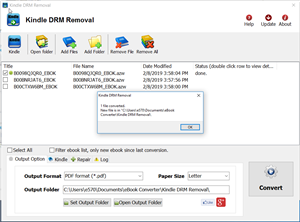
Remove drm
click “Remove” button, it will create a new mobi file that can convert to other format using Calibre, you read it anywhere.
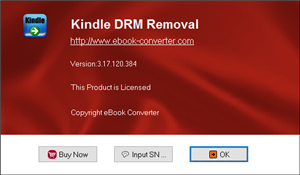
How to Convert PDF to .mobi Kindle format?
PDF is popular file format but not support very well by Kindle device and Kindle App, If you want to read pdf files on your kindle, then you should convert pdf to azw, azw3, mobi format and so on. it is better experience to convert pdf to kindle format (.mobi .azw) format before you read pdf in Kindle device.
Get your passwordless pdf ready
Before converting pdf to azw kindle, you should make user pdf doesn’t have password protection.
Step by step guide to convert pdf to .mobi format for Kindle device
1) Download and install eBook Converter Bundle
 eBook Converter Bundle is tools to convert epub/azw/pdf ebook to epub/mobi/rtf/text format file, support eBooks purchased from Kindle, Nook, Google Play, Sony, Kobo and other online eBook stores.
eBook Converter Bundle is tools to convert epub/azw/pdf ebook to epub/mobi/rtf/text format file, support eBooks purchased from Kindle, Nook, Google Play, Sony, Kobo and other online eBook stores.
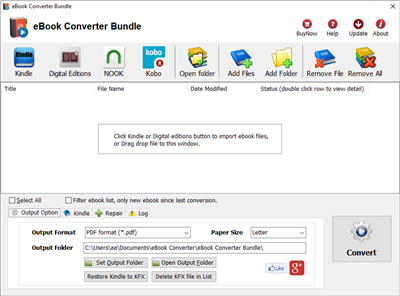
2) Drag pdf file into converter file list, or click Add Files button to add pdf file into list, mark checkbox.

3) Change output format to Kindle mobi format at “Output Options” tab at bottom.
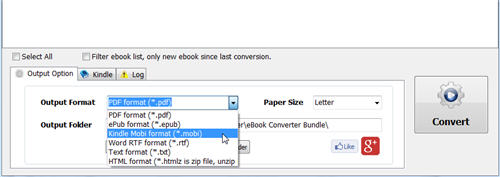
4) Click Convert button to start conversion, it will takes minutes to finish job, new .mobi file save in output folder, click Open output folder to find new .mobi file.

That’s all.

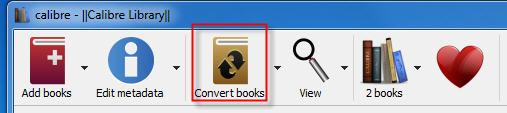
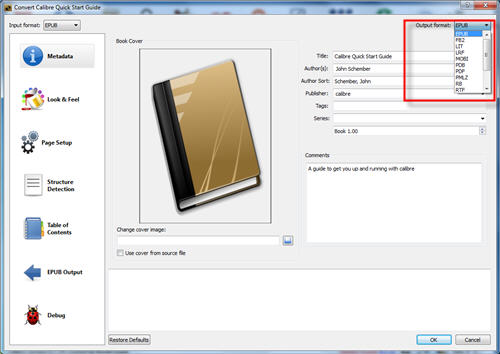
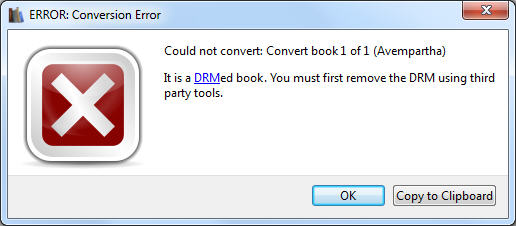
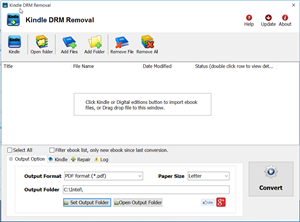
 Download for Windows
Download for Windows Download for Mac
Download for Mac