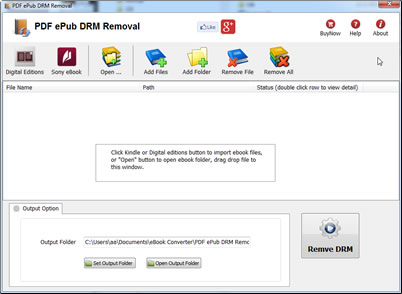PDF Restriction Remover Mac is tool to remove restrictions (unlock) of any secure PDF document, it instantly removes owner guard protection from pdf documents and allows users to print, edit, and copy their secure pdf file instantly. Software allows users to print protected pdf files, copy text on clipboard, edit or change document, assemble document, page extraction, sign, comment and copy for accessibility etc.
| Download Mac Version(16M) | Buy Now |
How to run app in Mac Mountain Lion?
Key Features
- One-click to decrypt PDF.
- Support Mac Osx 10.6.
- Create a PDF file without limitation.
- Remove user password from PDF documents
- Remove document open password from PDF documents
- Remove owner password from PDF documents
- Remove permissions password from PDF documents
Screenshots
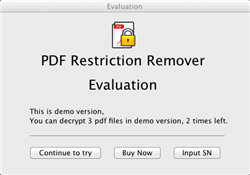 |
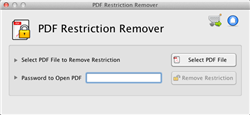 |
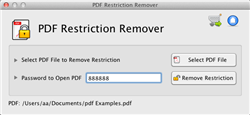 |
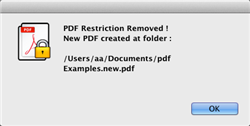 |
 |
 |
| Download Mac Version(16M) |
How to convert Kindle AZW to EPUB/PDF/RTF/TXT format?
PDF security overview
There two types of secured PDF documents: your file can ask for password when opening the document, or, your file opens normally, but some operations are restricted (e.g, printing or editing) and requires password for unlocking it. The first password is known as document open (or user) password, and the second is permissions password (also known as a master or owner password). Adobe Acrobat uses different algorithms to apply PDF security with 40, 128 and 256 bit keys.
- PDF restrictions are insecure and permissions password could be removed instantly.
- If open password uses 40-bit keys (Acrobat 3 compatible encryption), it also could be removed with guarantee.
- Searching for open password with 128 or 256-bit PDF encryption is only possible using PDF password recovery software.
LCPdf LCPL lcp Thorium Reader DRM Removal
Thorium Reader is LCP ebook app that has LCPL protection, user can share book with passphase, our converter support LCPDF pdf ebook, LCPL epub book, this is step by step guide,
1. Install Thorium Reader, download lcpl ebook
user download .lcpl file from book website like archive.org, open .lcpl file in Thorium Reader, that will download book saved in your computer,
2. Install PDF ePub DRM Removal to remove LCPL DRM, download at here
3. Locating a Downloaded LCP Book
Thorium saved book file in a hidden folder : C:\Users\username\AppData\Roaming\EDRLab.ThoriumReader\publications
In macOS, hidden folder :
/Users/user-name/Library/Application Support/EDRLab.ThoriumReader/publications
click Add Folder button in converter, navigate to the publications and select it, these folders typically have names consisting of 16 numbers.
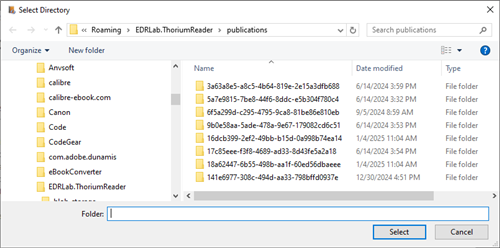
converter will scan and import all book file.
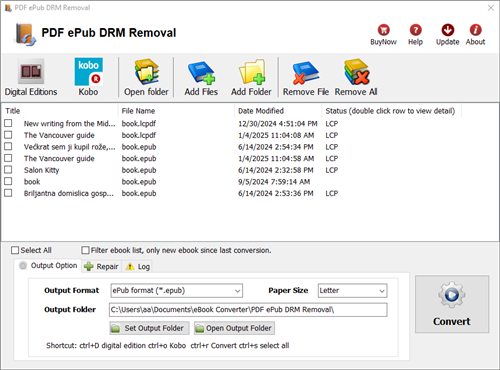
4 Select book, click “Convert” button
it will ask passphrase for book, same passphrase in bookstore,
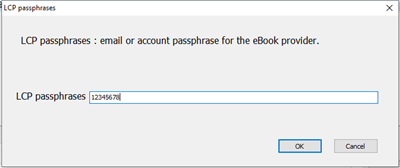
if passphrase is right, LCP DRM will remove, user don’t need to input passphrase again with book has same passphrase.
Read DRM ePub in iphone iPad
One of the biggest problems with ebooks is DRM. It locks ebooks into certain platforms so that you can only read your purchased ebooks on specific apps and devices, This article is a guide to read purchased ePub ebook in iPhone/iPad.
Download Windows version Download Mac version
1). Install Adobe Digital editions, you can skip to next step if you have already installed.
2). Open .acsm file in digital editions, or Open epub file in Digital Editions, then unlock the file’s DRM so that it becomes readable. At this point you should be able to read the library book in Digital Editions.
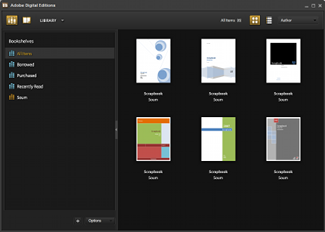
3). Download PDF ePub DRM Remove that is tools to remove adobe drm protection from PDF epub ebook.
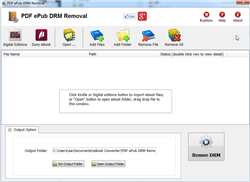
4). Run PDF ePub DRM Removal, it is easy to use, click “Digital editions” button to import ebook files, or select ebook file drag and drop to file list.
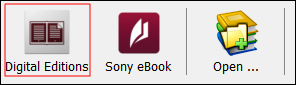
user also click “Open” button to open digital editions folder, drag drop epub file into converter window.
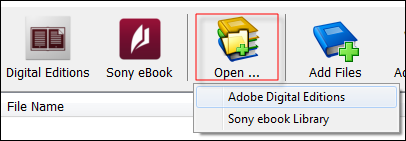
normally for ebook download in digital editions,
it is in “My documents\My Digital editons” for windows,
for Mac, it is “~/documents/Digital editons”
5) When you’re ready to removal DRM protection , click “Removal DRM” button. After a few seconds, you’ll have an ePub/PDF book in output folder.
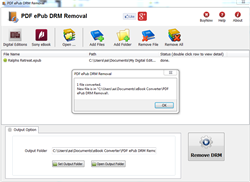
6) Once find decrypted ePub/PDF file in Windows Explorer, you can upload it to iPad iphone by itunes, enjoy reading.
Note
This article is intended as only a guide for people that choose to take responsibility for removing the DRM from their purchased ebooks in order to have greater control over their own purchased content.
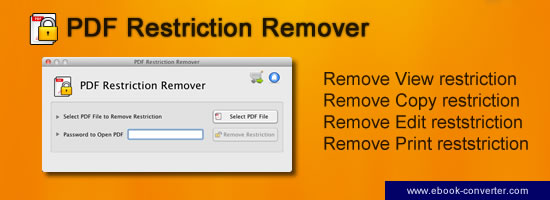
 Download for Windows
Download for Windows Download for Mac
Download for Mac