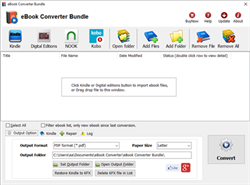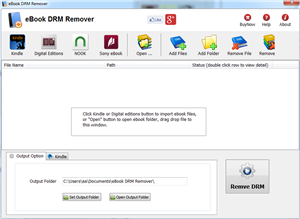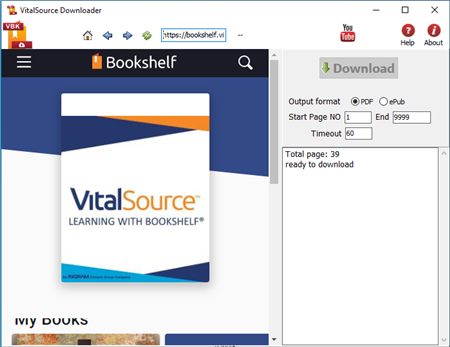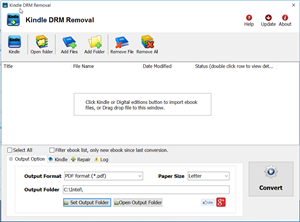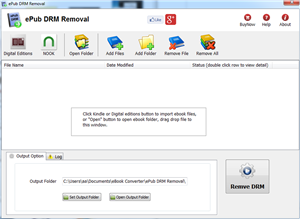Readium Thorium LCPDF LCPL LCP DRM ebook support.
eBook Converter Bundle
Support Kobo App, kepub format.
Read More …  Download for Windows
Download for Windows  Download for Mac
Download for Mac
eBook DRM Removal Bundle
Read More …  Download for Windows
Download for Windows  Download for Mac
Download for Mac
Vitalsource Downloader
Read More …  Download for Windows
Download for Windows  Download for Mac
Download for Mac
Remove DRM from Kindle ebook
Kindle drm removal v2.5 release
— support drag drop file.
— support batch mode, remove all ebooks in folder with 1-click,
Read More …  Download for Windows
Download for Windows  Download for Mac
Download for Mac
Remove DRM from ePub ebooks
ePub DRM Removal quickly and easily remove DRM from Digital Editions epub ebook, convert to PDF file formats. user can view PDF ebook on other computer or device, user also can print Adobe Digital Editions ebook without limitation.
Support ebook provider
- OverDrive eBooks, Public library ebook.
- Purchased Kobo books, http://Kobobooks.com
- Purchased Google books.
- All other epub ebook opened in digital editions
How to Read Kindle Books in iBooks
iBook is best read app in iOS, Kindle app for iOS is slower than iBooks app at the synchronous reading. the iBooks interface is more like a library. And you will feel that the books are really on your bookshelf. So this guide will show how to read DRMed Kindle books in iBooks.
Download your kindle books in amazon app Kindle for Mac/PC
If you don’t install amazon app Kindle for Mac, please download Kindle for Mac and launch it at first. And register it with your Amazon account.

run Kindle for Mac,Go to library of the application software sidebar
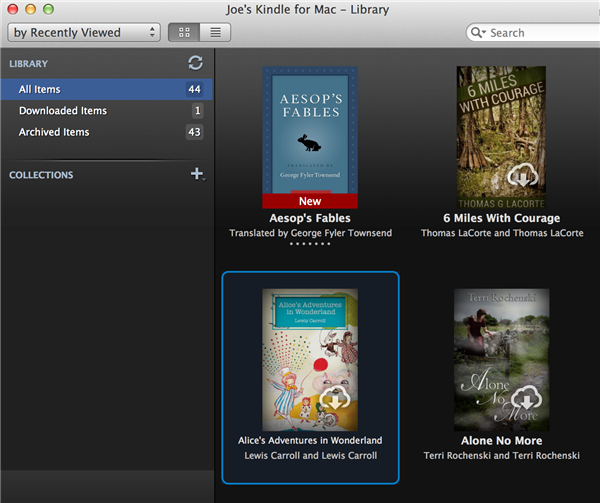
right-click ebook title to download it to the local computer.
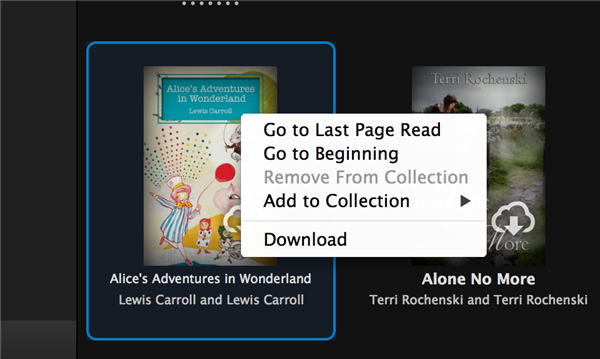
Convert kindle books to epub for iBooks
It seems impossible that we can get protected Kindle books into iBooks. Firstly, mostly purchased Kindle books (.azw4, .prc, .azw3, etc) are protected from DRM. Secondly, the Amazon kindle main formats are MOBI and AZW. But iBooks doesn’t all support these formats except for epub.
 eBook Converter Bundler can convert any eBooks including DRMed eBooks to iBooks format. it support to convert kindle drm ebook to epub format that support by ibook.
eBook Converter Bundler can convert any eBooks including DRMed eBooks to iBooks format. it support to convert kindle drm ebook to epub format that support by ibook.
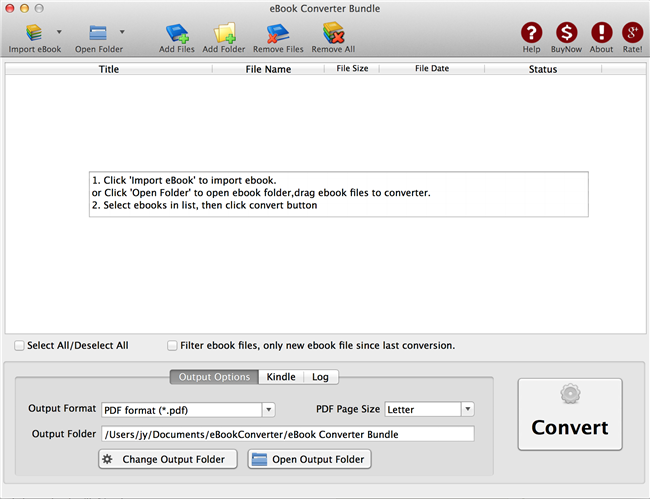
Run eBook Converter, click Import ebook button on toolbar to import kindle ebook download in local hard drive by Kindle for Mac,
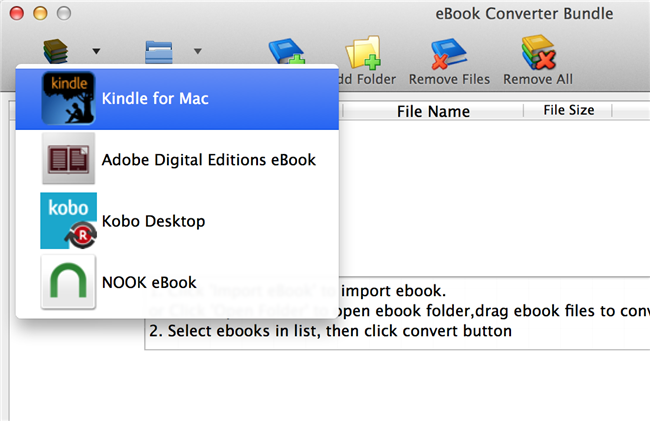
Change Output format to “epub format” at Output options tab at bottom.
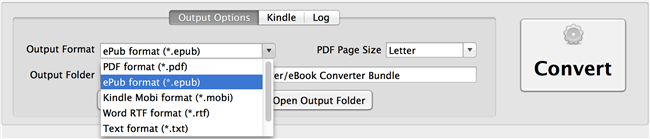
select ebook you want, click “Convert” button, it takes a while and new epub saved in output folder.
Read converted kindle books on iBooks
Run the iBooks application on Mac. Navigate to “File”->”Add to Library” and it will pop up a window for us to load new epub file into iBooks.
How to read adobe DRM epub in ipad ibook?
most of the epub eBooks purchased from Google Play, Kobo, or other ebooks stores are protected by Adobe DRM. In general, those DRM epub doesn’t support by iPad ibook, because of the DRM limitation.
Here I’m very pleased to tell you that I’ve found the reason and the solution. And this is also the reason why I write this article. The more people know the news, the happier I would feel.
Remove DRM from Adobe epub for ibook
Step 1: Download and read ePub books on Adobe Digital Editions.

Download and install Adobe Digital Editions for Mac, and authorize your ADE with your Adobe ID. Then what’s the left work you have to do is just to make sure that these epub files can be opened on Adobe Digital Editions.
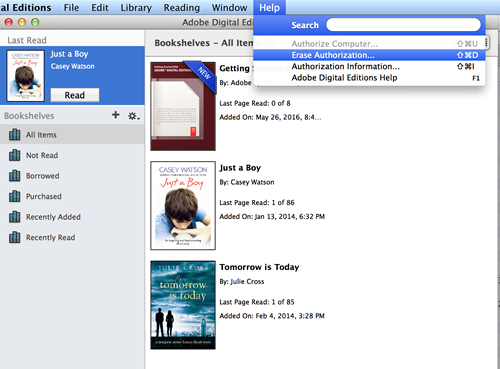
If you failed to read your ePub eBooks on ADE, it would be difficult to remove the Adobe DRM. Please delete all your epub books under ADE folder(~/Documents/Digital Editions/) and redownload them with the newly authorized ADE.
Step 2: Remove Adobe EPUB DRM with ePub DRM Removal.
Download and install ePub DRM Removal Mac
Run the software, click Import button on toolbar to import ebook saved in the default ADE path.
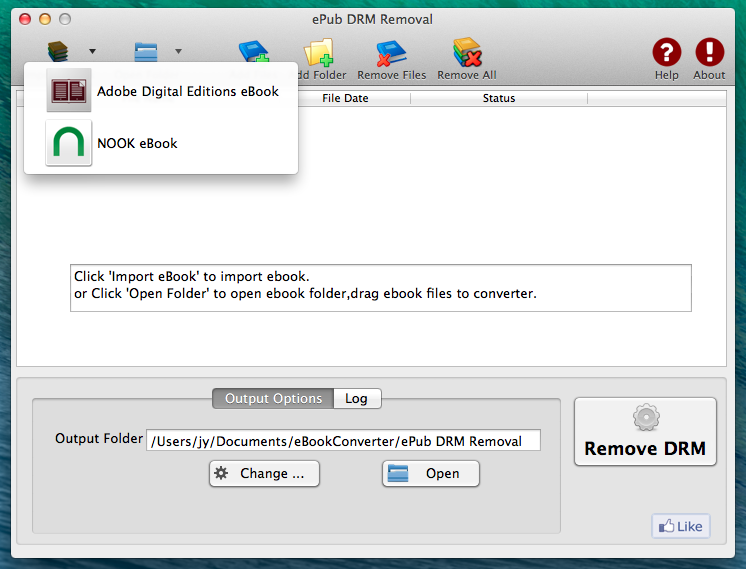
Select ebook you want to convert, click Remove DRM button at bottom.
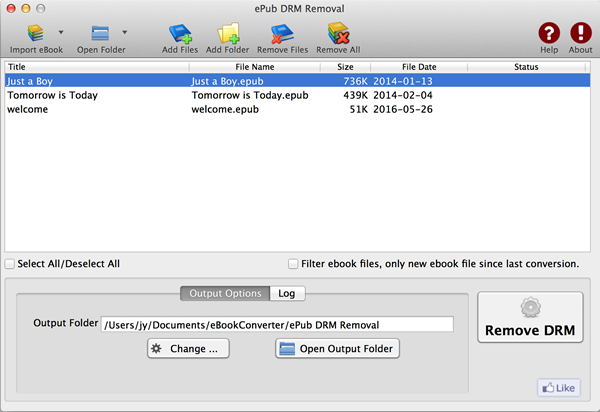
When job done, it show message that new non-drm epub saved in output folder, click “Open Output folder” to find them.
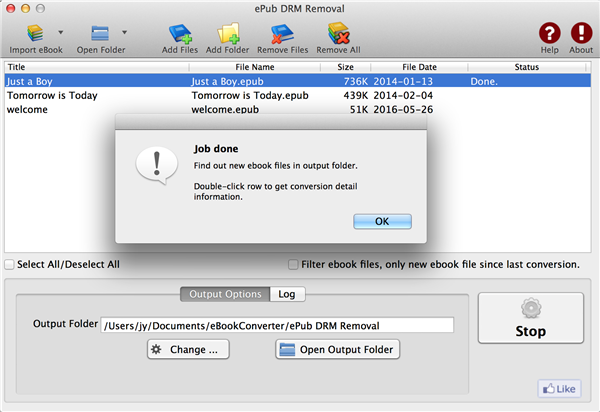
Step 3:Copy new non DRM epub to iBook iPad
you can transfer new epub file to iBook app in iTunes by usb cable.