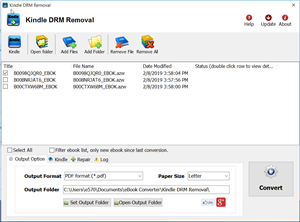You should know the difference between EPUB, MOBI, AZW and PDF eBook Formats.
EPUB
The EPUB format is probably the most common of all the formats and is widely supported across all platforms. Most eReaders like Apple’s iBooks, Barnes & Noble’s Nook, Adobe Digital Editions, Aldiko on Android among others (nearly 300) support .epub files.
**epub has different DRM protection :
- iBook has FairPlay DRM – can’t remove drm
- Adobe Digital Editions DRM – can remove drm
- Barnes & Noble’s DRM – Partial ebook can remove drm
The EPUB format is an open standard. That means it is free and publicly available though there are specific rules for its usage. The EPUB standard is maintained by the International Digital Publishing Forum (IDPF), a global trade and standards organization.
MOBI
The Mobipocket ebook format is another open standard for eBook publishing. It was bought by Amazon. It is also cross-platform. eBooks in this format can have the .prc or .mobi extension.
MOBI formats can take complex content, include advanced navigation controls, supports indexing and a high degree of compression. For instance, readers can add their own pages, freehand drawings, annotations, highlights, bookmarks, corrections, and notes if devices support it. It can also include a dictionary. MOBI formats are suited for smaller screens because the image size limitation of 64K. The image size and image format (GIF) puts the format at odds with larger display devices like tablets.
MOBI can also display reflowable content and fixed width layout.
**mobi ebook DRM can remove.
AZW
AZW is a proprietary format developed by Amazon specifically for the Kindle eBook reader. It has its roots in the MOBI format but has better compression and encryption apart from a few more changes. The AZW format has found its place in many platforms with Kindle reading apps apart from Kindle. But AZW files can only be obtained from the Amazon online bookstore.
AZW format is DRM (Digital Rights Management) restricted and is locked to the device id which is registered automatically with the user account of the Kindle purchaser. But DRM free books also carry the AZW extension but they are really no different from MOBI files.
**azw ebook DRM can remove.
Adobe’s pet format – the Portable Document Format or PDF is one of the oldest eBook formats and the most used. It was made open from 2001. The PDF format supports fixed width layout and reflowable content. Because of their commonness, many tools exist to create, edit, and secure PDF documents. For instance, you can easily convert webpages to PDF and keep them archived.
PDF files can be digitally signed and securely locked against editing and this has also promoted there use along with the fact that they are viewable and printable on virtually any platform. PDF format is preferred because PDF files preserve the original layout of any document which has any type of data – text, drawings, multimedia, video, 3D, maps, full-color graphics, photos, and even business logic.
Conclusion
Multiple formats can confuse us. But the good thing is that tools exist that can help us convert PDF to EPUB, MOBI or HTML or convert PDF for Kindle readers. We hope this basic guide has helped to give you an understanding of all the popular eBook formats out there. Which one do you use most often.
**Adobe digital editions PDF DRM can remove.
How to deauthorize Adobe Digital Editions
To deauthorize Adobe Digital Editions, and then re-authorize with the correct Adobe ID.
1. Deauthorize Adobe Digital Editions
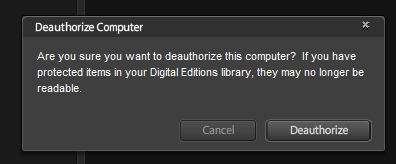
- a) Open Adobe Digital Editions
- b) On your keyboard, simultaneously press the Ctrl, Shift, and D buttons (if on Windows) or the Cmd, Shift, and D buttons (if on a Mac)
- c)Click the button that says Deauthorize Computer
2. Authorize Adobe Digital Editions
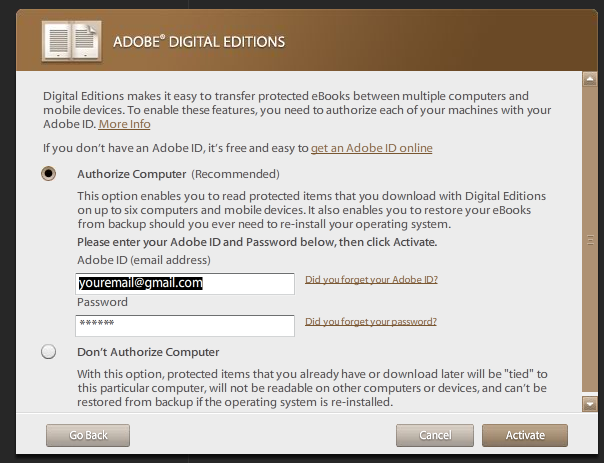
- a) If you don’t already have an Adobe ID, create one here
- b) Open Adobe Digital Editions
- c) Click on the Library button (looks like 3 books, at the left of the page)
- d) Click on the downward arrow next to the word LIBRARY
- e) Click on Authorize Computer
How To Remove DRM from Kindle eBooks
Today, we’ll show you how to crack the encryption of these files, so you can enjoy them however you want. In other words, we’ll show you how to remove drm from Kindle book, include AZW, MOBI and PRC files. When you’re done, you’ll be able to read them on any system or device, convert those MOBI or PRC ebooks to PDF or any other format you’d like and you’ll – once again – own those books that you’ve payed for.
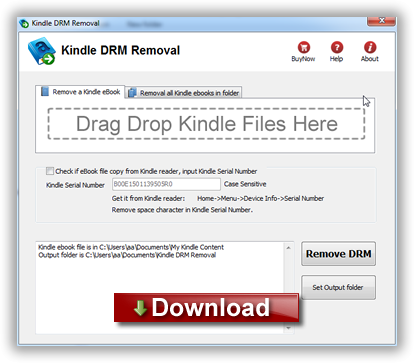
Downloading Kindle drm removal
What you need to do is to visit ebook-converter.com, download and install Kindle drm removal that is tools to remove drm from mobi ebook.
Run Kindle drm removal
select mobi file to decrypt, you navigate to the folder containing Kindle ebook files, it should be in folder “C:\Users\your-name\Documents\My Kindle Content” folder.
if this mobi file is copy from Kindle reader, then you should input PID of Kindle, you find it at “Home->Menu->Device Info->Serial Number”
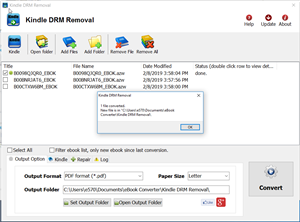
Remove drm
click “Remove” button, it will create a new mobi file that can convert to other format using Calibre, you read it anywhere.
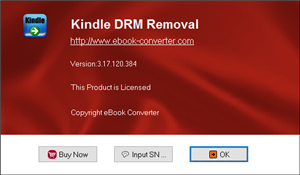
If all went well, you’ll now be the proud owner of another, unencrypted version of your ebook.