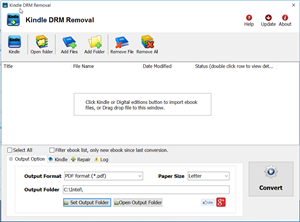to read drm epub in Kindle, or read a public library ebook in ipad, you can do that until you strip drm from epub ebook, this is tutorial to do that.
1. download ePub drm removal from ebook-converter.com, this tools has an easy-to-use interface to help new comers get up to speed.
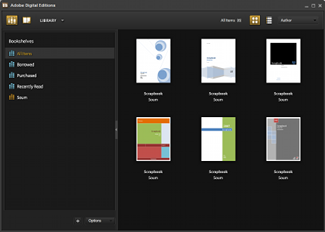
2. Run ePub drm removal, select your epub file which you want to decrypt, click “Remove” button, a new epub file created withou drm protect.
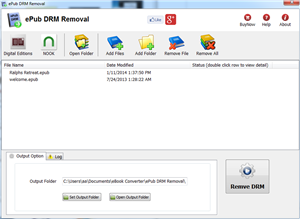
3. Drag drop new epub to itune if you want to read in iPad.

4. Convert epub to Mobi format if you want to read it in Kindle reader. another tutorial of mobi conversion click here
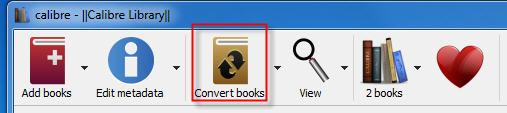
EPUB is a free and open e-book standard by the International Digital Publishing Forum (IDPF). Files have the extension .epub.
EPUB is designed for reflowable content, meaning that the text display can be optimized for the particular display device used by the reader of the EPUB-formatted book. The format is meant to function as a single format that publishers and conversion houses can use in-house, as well as for distribution and sale.
An EPUB file can optionally contain DRM as an additional layer, but it is not required by the specifications. In addition, the specification does not name any particular DRM system to use, so publishers can choose a DRM scheme to their liking. However, future versions of EPUB (specifically OCF) may specify a format for DRM.
How to Crack the Amazon Kindle DRM
Want to drop Amazon’s DRM from a Kindle eBook you’ve purchased? where there’s a will, there’s a way.
ebook-converter.com provide a tools “Kindle DRM Removal” that remove drm protection with 1-click.
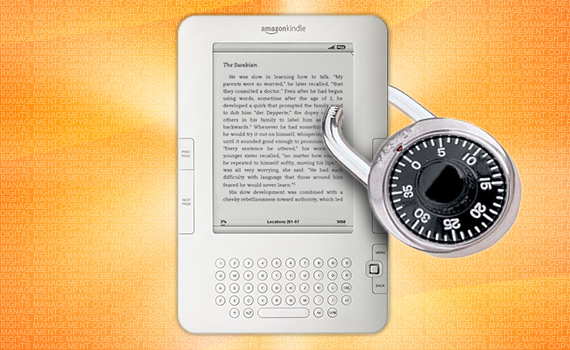
What You Need:
- Kindle DRM Removal : application that download from ebook converter
- A Winndows PC
1). Install and run Kindle DRM Removal to remove drm protection from kindle books, it is easy to use, just click “remove” button, a new azw file will created without DRM.
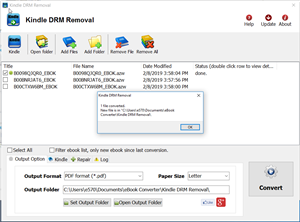
2). Once you have remove ebook drm, you can copy .azw file to ereader, converter to other format using Calibre.
How to convert Kindle AZW to EPUB/PDF/RTF/TXT format?
How to find correct info to remove NOOK ebook DRM?
B&N ebook was encrypted by credit card and user, user must input correct info to remove NOOK ebook DRM, this is way to find your correct information in your B&N account.
1. Go to bn.com, login in your account, goto Manage Account page,
2. Select time period, click “find” button to find your latest order , click one order ,
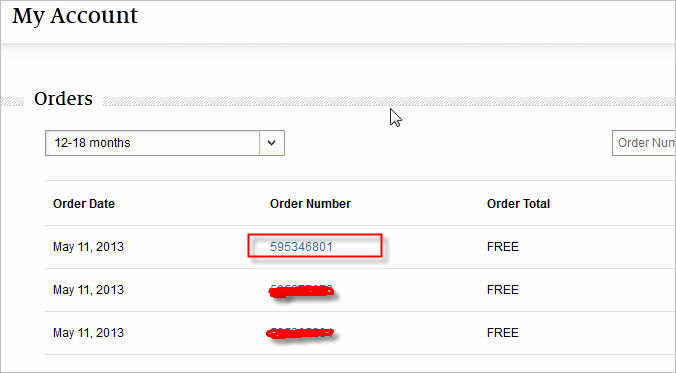
3. In order detail page, you find credit card # and user name, try those info in converter to remove ebook drm .
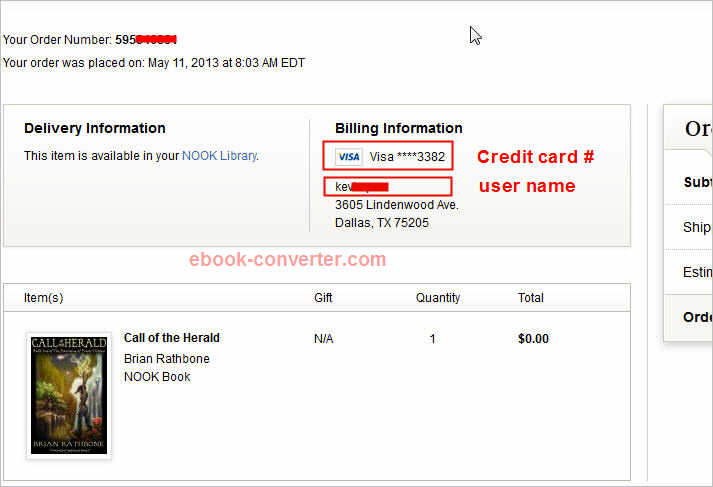
User Name: This is the name used by Barnes and Noble to generate your encryption key. Seemingly at random, Barnes and Noble choose one of three places from which to take this name.
- . Most commonly, it’s your name as set in your Barnes Noble account, My Account page, directly under PERSONAL INFORMATION.
- Sometimes it is the the name used in the default shipping address,
- Sometimes it’s the name listed for the active credit card.
IF you change credit card # in BN account
you need to delete downloaded ebook files in NOOK for PC, re-download them again, then input new cc to remove drm.