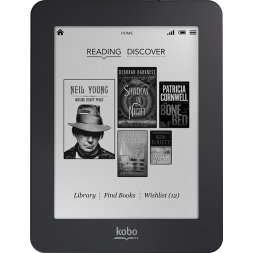
If you have purchased a book and can’t get it on the Kobo eReader, here are some troubleshooting steps to try.
In your Kobo eReader set to “Manage Library”.
- Plug your eReader into your computer using the USB cable.
- If your eReader is charged, you should see two options: “Manage Library” and “Keep Reading”. You must select “Manage Library” or the Kobo Desktop software will not see the eReader and will not sync your books.
- When you select “Manage Library”, the device should appear in the bottom right hand corner of the Kobo Desktop software with “Sync” and “Eject” buttons.
- Click “Sync” the device to transfer your books to the eReader.
Did you complete the purchase for the ebook?
Sign in to kobo.com > click “Library” > select “Purchased”. Do you see the book on the list of purchased titles? If not, you did not complete your purchase and the book has not been added to your library. If the book does appear in your Purchased list…
Is your new book in the “Books” area of your eReader rather than “I’m Reading”?
Books only show up in “I’m Reading” once you have started reading them. Until then, they can be found in the “Books” tab.
- On the eReader, click the “Menu” button and select “Books”.
- Using the Alphabet navigation, check to see if your book is there. (Note: You may need to check for “A Tale of Two Cities” under “A” and “The Quick and the Dead” under “T”.)
How to download Chegg to pdf?
 Chegg Downloader is tools to download chegg textbook to pdf ,
Chegg Downloader is tools to download chegg textbook to pdf ,
- * Backup textbook before expiration,
- * share pdf textbook with friends,
- * print chegg textbook
- * read textbook in any device without limitation.
- * easy use like browser, download textbook in 1-click.
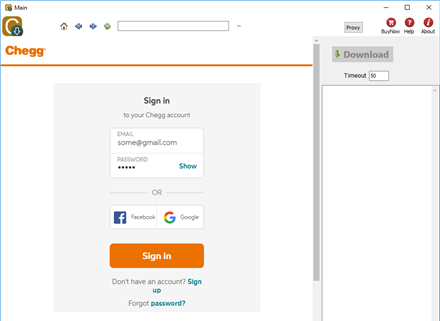
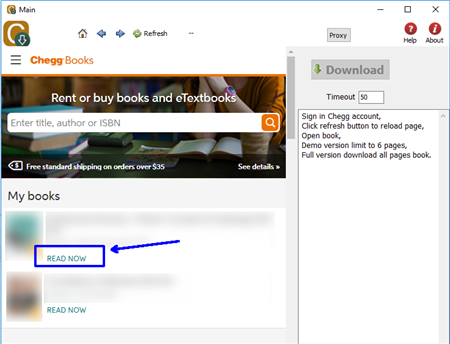
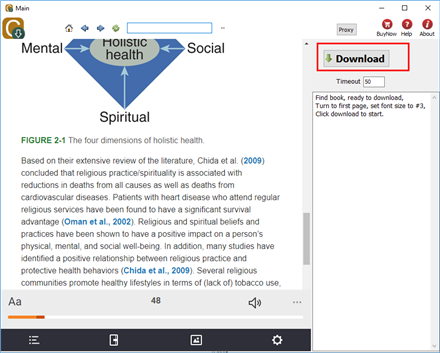
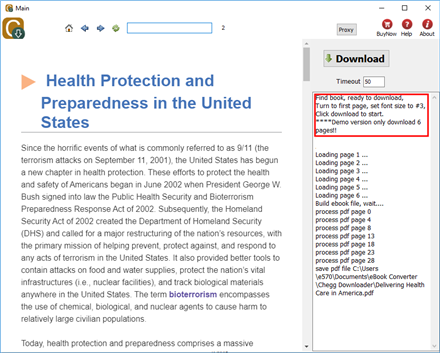
Remove drm from itunes ebook or ibookstore
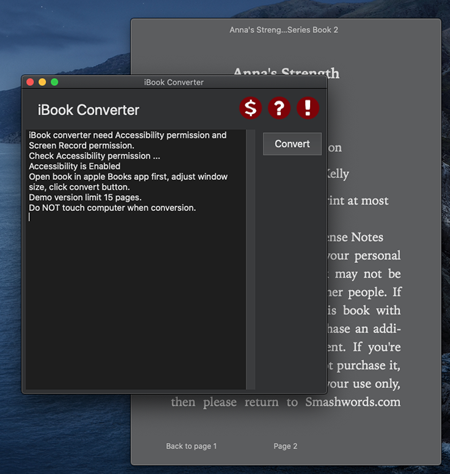
 iBook Converter is tools to convert Mac Books ebook to pdf, pdf file can view in other Mac, PC and android, share ibooks book to other user without limitation, easy use with 1-click.
iBook Converter is tools to convert Mac Books ebook to pdf, pdf file can view in other Mac, PC and android, share ibooks book to other user without limitation, easy use with 1-click.- Demo version limit to 15 pages.
- Mac Books ebook DRM protection can’t be decrypted, but we can take screenshot of book page image, this is what iBook Converter does, PDF look great in PDF reader when set zoom level to 100.
- User can add text in PDF file using OCR tools, like OCRmyPDF.
- Converter capture image of Books automatically, so it need Accessibility and Screen Recording permission.

We found recently that a popular DRM stripper tool called Requiem has been updated to version 3.3.5 , in this new version comes support for decrypting e-books purchased from the iBookstore. This is a significant new feature to the Requiem application that has already had a long history of being able to remove the DRM restrictions from music and videos purchased from the iTunes Store.
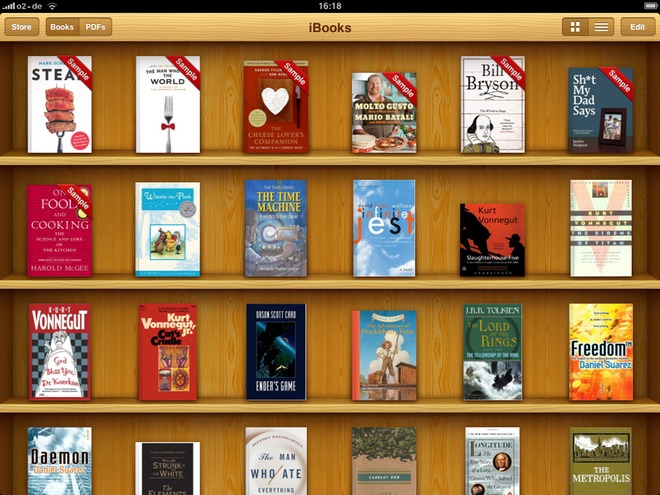
The latest version to remove DRM from iBooks is 3.3.6 and works with iTunes 10.5.x, Windows and Mac OS X.
Download Mac version Download Win version
TO USE: Requiem version 3.3.6
Double-click on the Requiem application and watch it work!It will automatically find DRMed files in your iTunes library and remove the DRM from them.
The original DRMed files will be moved to the trash. Make sure you verify that the songs, videos, and books still work before emptying the trash.
Windows users will need to install Java.
You can also drag & drop files or directories (which will be searched recursively) onto the Requiem application or the Requiem window.
Starting Requiem with the shift key down will disable scanning of the iTunes library. You can use this feature to start requiem with a blank window into which you can drag & drop files to be processed.
NOTES:
Requiem has a Tor website: http://tag3ulp55xczs3pn.onion. To reach the site using Tor, you will need to install Tor (http://www.torproject.org). If you’re willing to sacrifice your
anonymity, you can use the regular web with tor2web. Just go to http://tag3ulp55xczs3pn.tor2web.com.
With Requiem being able to decrypt Apple’s own DRM protection, called FairPlay, on iBooks it means Apple’s e-books are no longer only restricted to being read on iOS devices. Due to this fact we are sure to see Apple release an update to their DRM protection method in the near future like they have in the past to counter Requiem’s decryption methods on songs/videos.
 Downloader for Win
Downloader for Win Downloader for Mac
Downloader for Mac