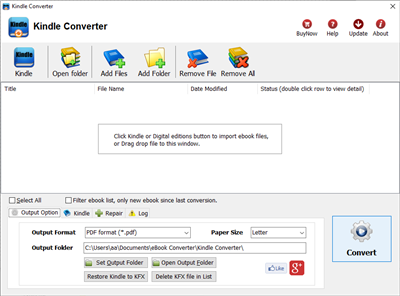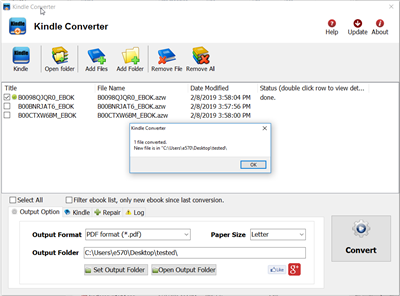Kindle Converter easily convert Kindle DRM / DRM-free ebook to PDF ePub Word formats. user can view Kindle ebook on other computer or device, user also can print Kindle ebook without DRM limitation, it support Kindle DRM file downloaded in Kindle for Pc and nodrm mobi files, convert to PDF ePUB Word Text Html format file with 1-click, read your purchased Kindle ebooks in any device.
v3.23.10818 released! 2023 new book support!
Important update: Amazon has made a change to their service so the books published since Jan 3 2023 can no longer be downloaded using Kindle for PC versions prior to 1.39, new books can not remove drm, converter still works with old books.
New Update
Support new book published in 2023.
Step by Step Remove Kindle DRM in Kindle v2.0 v1.40 1.17
How to convert Kindle AZW MOBI AZW3 KFX to EPUB/PDF/RTF/TXT format?
 How to convert .azw .mobi file to PDF/epub/word/text format
How to convert .azw .mobi file to PDF/epub/word/text format
1. Install Kindle for PC app v2.0
2. Install Kindle Converter Lastest version
download and Install Kindle Converter
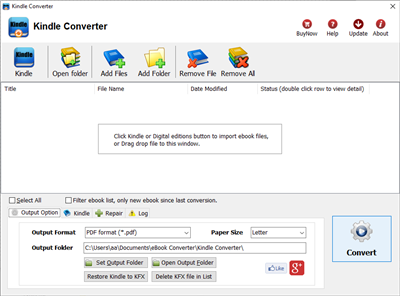
4. Re-download book in Kindle app
Close Kindle app first if it running, restart Kindle app, right-click book title, remove book , re-download book into KF8 format to remove drm,
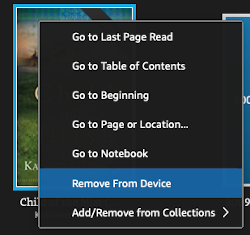
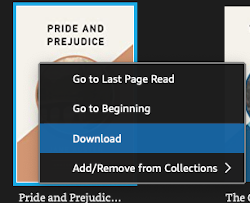
you can deregister to delete all downloaded files in Preference-General-Deregister Kindle for Mac, then re-download book in Kindle for Mac,
5. Run Kindle Converter to remove DRM
run Kindle Converter, import kindle book and click Convert button. it will remove drm and convert to pdf epub file.
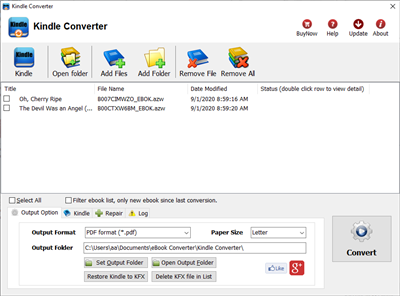
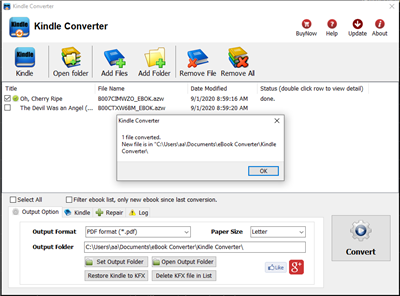
Second method, downgrade Kindle app
1). User should download and install amazon free app Kindle for pc or Kindle for Mac, latest version is support, download kindle for pc old version v2.0 .

Kindle for PC v2.0 Kindle for PC v1.17
2). Download ebook in Kindle for Pc.
 Video tutorial to download Kindle ebook into Mac Windows
Video tutorial to download Kindle ebook into Mac Windows
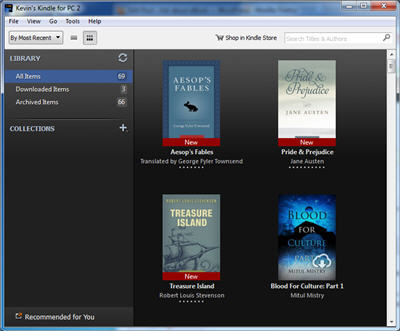
3). Download and install Kindle Converter.
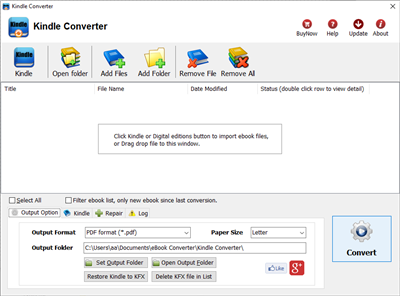
4). Click Kindle button to add kindle ebooks into converter, select output format in “ouput” section.
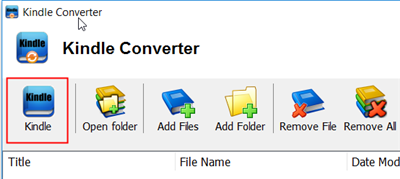
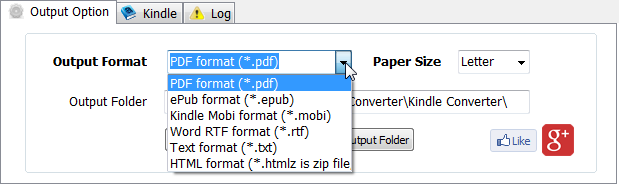
5). Click Convert button to start conversion.
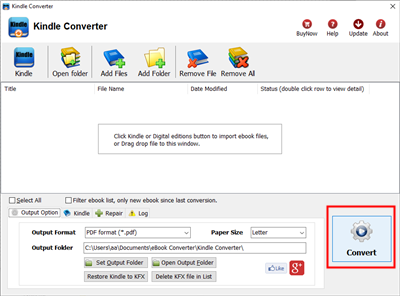
6). Wait until job finished, new file in output folder will show up.
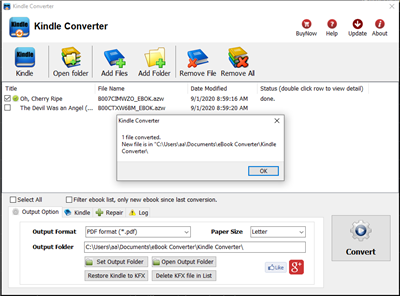
Key Features
- easy use, drag-drop support, One-click converter.
- support Kindle DRM ebook downloaded from Kindle for Pc.
- Output format support PDF ePub, WORD rtf, HTML, Text.
- High quality conversion, no quality loss.
Video tutorial
 Kindle Converter Video on findmysoft.com
Kindle Converter Video on findmysoft.com
Screenshots
Windows User – Downgrade Kindle for Pc to v2.0
Kindle for PC v1.40 supported, user should downgrade to old version v2.0 , re-download ebook in old version v2.0
Downgrade to Kindle for pc v2.0 v1.17 or 1.24
Macosx user
to download kindle file in old azw format, user need to patch Kindle for Mac, even latest version,
How to remove kindle drm in macOS Catalina
Kfx format KFX-zip file
.kfx-zip is new KFX kindle book, that converter does not support,
in windows, converter work with files v1.24 downloaded.
in Mac , user patch Kindle for Mac app to download old azw format file.
Kindle PC
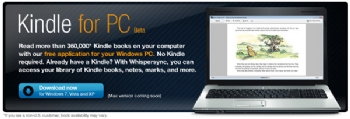
Amazon released a Kindle for PC app, available as a free 5.17MB download for Windows 7, Vista, and XP. Much like the Kindle for iPhone app, Kindle for PC syncs your Amazon e-book downloads and shows them on your computer for convenient reading either when you’re away from your svelte e-book reader or if you chose not to buy it in the first place.
Though not necessarily revolutionary, the Kindle for PC app does the job. Among other benefits, it syncs your last read page with Whispersync, syncs Kindle notes, and promises to utilize Windows 7’s touch technology, allowing readers to pinch-zoom, and, in future releases, turn pages with finger swipes. Amazon is reportedly working on the ability to create notes and highlights on your PC and a search function. What you can’t do is view blogs, newspapers or magazines — not a big whoop given you’ll be at your computer, but still…
It’s Amazon’s hope that additional portability for Kindle purchases will dissuade e-book fans from adopting competing technologies. But until Amazon loosens its DRM and embraces the burgeoning ePub standard, the company may experience roadblocks as e-book readers evolve.
 Download Kindle pdf epub html word converter at softpedia.com
Download Kindle pdf epub html word converter at softpedia.com
How to read Barnes Noble ebook on Kindle/Sony reader
Have you ever wanted to read B&N ebook on Sony reader? Whether you’re planning on reading on Kindle 3? B&N epub ebooks has drm protection only supported by NOOK, you need to remove drm protection before put epub file on other eReader devices such as the Kindle, Nook, and Sony Reader, here’s how to remove drm directly from B&N epub.
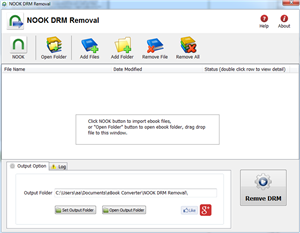
1. To start removing drm from B&N ePub files, you’ll need to install NOOK DRM Removal, click the Download link.
once you’ve download NOOK DRM Removal, install it as normal.
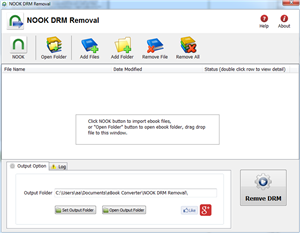
2.Once setup is complete, run NOOK DRM removal, select a epub from B&N ebook folder, then click “Remove DRM” button, NOOK ebook locate at “My Barnes & Noble eBooks” in “My Document” folder.
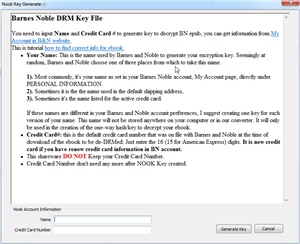
3.first times you need to input your Name of B&N account, and credit card number to decrypt drm protection, it is name in B&N account, not name on credit card, full digital number of credit card, this converter don’t keep these information, only to create a key file for next times.
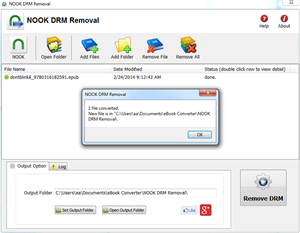
if Name and number is correct, it will create a epub file without drm protection.
Now you can open your ePub file in any eReader program, such as Nook for PC. You can also transfer it to your eReader device, including a Sony reader or iPad, to read on the go. If you use a Kindle, you can also convert the ePub file to MOBI format with Calibre and transfer it to your device.
DRM rears its ugly, malformed, malignant, cross-eyed head again. Despite the fact that, as Cory Doctorow so aptly put it, no one has ever purchased anything because it came with DRM, an ever-slimming number of content providers insist on punishing paying customers with idiotic “anti-piracy” schemes.
Obviously, no one would expect a physical book to be subject to the whims of the publisher or the store it was purchased from. A sale is a sale, even if many rights holders would rather it wasn’t. But, Barnes & Noble doesn’t see it that way. Sure, you can buy an ebook from them, but you’d better keep everything in your profile up to date if you plan on accessing your purchases at some undetermined point in the future.
DRM ePub to Kindle
It is well know that Kindle ereader doesn’t support DRM ePub ebook, you can’t read DRM epub in Kindle device, ePub DRM Protection prevent you to do that, this is tutorial how to convert DRM ePub to Kindle format, read it in Kindle device, it support ePub ebook purchased from kobo, sony, google play ebook store, and all epub download in Adobe digital editions.
When you have bought the drmed books, you just need this simple way to resolve the conversion matter. It is very convenient for readers to convert EPUB to Kindle no matter the books contain drm or not.
How to convert drm epub to Kindle?
1. First of all, if you have not installed Adobe Digital Editions, click here to download it. Then use your Adobe ID account to activate the Adobe Digital editions on the current computer.
There is something that you need to pay attention to: If your EPUB books are downloaded or copied from other devices, they are not able to be converted. And if so, you need to use Adobe Digital Editions to re-download the books into your current computer.
2. Download and install ePub Converter, it’s one of the best ebook conversion tools to help you convert drm epub file to Kindle mobi format.
3. Run ePub Converter, click “Digital Editions” button to import Adobe DRM epub file into converter, if you have B&N ebook, just click “Nook” button to import nook ebook.
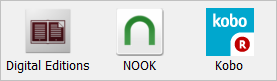
user also click “Open” button to open digital editions folder, drag drop epub file into converter window.
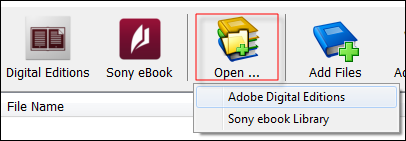
4. Select “Kindle Mobi format” as output format, then Click “Convert” button to start job, it takes time to convert to other format, wait until job finished.
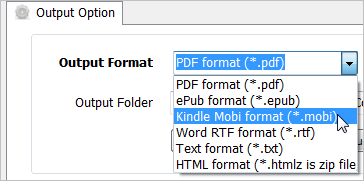
converter supports batch conversion mode, And conversion process is promised without any quality loss to your files. The books will still keep the same quality as the original one.
5. After you succeeded in converting EPUB to Kindle mobi format, you can read your ebook in kindle device.
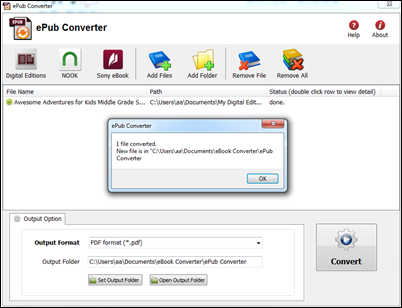
6. if conversion fails, double-click file name in list in converter windows, you get error message in detail.
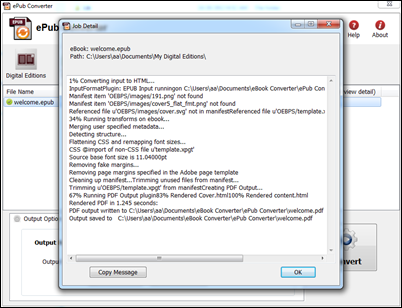
About Epub ebook format
Epub file format is an ebook standard format. it is supported by the majority of the reader devices in the market, such as: Adobe Digital Editions, Google Books, iBooks, Calibre.
The Amazon Kindle’s AZW format is basically just the Mobipocket format with a slightly different serial number scheme (it uses an asterisk instead of a dollar sign), and .prc publications can be read directly on the Kindle. The Kindle AZW format also lacks some Mobipocket features such as JavaScript.
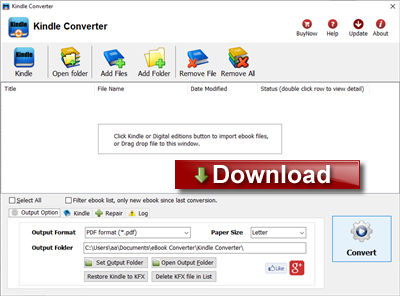
 Download for Windows
Download for Windows Download for Mac
Download for Mac