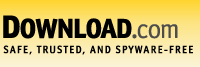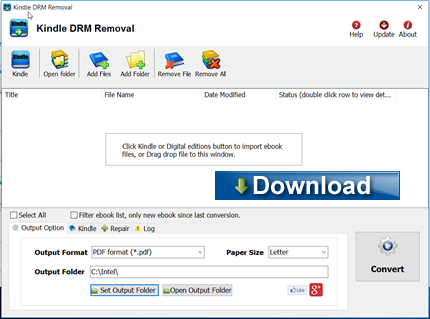Kindle to PDF (mac) quickly and easily converted Kindle ebook to PDF file formats. user can view PDF ebook on other computer or device, user also can print Kindle ebook without limitation.
New Ver2.5.1 released.
How to run app in Mac Mountain Lion?
How to remove Kindle Mac DRM ?
Key Features
- One-click converter.
- Adjust ebook screen size automatically
- Perfect conversions into PDF
Screenshots
 |
 |
 |
 |
 |
Kindle for Mac
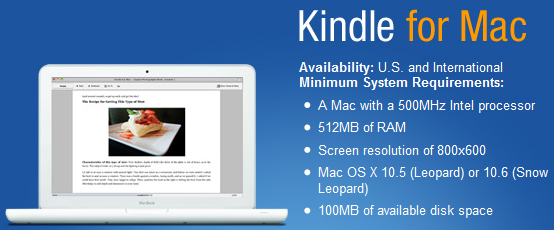
Amazon Kindle is an e-book reader. More precisely, it is a software, hardware and network platform developed by Amazon.com for the rendering and displaying of e-books and other digital media.
Content from Amazon and some other content providers is primarily encoded in Amazon’s proprietary Kindle format (AZW). It is also possible to load content in various formats from a computer by simply transferring it to the Kindle via USB (for free) or by emailing it to a registered email address provided by Amazon (for a fee, unless the transfer to the device is done via Wi-Fi instead of 3G); the email service can convert a number of document formats to Amazon’s AZW format and then transmit the result to the associated Kindle over Whispernet.
The original Kindle supported only unprotected Mobipocket books (MOBI, PRC), plain text files (TXT), Topaz format books (TPZ), and Amazon’s proprietary DRM-restricted format (AZW). Version 2.3 firmware upgrade for Kindle 2 (U.S. and International) added native Portable Document Format (PDF) support. Earlier versions did not fully support PDF, but Amazon provided “experimental” conversion to the native AZW format, with the caveat that not all PDFs may format correctly. It does not support the EPUB ebook standard.
How to AZW/AZW1/AZW3/AZW4 DRM Removal
AZW was basically the MOBI format using the high compression option.
AZW1 is another name for the topaz format (Also called .tpz).
AZW3 is another name for KF8 This format first came out for the Kindle Fire. This is the primary format for most current Amazon Kindle devices but they can also read the other formats.
AZW4 for a new version for textbooks (similar to PDF).
AZK for a special iOS version for Kindle Reader on Apple products.
Kindle DRM Removal quickly and easily remove azw/azw1/azw3/azw4 ebook DRM protection with 1-click. it produce a new nodrm ebook file that user can convert to EPUB/PDF/TXT/RTF format ebook using Calibre, read them on iPad, NOOK, Sony Reader or other device without limitation, user also can print converted Kindle ebook.
Key Features
- One-click converter.
- No quality lose, the same quality as source ebook.
- Create a new nodrm ebook file without DRM, no need to backup the source files.
Download kindle ebook in Kindle for Pc
User should download and install amazon free app Kindle for pc or Kindle for Mac, free download here. Kindle from app store NOT support, download win7 version on amazon.com
Video – Download ebook in Kindle for Pc
 Video tutorial to download Kindle ebook into Mac Windows
Video tutorial to download Kindle ebook into Mac Windows
How to read public library books on iPad?
Public library use Overdrive for their ebook management. Is there any way to borrow library books onto read in iBooks?
iPad app ibook support epub format ebook, but it does NOT support DRM epub ebook, here is way to read your DRM ebook on iPad.
1) first you need download and install Adobe Digital Editions, open you ebook in digital editions.
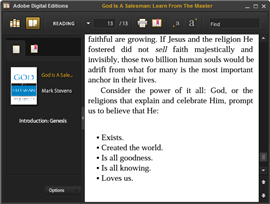
2) Download and install epub DRM Removal that will remove drm protection from epub books.
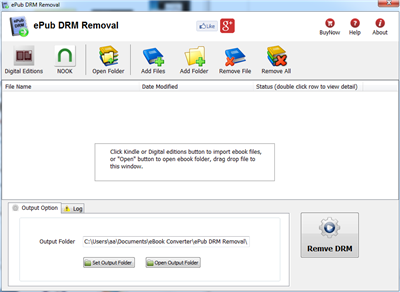
3) Run epub DRM Removal, it is easy to use, select epub file from digital editions folder, click “Remove” button, a new .epub file created without drm protection.
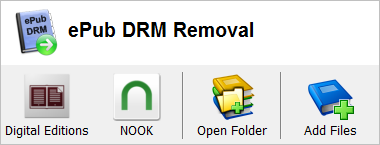
4) Drag new epub file to itune, sync to ipad, enjoy it.
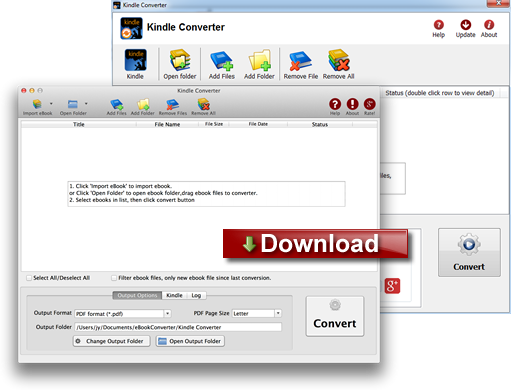
 Download for Mac
Download for Mac Download for Windows
Download for Windows