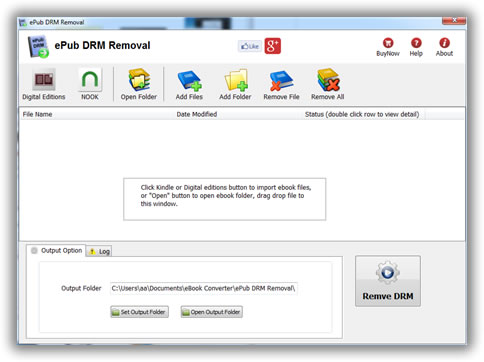Download your kindle books in amazon app Kindle for PC/Mac
If you don’t install amazon app Kindle for PC, please download Kindle for PC/Mac and launch it at first. And register it with your Amazon account.

run Kindle for PC,Go to library of the application software sidebar
right-click ebook title to download it to the local computer.
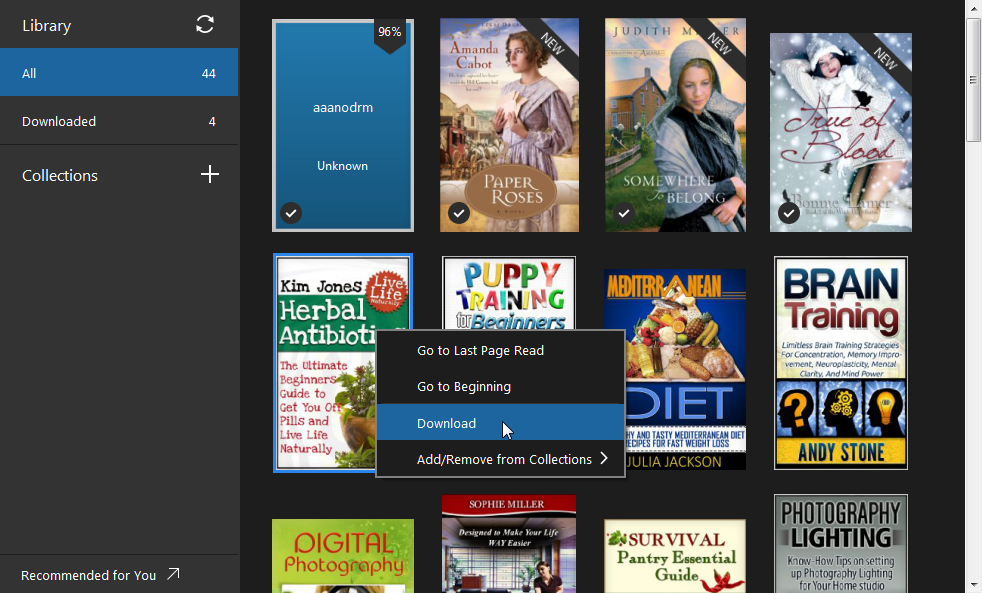
Convert Kindle ebook to PDF format in Kindle converter
 Kindle Converter is tools to convert Kindle ebook to EPUB/PDF/TXT/RTF format with 1-click. it support Kindle DRM ebook downloaded in Kindle for PC.
Kindle Converter is tools to convert Kindle ebook to EPUB/PDF/TXT/RTF format with 1-click. it support Kindle DRM ebook downloaded in Kindle for PC.
 Video Guide : convert .azw .mobi file to PDF/epub/word/text format
Video Guide : convert .azw .mobi file to PDF/epub/word/text format
3). Run Kindle Converter, click Kindle button to add all azw files into file list in converter.
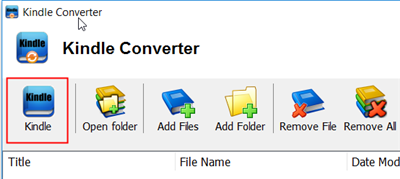
You also can drag azw file from windows explorer to converter, azw file saved in “My Kindle content” folder.
- For Windows, files is saved in “My Document\My kindle content” folder.
- For Mac, it is “~/Library/Application Support/Kindle” folder.
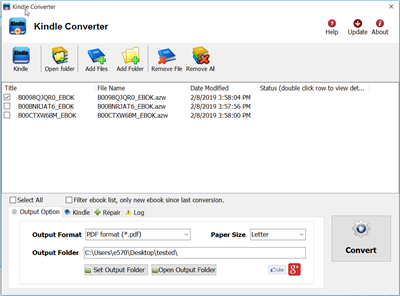
4). Select output format in Output Section button, you can select pdf,epub,rtf, htmlz,text format in drop list, change output folder if you want.
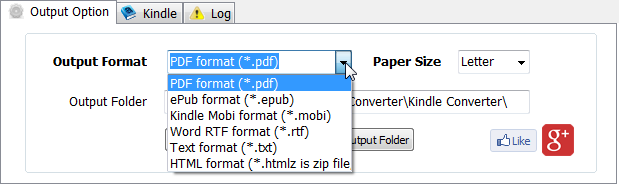
5) Click Convert button to start job, wait until all job done, if everything goes well, new ebook files will be created in output folder, click Open Output folder to find them .
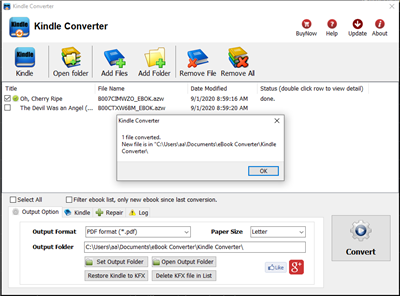
6) Sending your new e-book file to your e-reader .
Kindle and PDF
Kindle is an electronic reading device produced and distributed by Amazon.com. The Kindle has become wildly popular with e-book readers, and users often seek to expand the Kindle experience. One interesting but little known function that Kindle provides is the ability to copy and automatically convert pages of books to Portable Document Format (PDF) files. With a PDF authoring application such as Adobe Acrobat Professional, all pages may be merged into one large PDF document. However, Acrobat is not needed to convert one Kindle page at a time to the PDF format.
How to sync ebook to Kobo ereader?
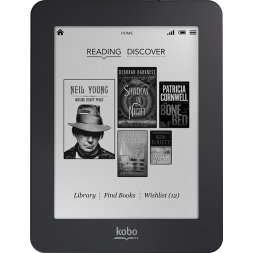
If you have purchased a book and can’t get it on the Kobo eReader, here are some troubleshooting steps to try.
In your Kobo eReader set to “Manage Library”.
- Plug your eReader into your computer using the USB cable.
- If your eReader is charged, you should see two options: “Manage Library” and “Keep Reading”. You must select “Manage Library” or the Kobo Desktop software will not see the eReader and will not sync your books.
- When you select “Manage Library”, the device should appear in the bottom right hand corner of the Kobo Desktop software with “Sync” and “Eject” buttons.
- Click “Sync” the device to transfer your books to the eReader.
Did you complete the purchase for the ebook?
Sign in to kobo.com > click “Library” > select “Purchased”. Do you see the book on the list of purchased titles? If not, you did not complete your purchase and the book has not been added to your library. If the book does appear in your Purchased list…
Is your new book in the “Books” area of your eReader rather than “I’m Reading”?
Books only show up in “I’m Reading” once you have started reading them. Until then, they can be found in the “Books” tab.
- On the eReader, click the “Menu” button and select “Books”.
- Using the Alphabet navigation, check to see if your book is there. (Note: You may need to check for “A Tale of Two Cities” under “A” and “The Quick and the Dead” under “T”.)
ePub DRM Enthebung
EPub DRM Enthebung schnell und leicht entfernen Sie E-Book ERFAHRENER DRM Schutz für epub Dateien mit 1-Klicken. Verbraucher kann ePub E-Book auf iPad, WINKEL, Sony Leser oder andere Vorrichtung ohne Begrenzung, Verbraucher auch können drucken Digitales Ausgabene-Book ansehen. Es ist sehr leicht zu Verbraucher, nur 1-Klicken, epub E-Book zu entschlüsseln.
Laden Sie 8.4M (Sieg) Download 2.0M (Mac) Kauf Jetzt
Wenn Sie DRM-geschützten epub E-BOOK gekauft haben, dann haben Sie wahrscheinlich entdeckt, wie ärgerlich beschränkende DRM Technologie. ist. Sie können unsere Software versuchen, die entfernt epub DRM leicht und herstellt, DRM-frei ePub E-Book, das Sie an praktisch irgendeine fähige E-leservorrichtung genießen können.
Schlüsselkennzeichen
- Ein-klickenkonverter.
- Keine verlorene Qualität, entfernt nur drm Schutz, die gleiche Qualität als Quelle epub Dateien.
- Schaffen Sie eine entschlüsselte ePub Datei, Keine Änderung zu Quellendateien, kein Bedürfnis, die Quellendateien sicherzustellen.
- Entfernen Sie E-Book DRM.
- IBook epub doesn’t Stütze.
Unterstützen Sie E-Bookversorger
- Übersteuern Sie E-BOOKs, Volksbüchereiene-Book.
- Sony Bibliothek E-Book, http://ebookstore.sony.com/download/
- Gekauft Kobo bucht, http://Kobobooks.com
- Gekauft Google bucht.
- Alle ander epub E-Book hat in digitalen Ausgaben geöffnet.
- Itunes ibooks doesn’t Stütze.
Druck epub Datei
Sie sollten epub zu PDF Format verwandeln, sich Ergebnis zu erholen, dies ist tutoren,
Wie um epub zu PDF zu verwandeln/Mobi/Text format ?
Entfernen Sie drm von itunes E-Book ?
Wie um ePub DRM zu entfernen ?
Video
Screenshots
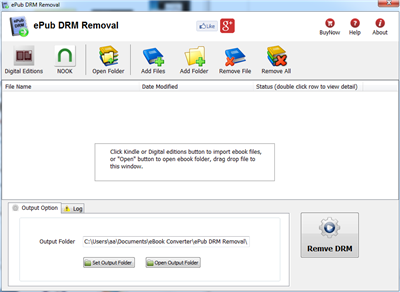 |
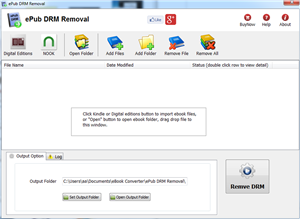 |
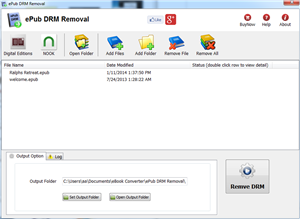 |
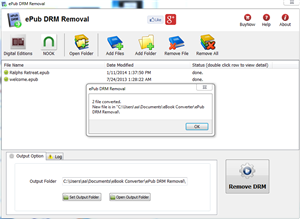 |
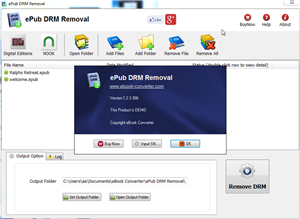 |
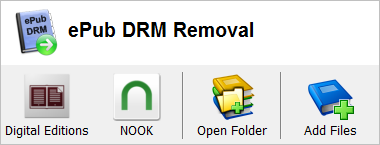 |
Laden Sie 8.4M (Sieg) Download 2.0M (Mac)
ePub eBook
EPUB ist ein freier und offener E-Bookstandard durch die Internationale Digitale Veröffentlichung Forum (IDPF). Dateien haben die Verlängerung . epub.
EPUB wird für reflowable Inhalt entworfen, bedeuten dass die Textausstellung für die besondere Ausstellungsvorrichtung gebraucht durch den Leser des EPUB-formatierten Buches optimiert werden kann. Das Format wird bedeutet, als ein einzelnes Format zu funktionieren, das Herausgeber und Bekehrungshäuser innerbetrieblich benutzen können, sowie für Austeilung und Verkauf.
Ein EPUB legt wahlfrei kann enthalten DRM als eine zusätzliche Schicht ab, aber es wird von den Spezifikationen nicht erfordert. Zusätzlich, die Spezifikation nennt kein besonder DRM System, zu benutzen, damit Herausgeber ein DRM Schema nach ihrem Geschmack wählen können. Aber dürfen zukünftige Versionen von EPUB (ausdrücklich OCF) ein Format für DRM angeben.
 Download for Windows
Download for Windows Download for Mac
Download for Mac