 Kortext Downloader is to download Kortext textbook to epub pdf into PC, it works like a browser and get ebook epub pdf format file with 1-click, backup your textbook before expiration, print kortext etextbook, share pdf textbook with friends, read textbook in any device without limitation.
Kortext Downloader is to download Kortext textbook to epub pdf into PC, it works like a browser and get ebook epub pdf format file with 1-click, backup your textbook before expiration, print kortext etextbook, share pdf textbook with friends, read textbook in any device without limitation.
new version 1.21.7010 released.
Kortext Downloader Tutorial Video
1). Download and install Kortext Downloader, it run like a browser, user sign in kortext account, find book to download and open it. if book image not show up, click refresh button on top toolbar to reload page.
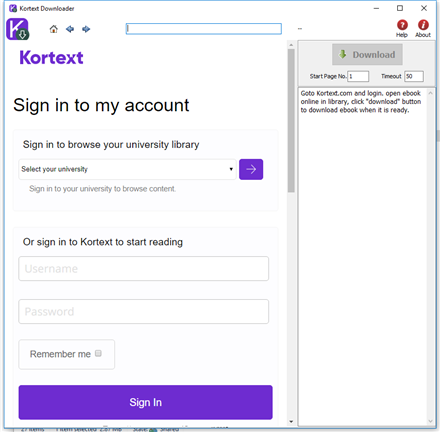
2). Open your book in your library, Click “Read Online” button to open book, Download button will be enabled when book is ready to download.
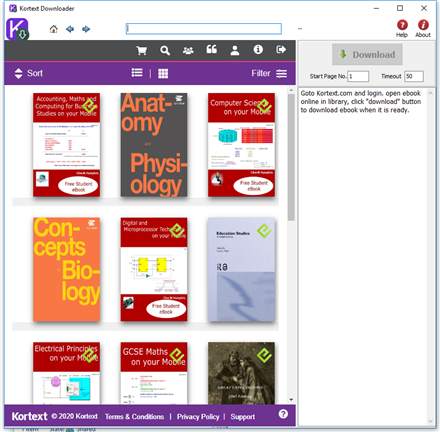
3). When Download button is ready, click download button to download ebook, it takes a while.
Demo version only download 6 pages of book, it will download all pages in full version,
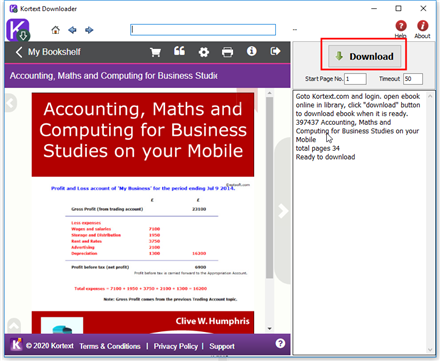
5). Downloader go through all book pages , it takes a while.
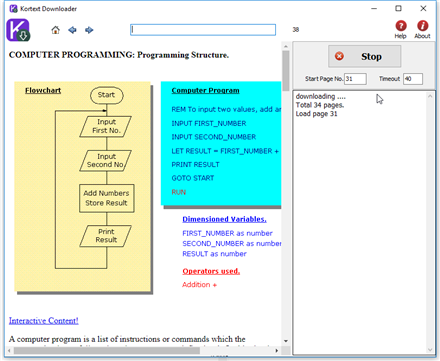
6). new epub or PDF file created when finished, it depend on ebook type, file saved in My document folder,
documents\ebook converter\kortext downloader\
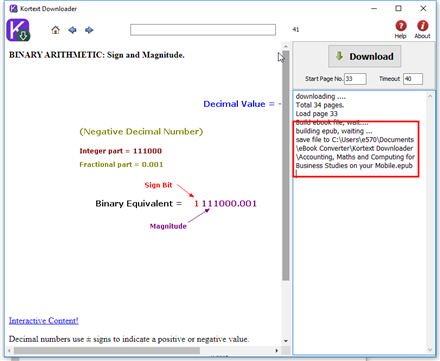
Note: Adobe digital editions is epub reader app to read book,
user can convert epub to pdf in Caliber that is freeware.
Download Hands-On Machine Learning with Scikit-Learn and TensorFlow to pdf

Hands-On Machine Learning with Scikit-Learn and TensorFlow is most popular TensorFlow book on OReilly, through a series of recent breakthroughs, deep learning has boosted the entire field of machine learning. Now, even programmers who know close to nothing about this technology can use simple, efficient tools to implement programs capable of learning from data. This practical book shows you how.
Step by step to Download Hands-On Machine Learning with Scikit-Learn and TensorFlow to pdf
 How to download Safari Online ebook to PDF?
How to download Safari Online ebook to PDF?
1). Download and install Safari Online Downloader, it run like a browser, user sign in safari online in webpage, find book to download, click “Start Reading Now” button to open ebook in app.
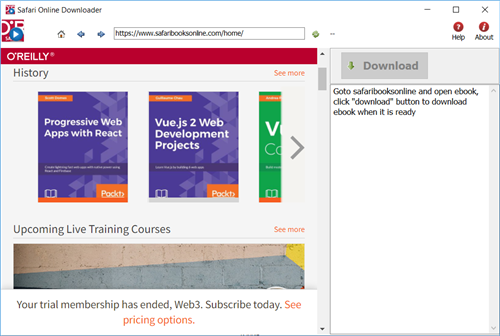
2). User open book in downloader, wait until “Download” button is ready, click download button to download ebook, it takes a while.
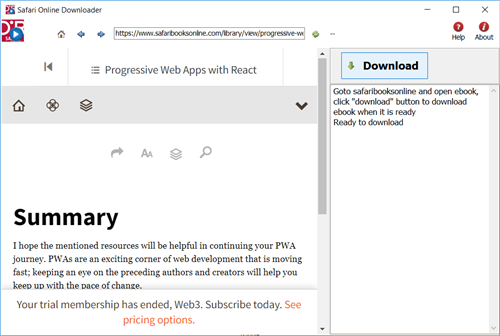
3). Downloader go through all book pages , it takes a while.
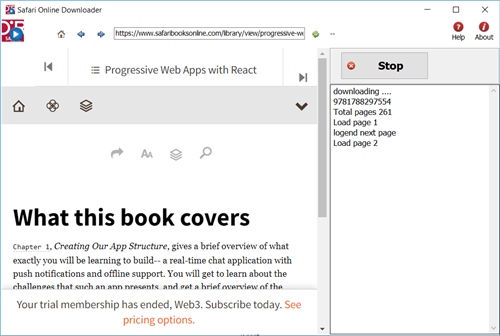
4). new PDF file created when finished, it saved in My document folder, “doc\ebook converter\safari online downloader\” .
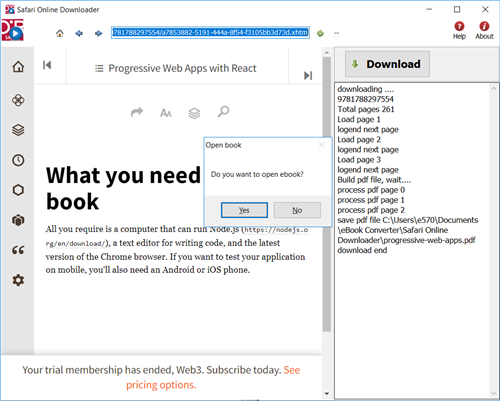
How to Create Kindle eBook Collections ?
What is Kindle Collection?
Kindle Collections are a classification of the folders on the kindle device which help you organize kindle content. If you have got lots of eBooks on Kindle library, you will should create collections to improve your books in good order. In fact, there are four ways to create and manage your kindle books.
Create collection on all Kindle device, app, include
- Kindle device, paperwhite.
- Kindle app, Kindle for PC/Mac
1 Create Collections on Kindle for PC
Run Kindle for pc, login Kindle for PC with Amazon account, click “+” button left panel to create a collection.
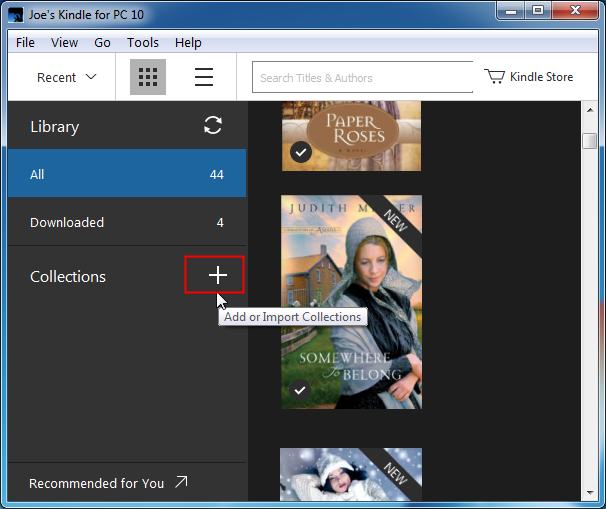
2 Add ebook title into collections
Right click the cover of ebook, select “Add to Collection” and collection name to add title into collection.
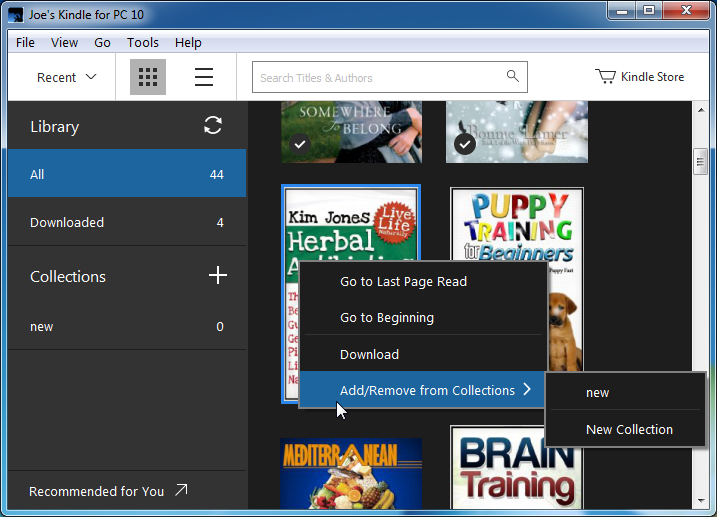
 Kindle Converter is tools to convert Kindle ebook to EPUB/PDF/TXT/RTF format with 1-click. it support Kindle DRM ebook downloaded in Kindle for PC.
Kindle Converter is tools to convert Kindle ebook to EPUB/PDF/TXT/RTF format with 1-click. it support Kindle DRM ebook downloaded in Kindle for PC.
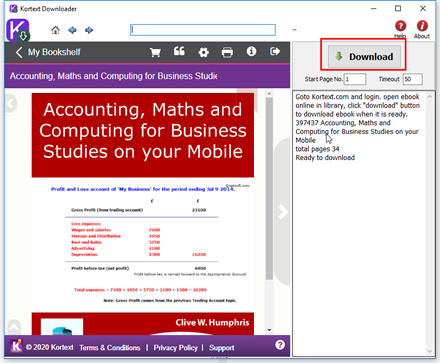
 Downloader for Win
Downloader for Win Downloader for Mac
Downloader for Mac