DRM Removal Bundle is all in one tools to remove ebook DRM protection, it support Adobe Digital editions drm ADEPT, Kindle and Barnes Noble ebooks. it is easy to use and drag drop to work. user can view non-drm ebook on iPad, Sony Reader or other device without limitation, convert ebook to pdf/doc format in Calibre to print and share ebook with friends.
Latest v3.23.10818, kindle new book 2023 support!
Key Features
- Drag Drop and fly.
- No quality lost, just remove drm protection, the same quality as source ebook files.
- No change to source files, no need to backup the source files.
- Remove ebook DRM.
- iBook epub doesn’t support.
- OverDrive eBooks, Public library ebook.
- Sony Library ebook, http://ebookstore.sony.com/download/
- Purchased Kobo books, http://Kobobooks.com
- Purchased Google books.
- Kindle ebooks.
- All other epub ebook opened in digital editions.
- itunes ibooks doesn’t support.
Tutorial about convert print epub file
-
you should convert epub to PDF format to get better result, this is tutorial,
- Remove drm from itunes ebook?
- How to remove ePub DRM ?
- ePub drm removal instruction
Video
Screenshots
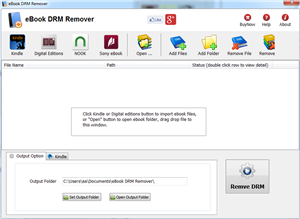 |
 |
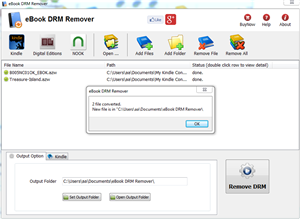 |
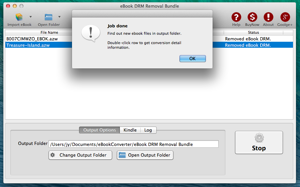 |
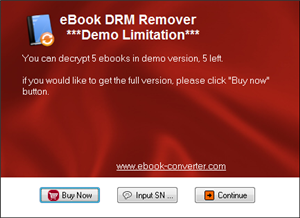 |
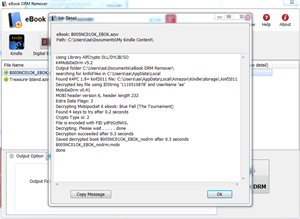 |
How to strip off drm from Google Play ebook
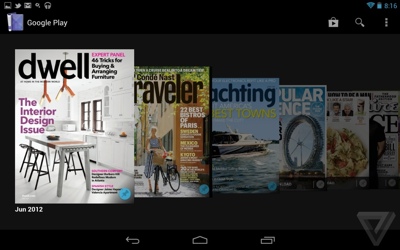
Google Play has the world’s largest collection of eBooks, With over 4 million books to choose from, Nexus 7 gives you access to the world’s largest collection of eBooks. Customize your reading experience by adjusting the font, switching to day or nighttime modes, and much more. you must remove DRM protection in ebook if you want to share ebook bought from Google Play, this is tutor how to do that.
1. Download ebook in digital editions on Google Play webpage, this is detail how to download.
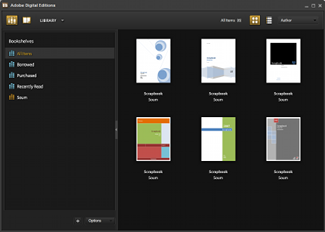
2. download ePub drm removal from ebook-converter.com, this tools has an easy-to-use interface to help new comers get up to speed,.
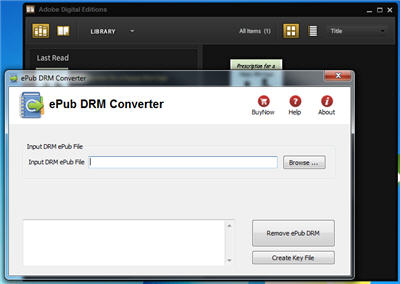
3. Run ePub drm removal, select your epub file which you want to decrypt.
normally for ebook download in digital editions,
it is in “My documents\My Digital editons” for windows,
for Mac, it is “~/documents/Digital editons”
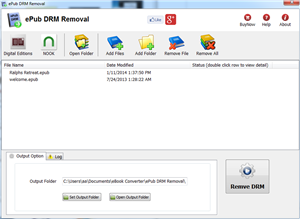
5 Click “Remove” button, it will remove drm and create a PDF/epub file if no error happen.
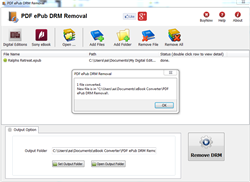
6 You can convert PDF/epub to other format in Calibre, you should delete origin ebook in Calibre first before add new ebook file into it.
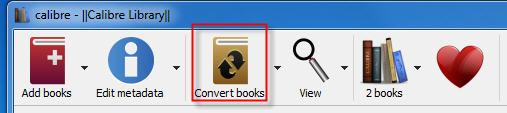
Google Nexus 7 Review
Nexus 7 you’ll find a quad-core Tegra 3 CPU clocked to 1.15GHz on four cores (or 1.3 GHz when running on just one), 1GB of RAM, and 8GB or 16GB of onboard storage. The device also packs in Bluetooth 4.0, Wi-Fi 802.11b/g/n, and has a GPS chip, NFC, gyroscope, compass, and accelerometer. It’s also got a 1.2-megapixel front-facing camera, as well as a speaker embedded around the back of the device, and what appear to be a pair (there are two identical holes) of built-in microphones.
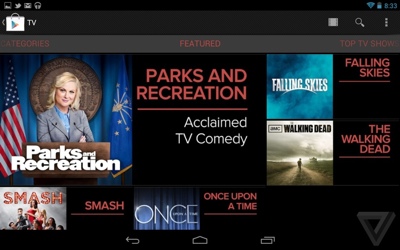
Google has updated and added to its content offerings in Jelly Bean, bringing TV purchases to its video store, and adding magazine issues and subscriptions in a new app. The latter works well (better than the Fire or Nook in my opinion), though the content selection is rather thin right now. As a consumption device, Google has gone a long way to filling some of the gaps in its ecosystem, even down to giving users new widgets that put their content front and center.
How to read public library ebook on Kindle?


if public library provide OverDrive ebook, you can borrow and read it on your Kindle 3, this is tutorial how to do that.
1. Install digital editions.

You will download a .acsm file when you download a OverDrive ebook, .acsm file is a download link, doesn’t have ebook content, you install Adobe digital editions first, register a Adobe ID using any email, so you can open .acsm file and download a drm epub file that opened in digital editions.
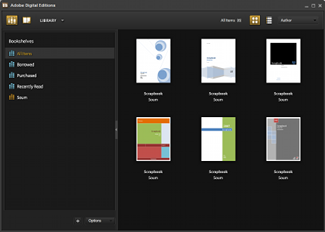
2. Install PDF epub drm removal and remove DRM from public library epub file
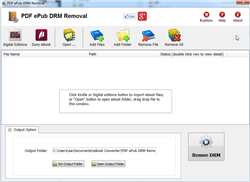
PDF epub drm removal is tools to removal adobe drm from epub/PDF, click here to download, run it after installation, find ebook file, normally adobe ebooks are in “My Document\My Digital Editions” folder, select epub/PDF file and click “Remove DRM” button, a new epub/pdf file was created without DRM protection, we will convert epub ebook to Kindle ebook format in next step.
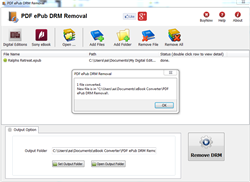
3. Install Calibre and convert epub to Kindle format.

Kindle 3 doesn’t support epub format ebook, it support .mobi format ebook, we can’t read public library epub ebook in Kindle directly, fortunately there is another freeware Calibre that convert epub to mobi format. click here to download calibre,
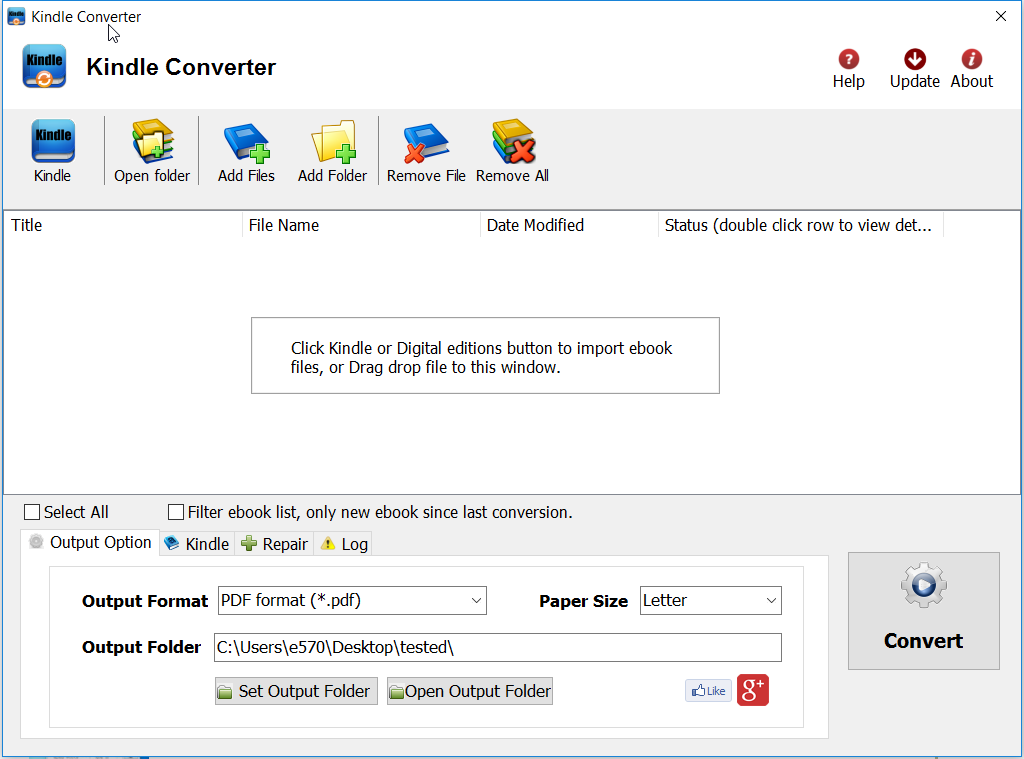
Run Calibre after installation, drag new epub/pdf file into calibre, click “Convert” button on toolbar, select .mobi format to convert to, then it will create a new .mobi file.
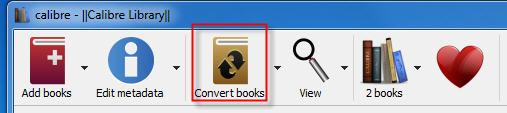
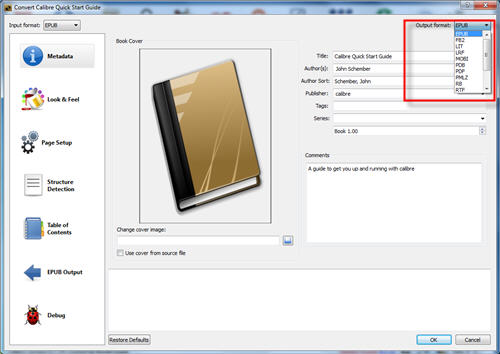
4 Read public library mobi ebook in Kindle
just copy .mobi file into Kindle, you can read it.
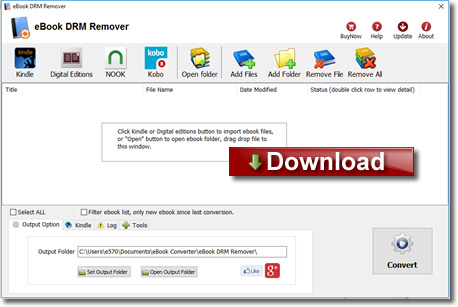
 Download for Win
Download for Win Download for Mac
Download for Mac