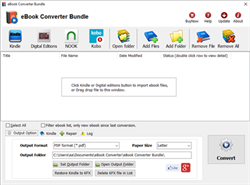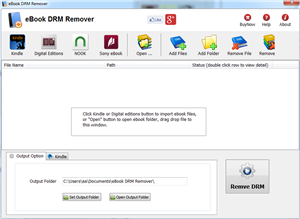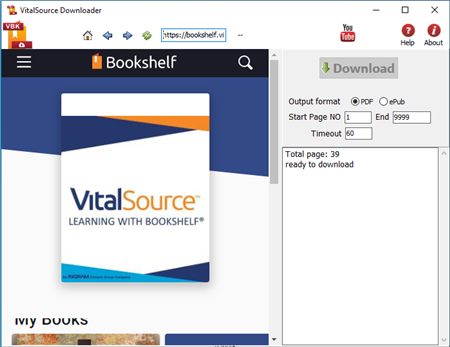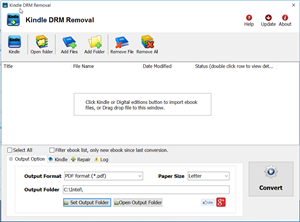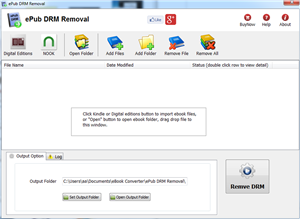Kindle KFX finally supported,
Kindle app v2.0 and new 2023 Kindle book support!
Readium LCP DRM ebook support.
eBook Converter Bundle
Support Kobo App, kepub format.
Read More …  Download for Windows
Download for Windows  Download for Mac
Download for Mac
eBook DRM Removal Bundle
Read More …  Download for Windows
Download for Windows  Download for Mac
Download for Mac
Vitalsource Downloader
Read More …  Download for Windows
Download for Windows  Download for Mac
Download for Mac
Remove DRM from Kindle ebook
Kindle drm removal v2.5 release
— support drag drop file.
— support batch mode, remove all ebooks in folder with 1-click,
Read More …  Download for Windows
Download for Windows  Download for Mac
Download for Mac
Remove DRM from ePub ebooks
ePub DRM Removal quickly and easily remove DRM from Digital Editions epub ebook, convert to PDF file formats. user can view PDF ebook on other computer or device, user also can print Adobe Digital Editions ebook without limitation.
Support ebook provider
- OverDrive eBooks, Public library ebook.
- Purchased Kobo books, http://Kobobooks.com
- Purchased Google books.
- All other epub ebook opened in digital editions
How to Remove Kindle DRM in Kindle app v2.0
new version Kindle converter will support Kindle for pc v2.0,
- for new kindle book , We suggest install v2.0, converter works great with v2.0 kfx format file.
-
Kindle app may update automatically even turn off update option, check kindle app version first when failed kindle book, if kindle app updated, just downgrade again.
1. Deregister in Kindle for PC to remove all book
click “Tools–Options” in Kindle app, Select “Registration” , click “Deregister” button to remove all downloaded book.
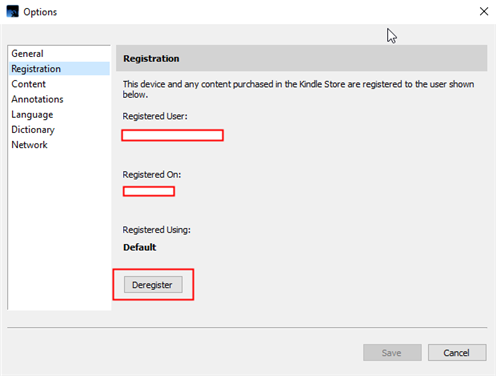
Select “General” , uncheck update automatically, Kindle app always updated even uncheck it, always check kindle app version first when conversion failed.
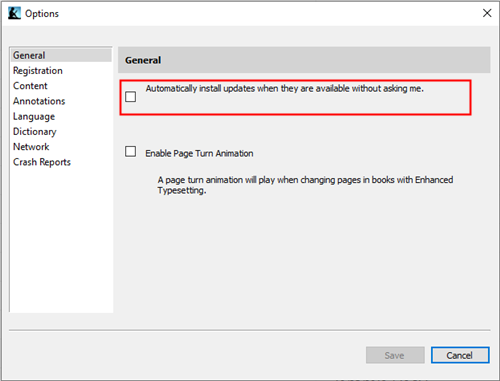
2. Uninstall Kindle app and download Kindle for PC app v2.0
Uninstall Kindle app, download old version, this is list kindle for pc work with converter.
Download Kindle for PC 2.0
3. Install Kindle Converter Lastest version
download and Install Kindle Converter
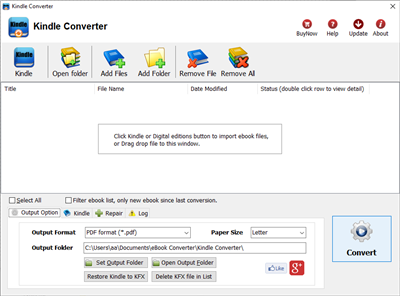
4. Re-download book in Kindle app
Close Kindle app first if it running, restart Kindle app, right-click book title, remove book , re-download book into KF8 format to remove drm,
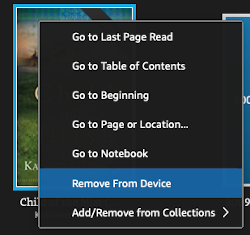
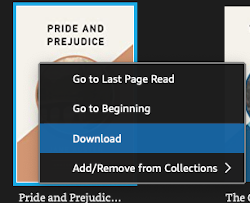
you can deregister to delete all downloaded files in Preference-General-Deregister Kindle for Mac, then re-download book in Kindle for Mac,
5. Run Kindle Converter to remove DRM
run Kindle Converter, import kindle book and click Convert button. it will remove drm and convert to pdf epub file.
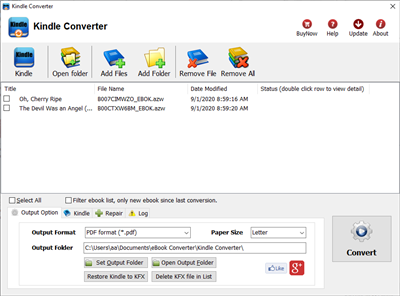
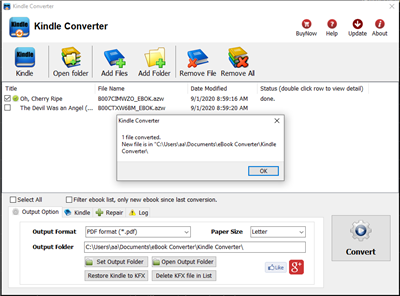
How to convert Sony Reader Library eBooks to PDF ?
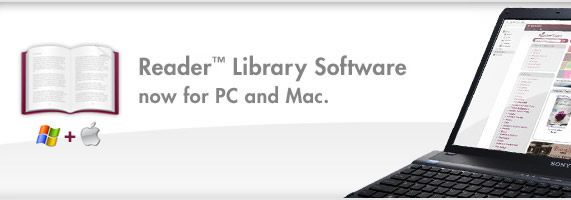
To remove Sony Reader Library ebook drm and convert to PDF format, you need to do follow steps
1). Install Adobe Digital Editions, click here to install
2). Run Digital Editions, Add ebook from reader library into digital editions library.
click “Library” button and select “Add Item to Library ” in digital editions, then open reader library folder, select epub book to import into ADE.
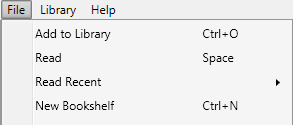
reader library path is C:\Users\aa\Documents\My Books\Reader Library (windows 7)
3). You also need download Digital Editions Converter that will convert ebooks to PDF file, click to download it
4). Run (digital editions)ADE, Open your epub, roll to page 4 or 5.
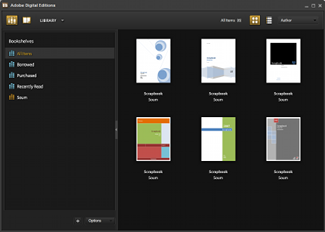
5). Run Digital Editions Converter, go through 4 step setting, click “Capture” button to start to convert, it will go through all pages of ebook and produce a PDF file without DRm, you can read pdf in computer or e-reader.

It might be necessary to download and install Adobe Digital Editions (ADE). Although Sony’s newest eBook Library 3.0 software now seems to take over all prior ADE functionality (including DRM — Digital Rights Management copy protection — and returning eBooks to the public library), Browse, checkout and download eBooks for public library free, all you need is a library card and an Adobe account. ADE will prompt you to register the software and authorize your desktop/notebook machine. Do so! This is required to enable your machine to deal with the necessary Adobe-provided copy-protection (DRM).