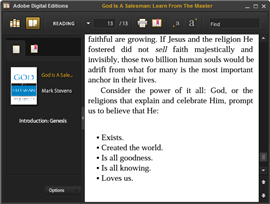While Apple’s ipad looks splendid and there are a wide variety of titles available via the iBookstore, epub with DRM protection means that you can’t read them with the ipad app. Fortunately, you can remove DRM protection, read it freely iPad–and soon, the iPhone.
Read on to find out how you can remove your existing epub drm digital books and documents into ePub format.
Difficulty Level: Easy
What You Need:
- A epub book with DRM that download using Digital editions, install at here
- A Winndows PC
- ePub DRM Removal : application that download from ebook converter
- iTunes, with the latest software update
- An iPad, or some sort of portable device that accepts ePub format
1). Install Adobe Digital editions, you can skip to next step if you have already installed.
2). To get your epub ready to remove DRM protection, you must add DRM epub into Adobe Digital editions library if you download DRM epub from 3rd program other than Digital Editions,like sony reader, click “Library” button in toolbar, select “Add item to library”, find epub in Sony ebook folder, “My documnet\My books\Reader Library”, select ebook to add.
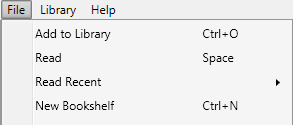
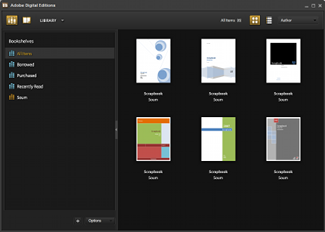
3) After add DRM epub in digital editions library, Run ePub DRM Removal, select epub books from Digital Editions library folder or Sony reader library folder, set output epub file location and filename.
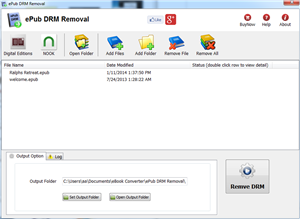
4) When you’re ready to removal DRM protection , click “Removal ePub DRM” button. After a few seconds, you’ll have an ePub book in output folder.
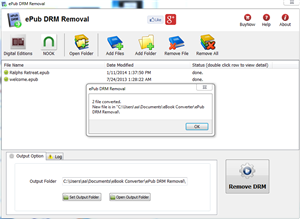
5) Once find decrypted ePub file in Windows Explorer , drag and drop the file into the iTunes icon in your dock. The book will automatically be imported into iTunes’ Book section.
How to read NOOK ebook on Kobo
The Barnes Noble Nook (styled “nook”) is a brand of electronic-book readers developed by American book retailer Barnes Noble, The nook ebook format is specific to the nook, can only be read by the nook, it is new EPUB format file with eReader DRM combination created for the nook, that is different with EPUB with Adobe ADEPT DRM, sometimes called Adobe EPUB or Adobe Digital Editions format, you can’t read NOOK epub file directly on KOBO ereader, however kobo support some different types of ebook format files that can be read , include epub, PDF and others.
B&N epub ebooks has drm protection only supported by NOOK, you need to remove drm protection before put epub file on other eReader devices such as the Kobo, Sony Reader, here’s how to remove drm directly from B&N epub.
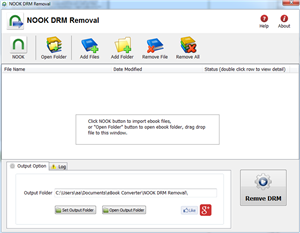
1. To start removing drm from B&N ePub files, you’ll need to install NOOK DRM Removal, click the Download link. once you’ve download NOOK DRM Removal, install it as normal.
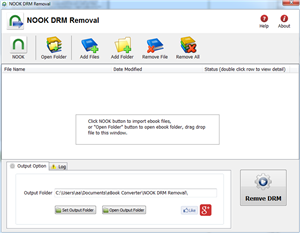
2.Once setup is complete, run NOOK DRM removal, select a epub from B&N ebook folder, then click “Remove DRM” button, NOOK ebook locate at “My Barnes & Noble eBooks” in “My Document” folder.
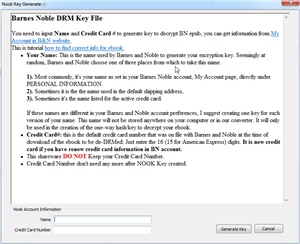
3.first times you need to input your Name of B&N account, and credit card number to decrypt drm protection, it is name in B&N account, not name on credit card, full digital number of credit card, this converter don’t keep these information, only to create a key file for next times.
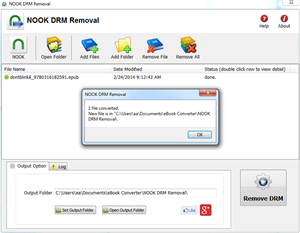
if Name and number is correct, it will create a epub file without drm protection.
Now you can open your ePub file in any eReader program, such as Nook for PC. You can also transfer it to your eReader device, including Kobo or iPad, to read on the go. If you use a Kindle, you can also convert the ePub file to MOBI format with Calibre and transfer it to your device.
NOOK Reader
The new Nook Simple Touch Reader eBook reader is the talk of the eReader market. It has a beautiful and functional design that is easy to use and places emphasis on comfort. We loved the feel of the Nook Simple Touch Reader in our hands and through our research found that users prefer its design to other eReader designs on the market. While the Nook doesn’t offer as many features as other top eBook readers, its design and navigation are superior.
How to remove Kobo eBook DRM?
Kobo ebook uses ePub format, the standard that is used on all standalone readers except Kindle. most Kobo epub has drm protection even if bought it online, DRM is a whole other issue. DRM can be removed, ePub drm removal is tools to remove drm from Adobe digital editions DRM with 1-click, this is tutorial how to do that.
1) first you need download and install Adobe Digital Editions, download here
2) Login www.kobobooks.com, goto “my Library” on top webpage, all you purchase ebooks list in webpage, click “Adobe DRM ePub” button to download kobo ebook, it will show up in digital editions if you download ebook in digital editions.
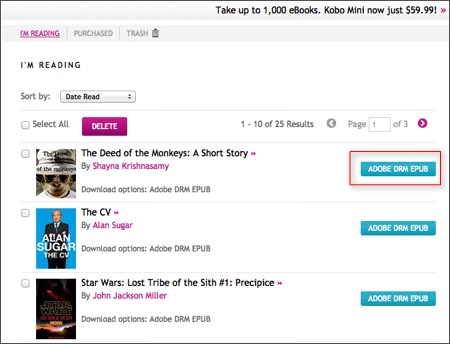
2) To remove epub drm, download and install epub DRM Removal that will remove drm protection from epub books, it support windows and mac.
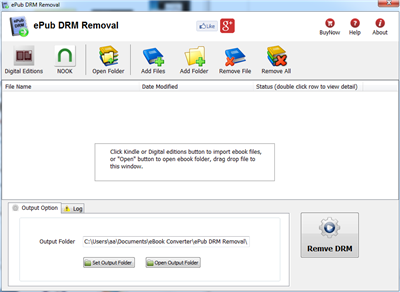
3) Run epub DRM Removal, it is easy to use, select epub file from digital editions folder, click “Remove” button, a new .epub file created without drm protection.
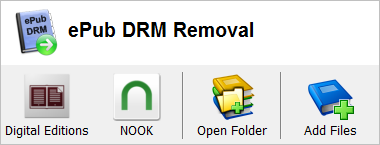
4) Convert new epub format toPDF format using Calibre, donwload here
Kobo ebook
Almost 5 Million People Read with Kobo:
-Shop over 2.5 million books, newspapers and magazines.
-Download over 1 million free titles.
-Borrow books from your local library – for free!
-#1 eReading App for Android™
-Industry-first, consumer-loved social reading experience.
-Own your books for life! Read your Kobo books on any open standard device and bring your books to a growing number of Kobo eReading Apps.
-Free Kobo eReading apps for smartphones, tablets and computers – Kobo automatically saves your place and syncs your bookmarks across devices.