This is a video tutorials for Google Books Download
How to converter vitalsource bookshelf ebook to PDF?
![]() VitalSource Converter is tool to convert vitalsouce book to pdf file, remove DRM protection from VitalSource Bookshelf ebooks, it create a new non-DRM protection PDF file with 1-click, the new PDF file can read in Windows,Mac without limitation, share your ebook with friends.
VitalSource Converter is tool to convert vitalsouce book to pdf file, remove DRM protection from VitalSource Bookshelf ebooks, it create a new non-DRM protection PDF file with 1-click, the new PDF file can read in Windows,Mac without limitation, share your ebook with friends.
How to convert .kfx to PDF/ePub/RTF/TXT format?
if you want to read .kfx ebook in iPad or other device, you must convert it to pdf/epub/txt format that support by other device, .kfx is new format is released with the Kindle paperwhite 3, this is step to step guide to convert Kindle DRM ebook to PDF ePub Html word Text format, the key thing is download ebook in amazon app “Kindle for PC” in windows, or “Kindle for Mac“ in Mac.
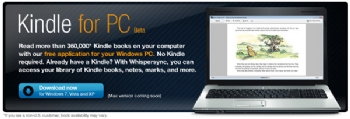
1 Download and install amazon app “Kindle for Pc“ in windows, or “Kindle for Mac” in app store,
2 Run Kindle for Pc, or Kindle for Mac, goto “Library->All items” in Kindle app,
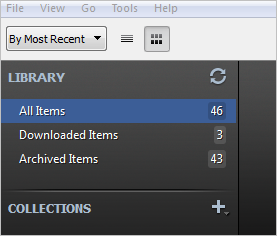
find ebook title right click, select “Download” item to download ebook.
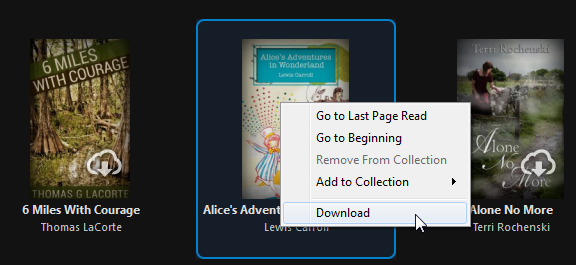
3 Download our converter “Kindle Converter“ or “Kindle DRM Removal“, run converter,
 Kindle Converter is tools to convert Kindle ebook to EPUB/PDF/TXT/RTF format, it support Kindle DRM ebook downloaded in Kindle for PC and Kindle for Mac.
Kindle Converter is tools to convert Kindle ebook to EPUB/PDF/TXT/RTF format, it support Kindle DRM ebook downloaded in Kindle for PC and Kindle for Mac.
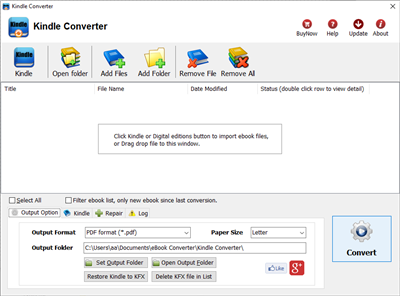
4 Click “Kindle” button to import ebook file download by Kindle Pc,
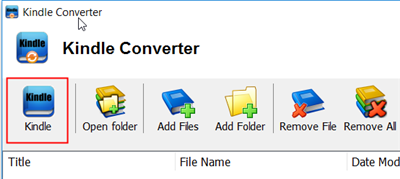
you can import “new ebook” only, there is setting at bottom,
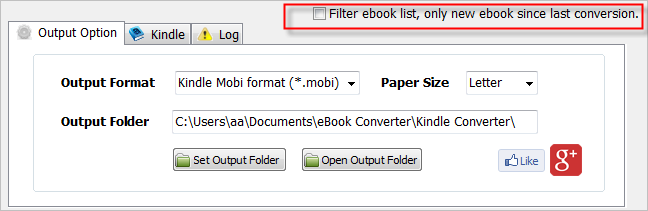
5 Click Convert button to start job, wait until all job done, if everything goes well, new ebook files will be created in output folder, click Open Output folder to find them .
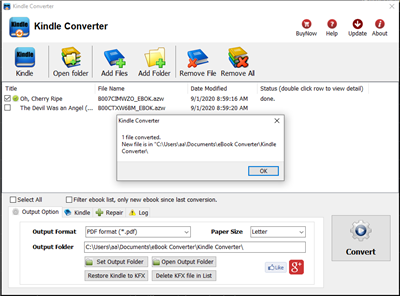
6 Sending your new e-book file to your e-reader .
 Download for Win
Download for Win Download for Mac
Download for Mac