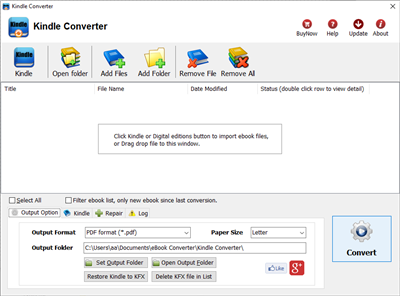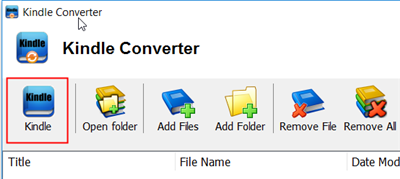Kobo has always had an issue with not letting customers download copies of all of the ebooks they buy, this has been a minor issue, but there are a growing number of reports lately, and the problem may be getting worse.
Kobo has always had an issue with not letting customers download copies of all of the ebooks they buy, this has been a minor issue, but there are a growing number of reports lately, and the problem may be getting worse.
1) first you need download and install Adobe Digital Editions, download here
2) Login www.kobobooks.com, goto “my Library” on top webpage, all you purchase ebooks list in webpage, click “Adobe DRM ePub” button to download kobo ebook, it will show up in digital editions if you download ebook in digital editions.
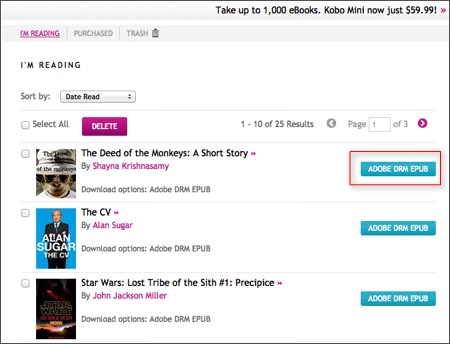
2) To remove epub drm, download and install epub DRM Removal that will remove drm protection from epub books, it support windows and mac.
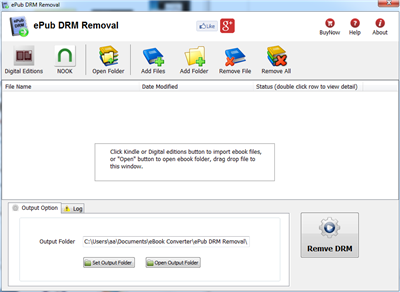
3) Run epub DRM Removal, it is easy to use, select epub file from digital editions folder, click “Remove” button, a new .epub file created without drm protection.
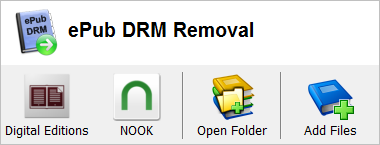
4) Convert new epub format toPDF format using Calibre, donwload here
Kobo ebook
Kobo has officially commented today on the 4 plus year old issue of Kobo customers not being able to download their purchases.
Considering that this has been an issue for the entire 4 plus years I have been a Kobo customer, I am pleased to see that Kobo is finally addressing it.
How to convert Kindle ebook to PDF ePub ?
It’s clear to see why Amazon’s Kindle is leader in the world of ebook. Just like Apple’s ipod changed the way we listen to music, the Kindle is revolutionizing the book world, offering easy-to-use hand-held personal digital libraries. Amazon.com is the largest digital library on the planet, user can download new titles to your electronic reader without ever going to a book store. Kindle ebook support multi platform include windows, mac, iphone and ipad, user can read kindle ebook in PC, Mac,iPhone and iPad, but it can’t read in other brand e-reader, like Sony e-reader, NOOK.
You aren’t a IT guy, is there a easy way to convert Kindle ebook to PDF file?
The answer is definitely YES, here is the way to convert Kindle ebook to PDF file, anyone can do it, just a few click, the Kindle converter will convert Kindle ebook to PDF file.
Kindle PC Converter is tools that generate PDF file from Kindle ebook. it support windows 7/vista/xp, quickly and easily converted ebook to PDF file formats. user can view PDF ebook on other computer or device, user also can print Kindle ebook without limitation.
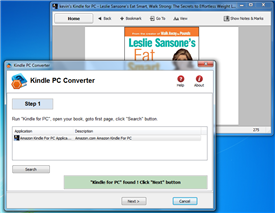
1 Download Kindle PDF Converter here and install it.
2 Run Kindle PC first, open your ebook.
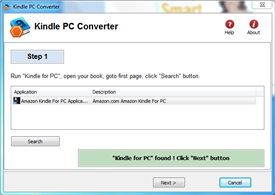
3 Run Kindle Converter, click ‘next’ button to go to step 2.
4 Set PDF file name and select PDF page size,
5 Click “Capture” button to start working, do touch computer when it is working.
It’s as simple as that!
A few important things to remember, converter able to generate 2 kind of PDF file, one has A4 paper size, similar as letter paper size, this PDF was easy to read in PC, another one has smaller page size that optimized for e-reader, user will get good result to read this kind of ebook in other brand e-reader.
Watch the full video of the Kindle to PDF conversion here.
Kindle to Kobo
How to read Kindle ebook from amazon in Kobo ereader
A. When you purchase ebook from amazon.com, kindle ebook file has DRM protection which NOT support by Kobo ereader, that is ebook DRM limitation, you can’t read in any device, this is solution.
 Kindle Converter is easy tools to convert Kindle ebook to ePub/PDF/HTML/Word/Text format, it support both DRM and DRM free Kindle ebook, user can read purchased ebook in any device without limitation after ebook format conversion, it is eay use, support drag and drop, import kindle ebooks from Kindle for PC automatically, convert Kindle format ebook to other format with 1-click.
Kindle Converter is easy tools to convert Kindle ebook to ePub/PDF/HTML/Word/Text format, it support both DRM and DRM free Kindle ebook, user can read purchased ebook in any device without limitation after ebook format conversion, it is eay use, support drag and drop, import kindle ebooks from Kindle for PC automatically, convert Kindle format ebook to other format with 1-click.
1). First, download and install amazon free app Kindle for pc or Kindle for Mac, free download here.
2). Download ebook in Kindle for Pc.
 Video tutorial to download Kindle ebook into Mac Windows
Video tutorial to download Kindle ebook into Mac Windows
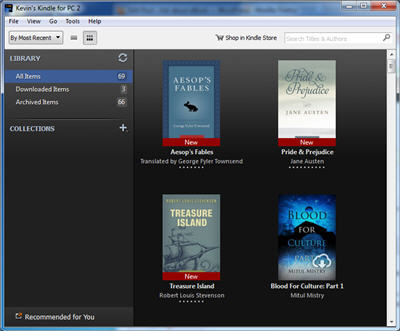
3). Install and run Kindle Converter, click Kindle button to add all azw files into file list in converter.
You also can drag azw file from windows explorer to converter, azw file saved in “My Kindle content” folder.
- For Windows, files is saved in “My Document\My kindle content” folder.
- For Mac, it is “~/Library/Application Support/Kindle” folder.
4). Select output format in Output Section button, you can select ePub, pdf,rtf, htmlz,text format in drop list, change output folder if you want.
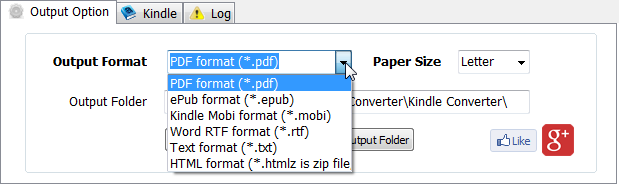
5) Click Convert button to start job, wait until all job done, if everything goes well, new ebook files will be created in output folder, click Open Output folder to find them .
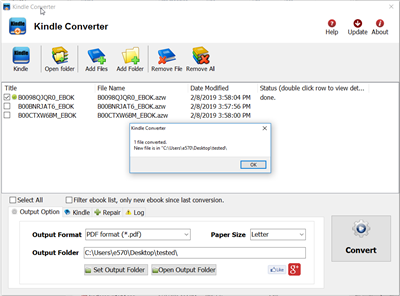
6) Sending your new e-book file to your e-reader .
Kindle azw format
The Amazon Kindle’s AZW format is basically just the Mobipocket format with a slightly different serial number scheme (it uses an asterisk instead of a dollar sign), and .prc publications can be read directly on the Kindle. The Kindle AZW format also lacks some Mobipocket features such as JavaScript.
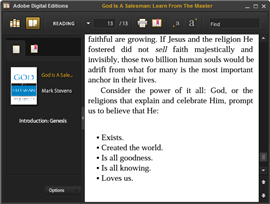
 Download for Windows
Download for Windows Download for Mac
Download for Mac