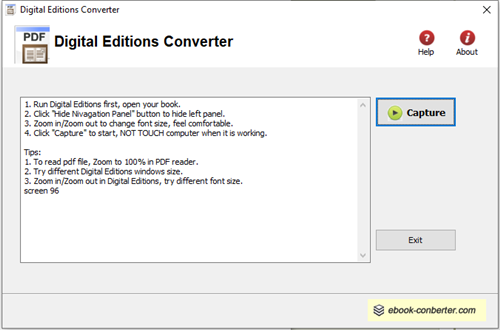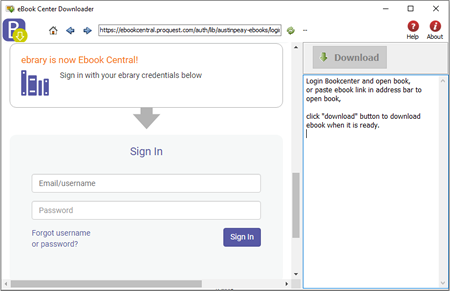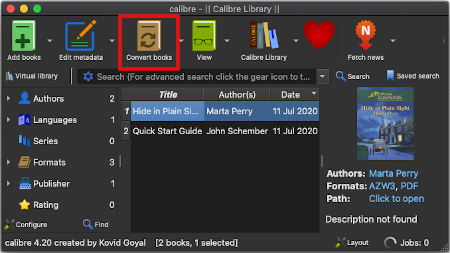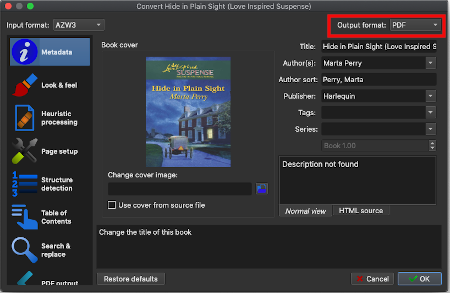Do you want to read Kindle ebook on Android phone? Kindle ebook has proprietary format that doesn’t support by other e-reader.
But the truth of the matter is that’s not completely true. Technically other e-reader can display Kindle ebooks in their native format, even Kindle DRM eBooks.
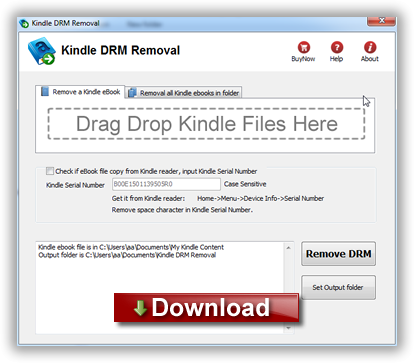
Kindle DRM Removal is tools to remove drm protection from Kindle ebooks, it create a .mobi file that was able to convert to text/epub/PDF using calibre, this is tutorial about remove drm from Kindle drm ebooks.
1. Downloading Kindle drm removal
What you need to do is to visit ebook-converter.com, download and install Kindle drm removal
Run Kindle drm removal
select mobi file to decrypt, you navigate to the folder containing Kindle ebook files, it should be in folder “C:\Users\your-name\Documents\My Kindle Content” folder.
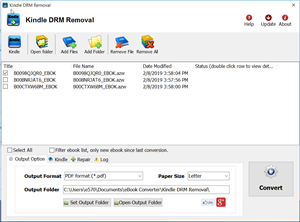
if this mobi file is copy from Kindle reader, then you should input PID of Kindle, you find it at “Home->Menu->Device Info->Serial Number”
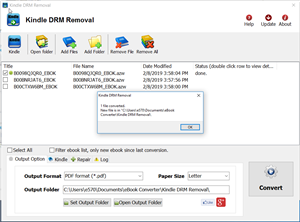
Remove drm
click “Remove” button, it will create a new mobi file that can convert to other format using Calibre, you read it anywhere.
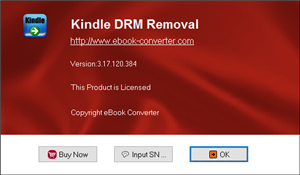
2 way for Adobe New DRM – New ADEPT Encryption
Adobe updated DRM server recently, new DRM can’t decrypt by now, you got error message like this
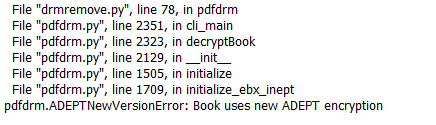
epub drm removal and other converter doesn’t work with new ADEPT, but we provide 2 way to deal with it,
Adobe Digital Edition Converter
 Digital Editions Converter is tools to convert ADEPT book to PDF file, it is designed for new ADEPT, work with book open in Digital Editions, it takes screenshot of page in ADE, pdf page is image , but you still can view pdf without any limitation, backup your textbook before expiration, share pdf textbook with friends
Digital Editions Converter is tools to convert ADEPT book to PDF file, it is designed for new ADEPT, work with book open in Digital Editions, it takes screenshot of page in ADE, pdf page is image , but you still can view pdf without any limitation, backup your textbook before expiration, share pdf textbook with friendsProQuest Downloader
 PorQuest Downloader download proquest.com textbook to pdf into PC/Mac, it works like a browser and get ebook pdf format file, backup your textbook before expiration, print etextbook, share pdf textbook with friends, read textbook in any device without limitation
PorQuest Downloader download proquest.com textbook to pdf into PC/Mac, it works like a browser and get ebook pdf format file, backup your textbook before expiration, print etextbook, share pdf textbook with friends, read textbook in any device without limitationHow to remove Kindle DRM on Mac 14.2 Sonoma Big Sur Monterey Ventura? – update
After months hard working, we support kindle 2023 new book, kindle Classic for Mac .
1. Install Kindle Classic , download and installCalibre app
user delete installed Kindle app, download Kindle Classic and install,
Kindle Classic Download Kindle for Mac v1.40 Calibre
run kindle app and login amazon account, Menu “Kindle–Preference” to open preference window, goto “Updates” tab to disable update, then close Kindle app.
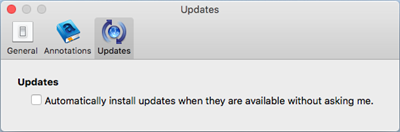
Download and install Calibre

2. Install Kindle Converter Mac or restart converter
download and Install Kindle Converter Mac
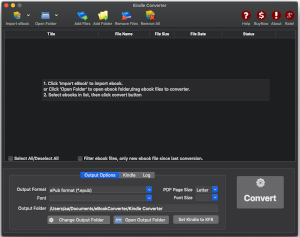
3. Restart Kindle app, Check registration
Close kindle app if it is running, restart Kindle app, Menu “Kindle–>About Kindle” to check version, Menu “Kindle–>Preference” General Tab to check registration status, if everything is good, we are ready to re-download book.
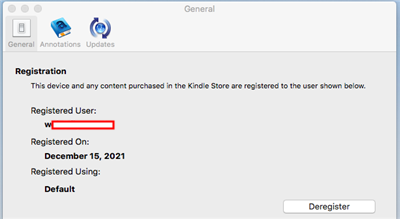
5. Re-download book in Kindle app
right-click book title, re-download book in kindle app,
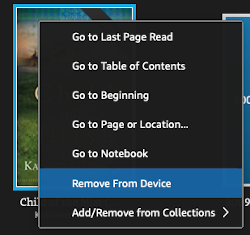
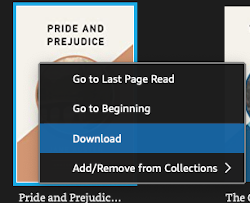
6. Run Kindle Converter Mac to remove DRM
run Kindle Converter Mac, import kindle book and click Convert button. user can set output format to pdf, ePub, .mobi .azw3 file.
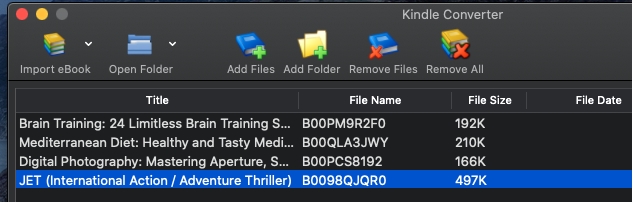
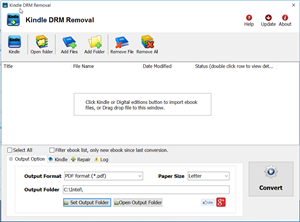
 Downloader for Win
Downloader for Win Downloader for Mac
Downloader for Mac